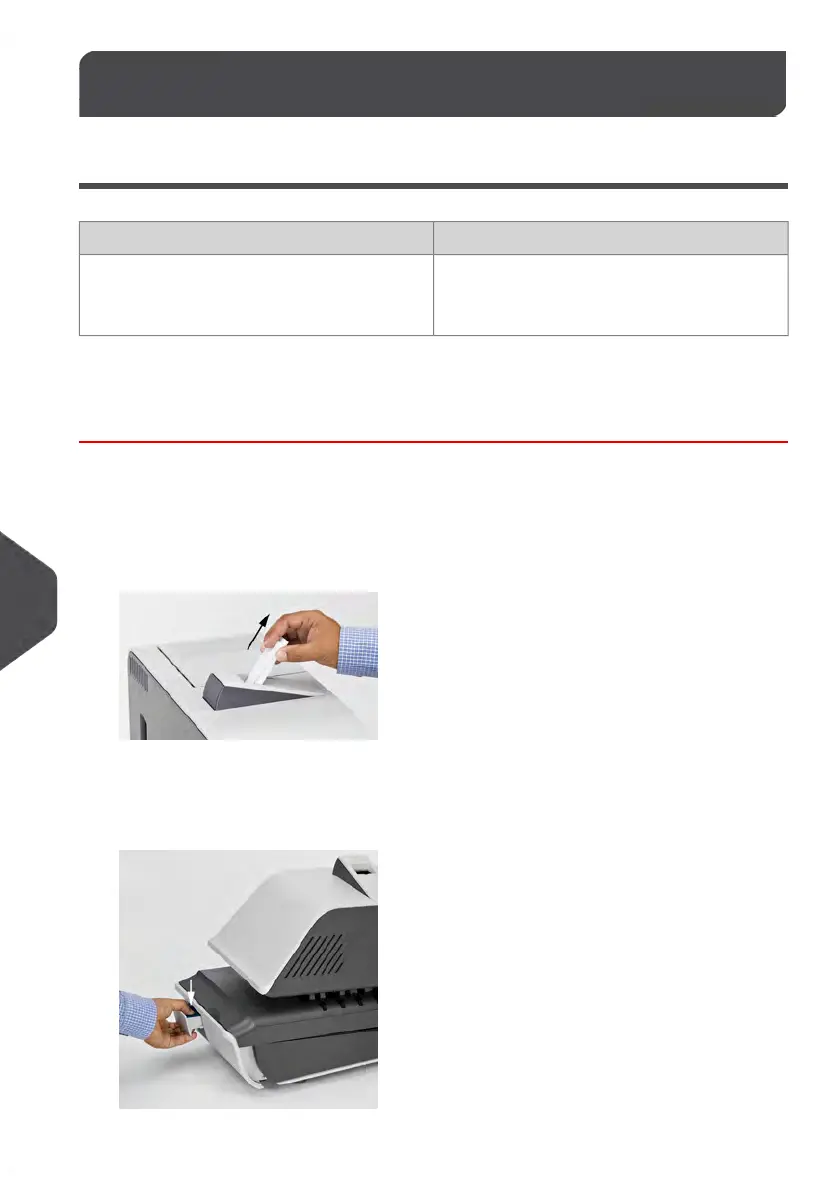Label Stoppages and Jams11.2
Problem: A Label is Stalled in the Print Base
ActionPossible cause
Clear the label. See How to Clear a Label
Jammed in the Base on page 318.
A label is blocked in the Internal Label Dis-
penser or in the transport mechanism of the
Base.
How to Clear a Label Jammed in the Base
To clear a label jammed in the Base:
1. Try to disengage the blocked label from the top of the dispenser. If it is not possible,
do the following:
2. Remove all labels from the dispenser.
Check that no label is stuck in the bottom of the dispenser.
3. Pull the release handle located underneath the Base.
4. Hold the handle open and push on the inside lever to unlock the base drawer.
318
| Page 318 | mrt-11-2014 04:31 |
11
Troubleshooting
