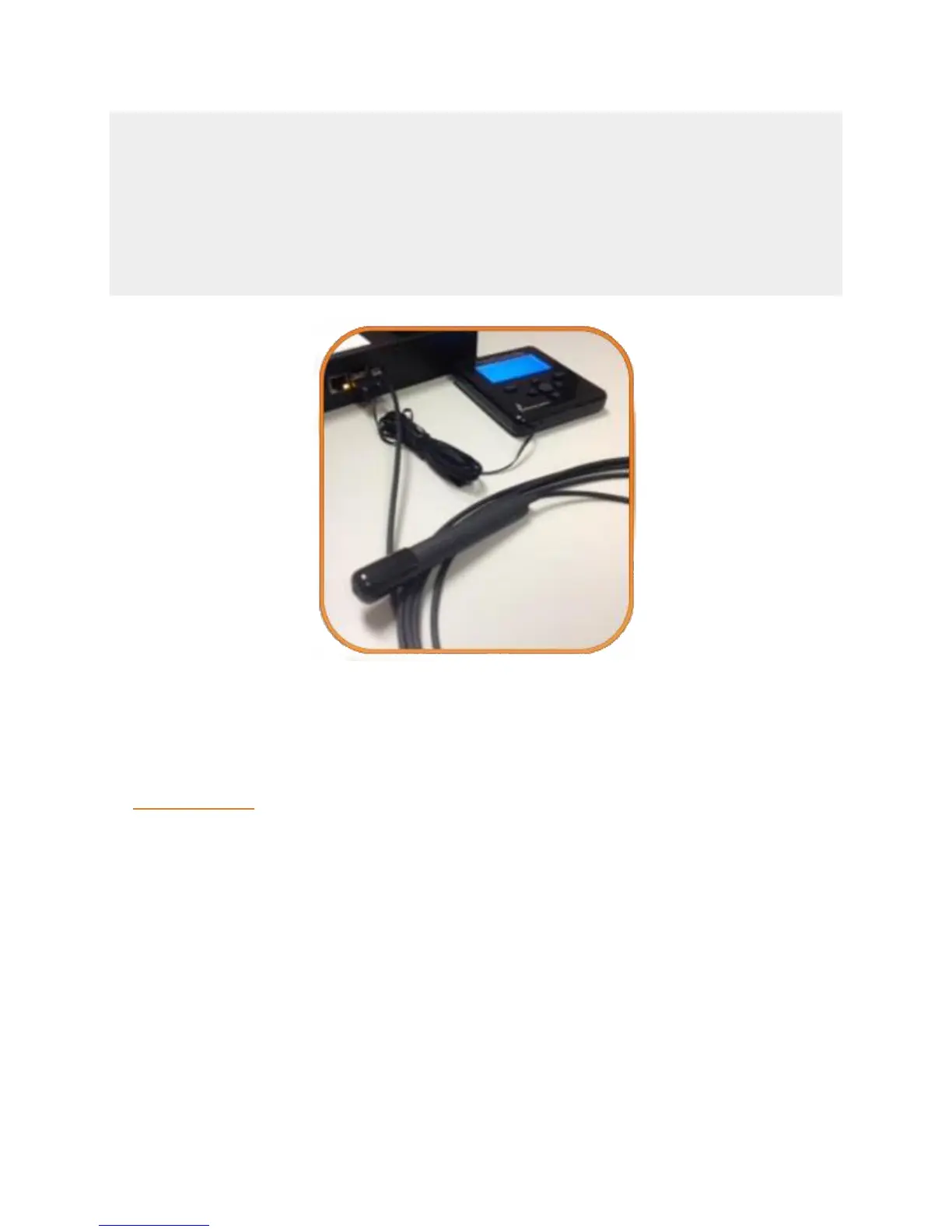After you have connected to Apex Fusion and confirmed green status lights
on your modules, then it is time to install the Apex at your aquarium
Make sure the mounting location is free of moisture-above the water line.
• Be sure to utilize drip loops on all power cords, aquabus, and probe cables.
• Do NOT connect your aquarium equipment to the Apex Jr. at this time
Aquarium Installation: Connecting Your Probes
Connect probes to their appropriate inputs, but do not mount them in your
aquarium or sump yet.
Temperature connects to ‘TEMP’ Port
•Be careful handling the probes as they are FRAGILE