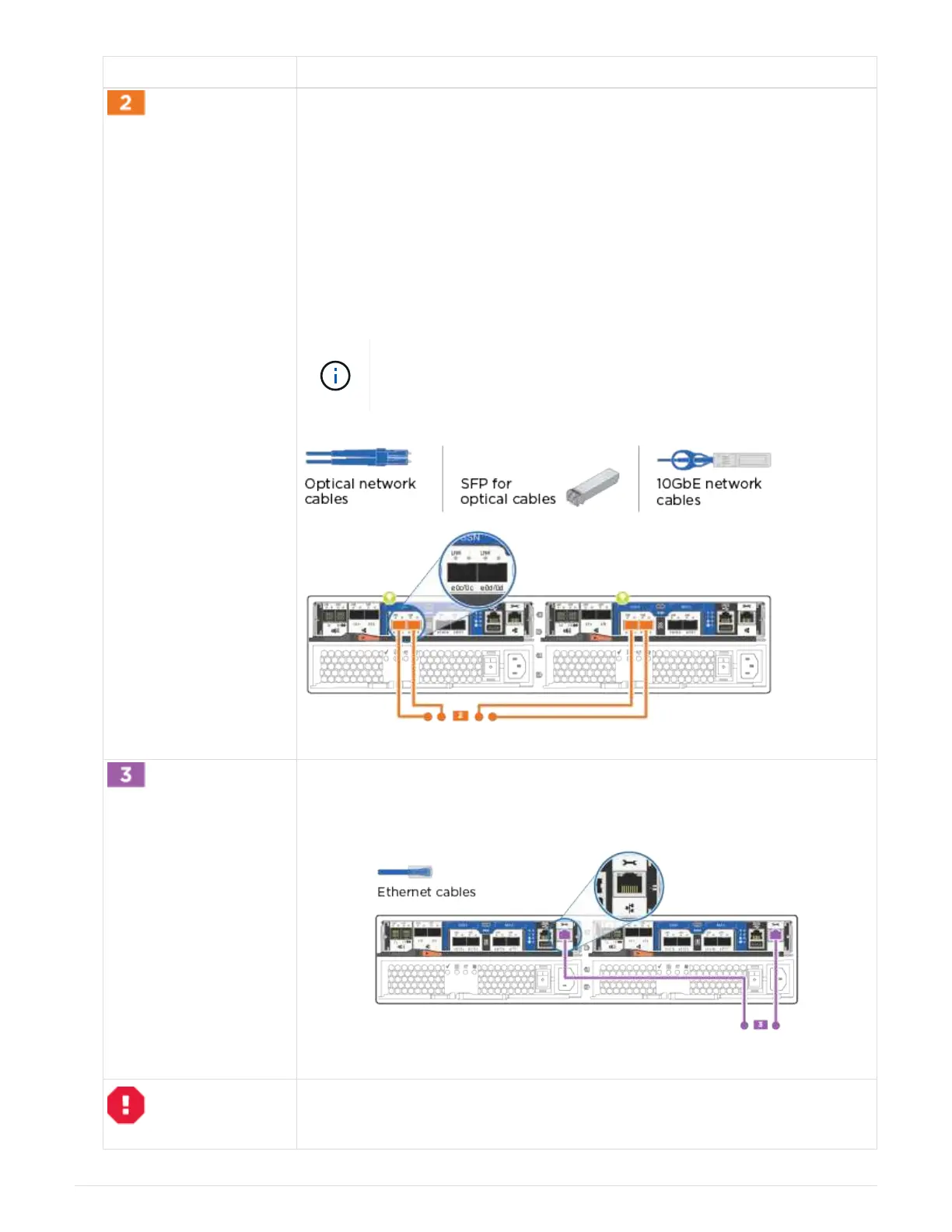Step Perform on each controller
Use one of the following cable types to cable the UTA2 data ports to your host
network:
An FC host
• 0c and 0d
•
or 0e and 0f
A 10GbE
• e0c and e0d
• or e0e and e0f
You can connect one port pair as CNA and one port pair as FC,
or you can connect both port pairs as CNA or both port pairs as
FC.
Cable the e0M ports to the management network switches with the RJ45
cables:
DO NOT plug in the power cords at this point.
117
