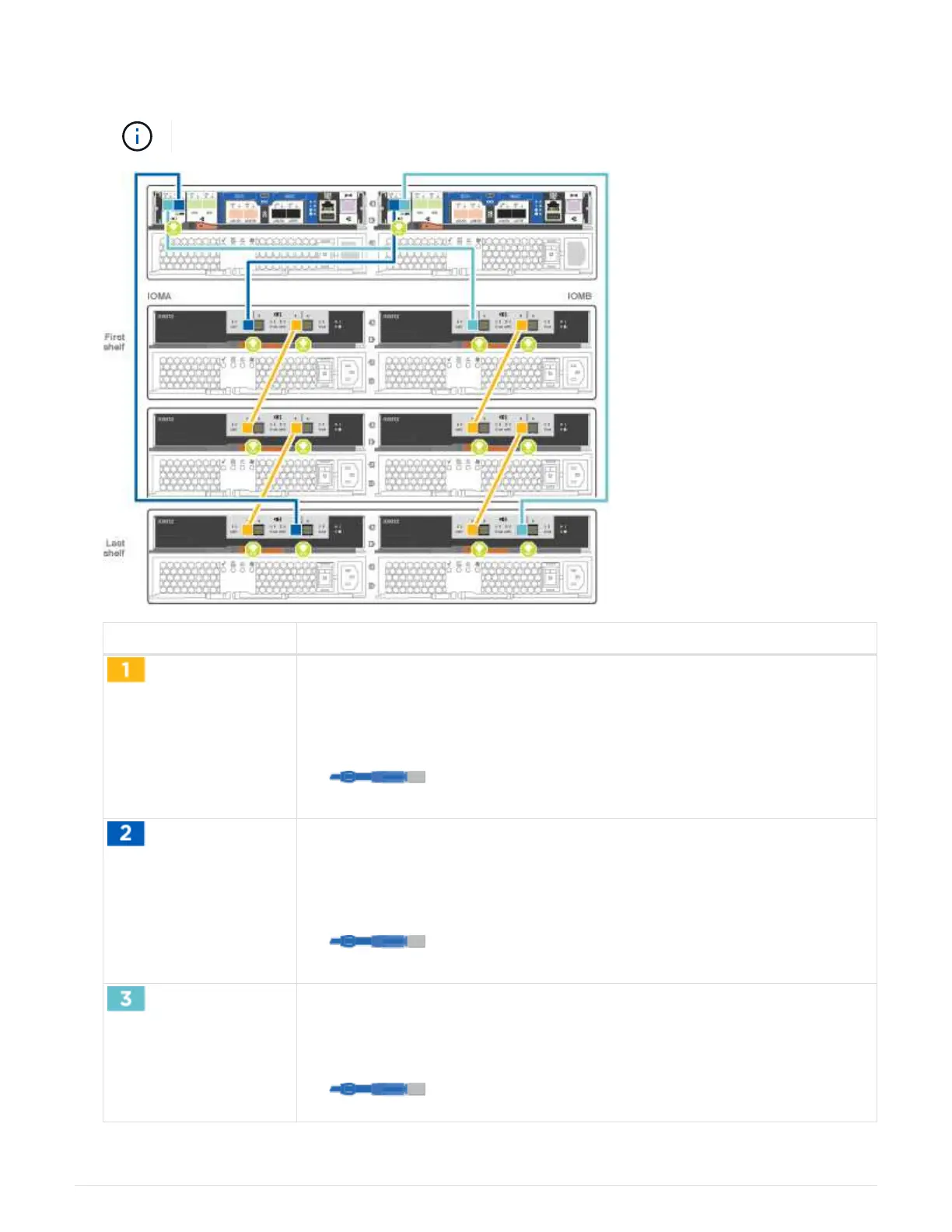Steps
1. Cable the HA pair with external drive shelves:
The example uses DS224C. Cabling is similar with other supported drive shelves.
Step Perform on each controller
Cable the shelf-to-shelf ports.
• Port 3 on IOM A to port 1 on the IOM A on the shelf directly below.
• Port 3 on IOM B to port 1 on the IOM B on the shelf directly below.
mini-SAS HD to mini-SAS HD cables
Connect each node to IOM A in the stack.
• Controller 1 port 0b to IOM A port 3 on last drive shelf in the stack.
• Controller 2 port 0a to IOM A port 1 on the first drive shelf in the stack.
mini-SAS HD to mini-SAS HD cables
Connect each node to IOM B in the stack
• Controller 1 port 0a to IOM B port 1 on first drive shelf in the stack.
•
Controller 2 port 0b to IOM B port 3 on the last drive shelf in the stack.
mini-SAS HD to mini-SAS HD cables
124
