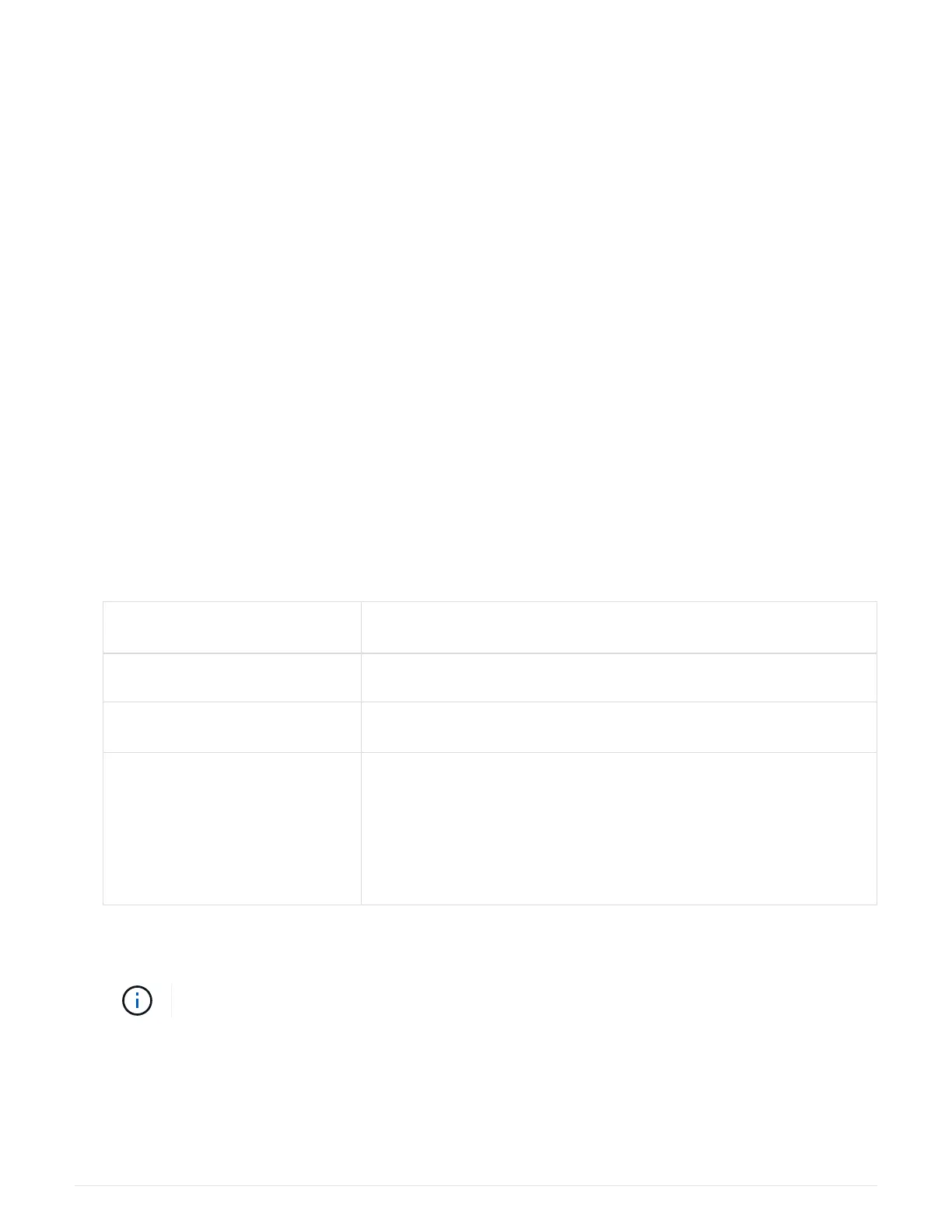mysupport.netapp.com
b.
Verify the
Restored column shows yes for all authentication keys: security key-manager key
query
c.
Verify that the
Key Manager type shows onboard, and then manually back up the OKM information.
d.
Go to advanced privilege mode and enter
y when prompted to continue: set -priv advanced
e.
Enter the command to display the key management backup information:
security key-manager
onboard show-backup
f. Copy the contents of the backup information to a separate file or your log file. You’ll need it in disaster
scenarios where you might need to manually recover OKM.
g.
Return to admin mode:
set -priv admin
h. You can safely shut down the controller.
Shut down the controller - AFF A250
Option 1: Most systems
After completing the NVE or NSE tasks, you need to complete the shutdown of the
impaired controller.
Steps
a. Take the impaired controller to the LOADER prompt:
If the impaired controller
displays…
Then…
The LOADER prompt Go to Remove controller module.
Waiting for giveback… Press Ctrl-C, and then respond y when prompted.
System prompt or password
prompt (enter system password)
Take over or halt the impaired controller from the healthy controller:
storage failover takeover -ofnode
impaired_node_name
When the impaired controller shows Waiting for giveback…, press
Ctrl-C, and then respond
y.
b.
From the LOADER prompt, enter:
printenv to capture all boot environmental variables. Save the output
to your log file.
This command may not work if the boot device is corrupted or non-functional.
Option 2: Systems in a MetroCluster
After completing the NVE or NSE tasks, you need to complete the shutdown of the impaired controller.
242
