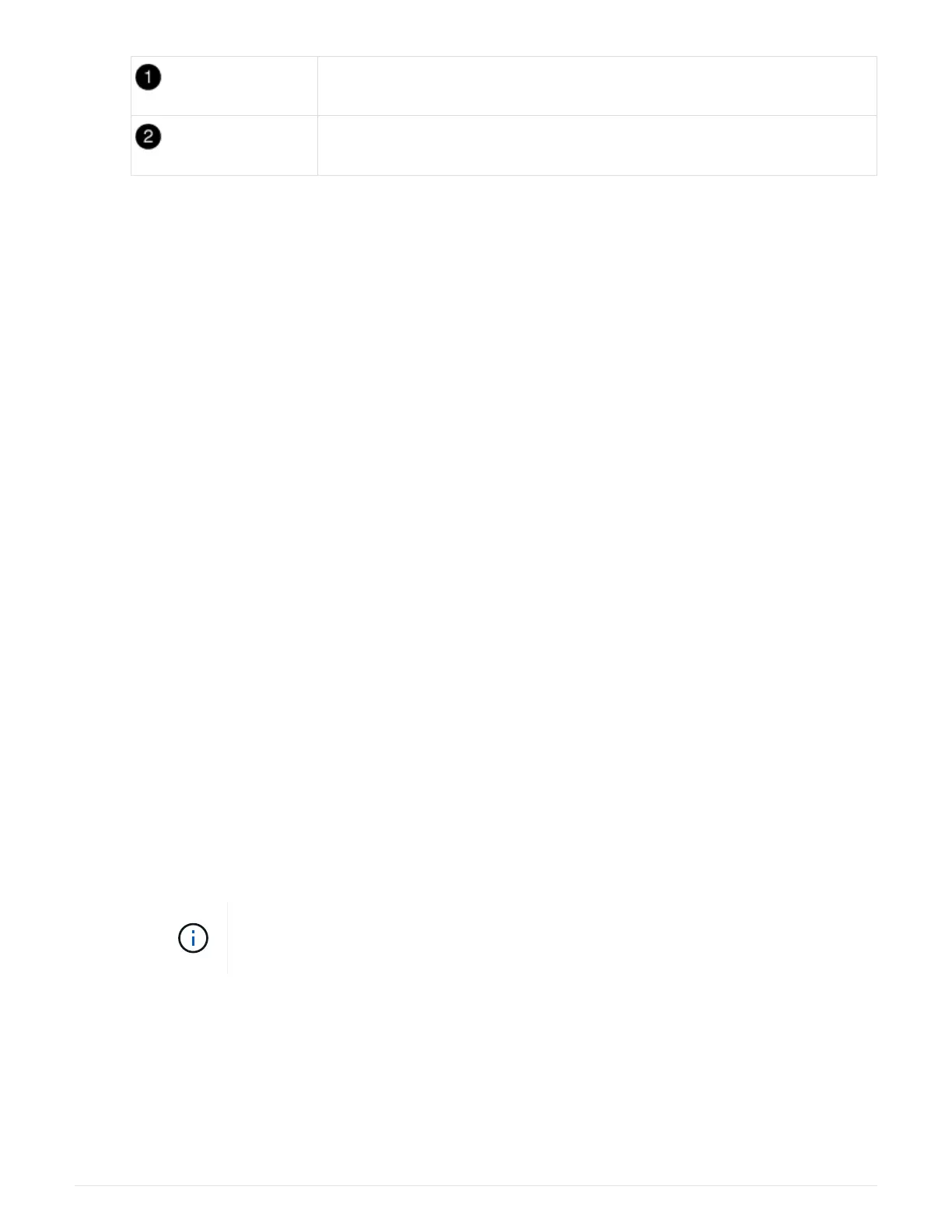Controller module cover
Thumbscrew
8. Align the end of the controller module with the opening in the chassis, and then gently push the
controller module halfway into the system.
9. Plug the power cable into the power supply and reinstall the power cable retainer.
10. Insert the USB flash drive into the USB slot on the controller module.
Make sure that you install the USB flash drive in the slot labeled for USB devices, and not in the USB
console port.
11. Push the controller module all the way into the chassis:
12. Place your index fingers through the finger holes from the inside of the latching mechanism.
13. Press your thumbs down on the orange tabs on top of the latching mechanism and gently push the
controller module over the stop.
14. Release your thumbs from the top of the latching mechanisms and continue pushing until the latching
mechanisms snap into place.
The controller module begins to boot as soon as it is fully seated in the chassis. Be prepared to
interrupt the boot process.
The controller module should be fully inserted and flush with the edges of the chassis.
15. Interrupt the boot process to stop at the LOADER prompt by pressing Ctrl-C when you see Starting
AUTOBOOT press Ctrl-C to abort….
If you miss this message, press Ctrl-C, select the option to boot to Maintenance mode, and then halt
the controller to boot to LOADER.
16. For systems with one controller in the chassis, reconnect the power and turn on the power supplies.
The system begins to boot and stops at the LOADER prompt.
17. Set your network connection type at the LOADER prompt:
▪
If you are configuring DHCP:
ifconfig e0a -auto
The target port you configure is the target port you use to communicate with the
impaired controller from the healthy controller during var file system restore with a
network connection. You can also use the e0M port in this command.
▪
If you are configuring manual connections:
ifconfig e0a -addr=filer_addr
-mask=netmask -gw=gateway-dns=dns_addr-domain=dns_domain
▪
filer_addr is the IP address of the storage system.
▪
netmask is the network mask of the management network that is connected to the HA partner.
▪
gateway is the gateway for the network.
250
