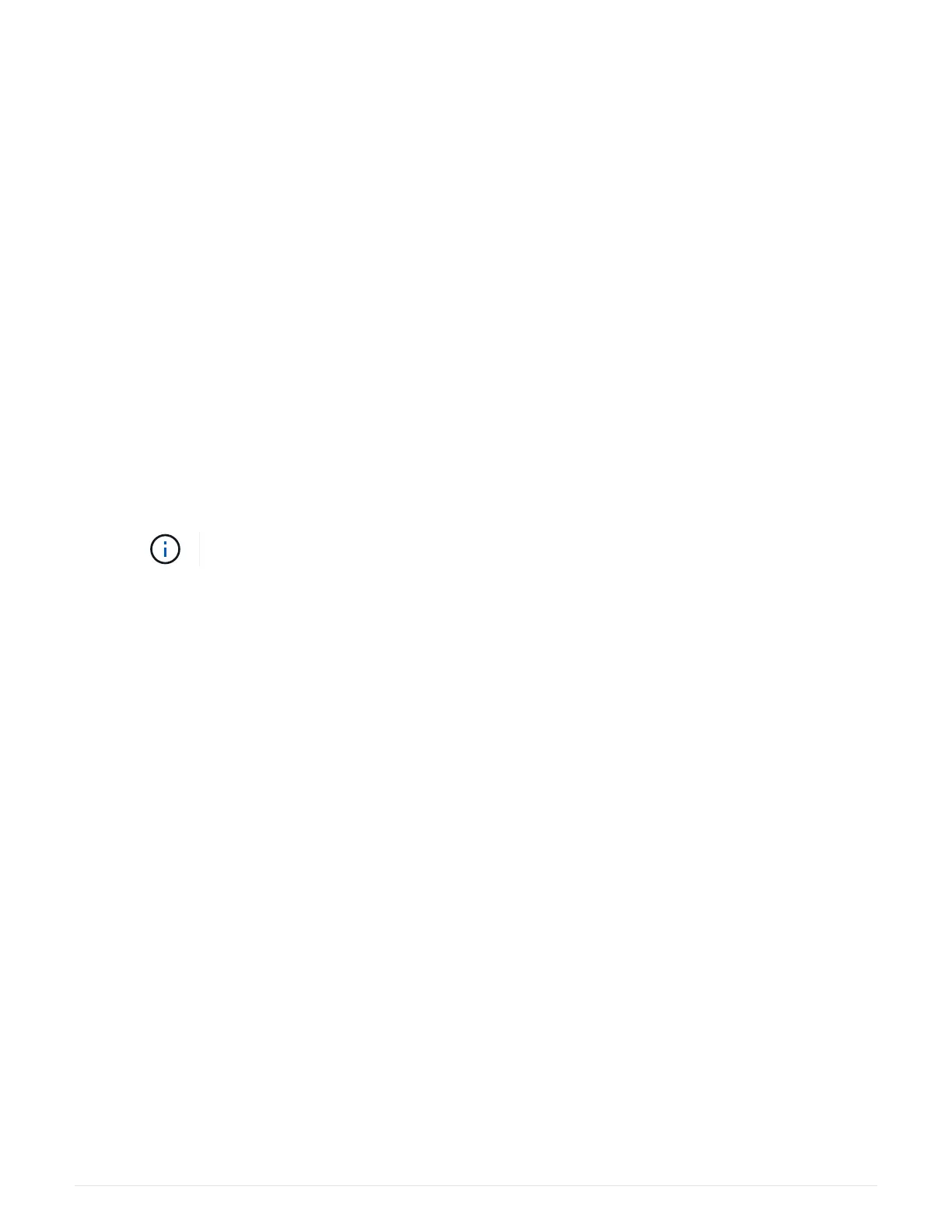5.
Wait 3 minutes and check the failover status with the
storage failover show command.
6.
At the clustershell prompt, enter the
net int show -is-home false command to list the logical
interfaces that are not on their home controller and port.
If any interfaces are listed as
false, revert those interfaces back to their home port using the net int
revert -vserver Cluster -lif nodename
command.
7.
Move the console cable to the target controller and run the
version -v command to check the ONTAP
versions.
8.
Restore automatic giveback if you disabled it by using the
storage failover modify -node local
-auto-giveback true
command.
9.
Use the
storage encryption disk show at the clustershell prompt, to review the output.
10.
Use the
security key-manager key query command to display the key IDs of the authentication
keys that are stored on the key management servers.
◦
If the
Restored column = yes/true, you are done and can proceed to complete the replacement
process.
◦
If the
Key Manager type = external and the Restored column = anything other than yes/true,
use the
security key-manager external restore command to restore the key IDs of the
authentication keys.
If the command fails, contact Customer Support.
◦
If the
Key Manager type = onboard and the Restored column = anything other than yes/true,
use the
security key-manager onboard sync command to re-sync the Key Manager type.
Use the security key-manager key query to verify that the
Restored column = yes/true for all
authentication keys.
11. Connect the console cable to the partner controller.
12.
Give back the controller using the
storage failover giveback -fromnode local command.
13.
Restore automatic giveback if you disabled it by using the
storage failover modify -node local
-auto-giveback true
command.
14.
Restore Autosupport if it was disabled by using the
system node autosupport invoke -node *
-type all -message MAINT=END
Return the failed part to NetApp - AFF A150
Return the failed part to NetApp, as described in the RMA instructions shipped with the
kit. See the
Part Return & Replacements page for further information.
Replace the caching module - AFF A150
You must replace the caching module in the controller module when your system
registers a single AutoSupport (ASUP) message that the module has gone offline; failure
to do so results in performance degradation.
• You must replace the failed component with a replacement FRU component you received from your
34
