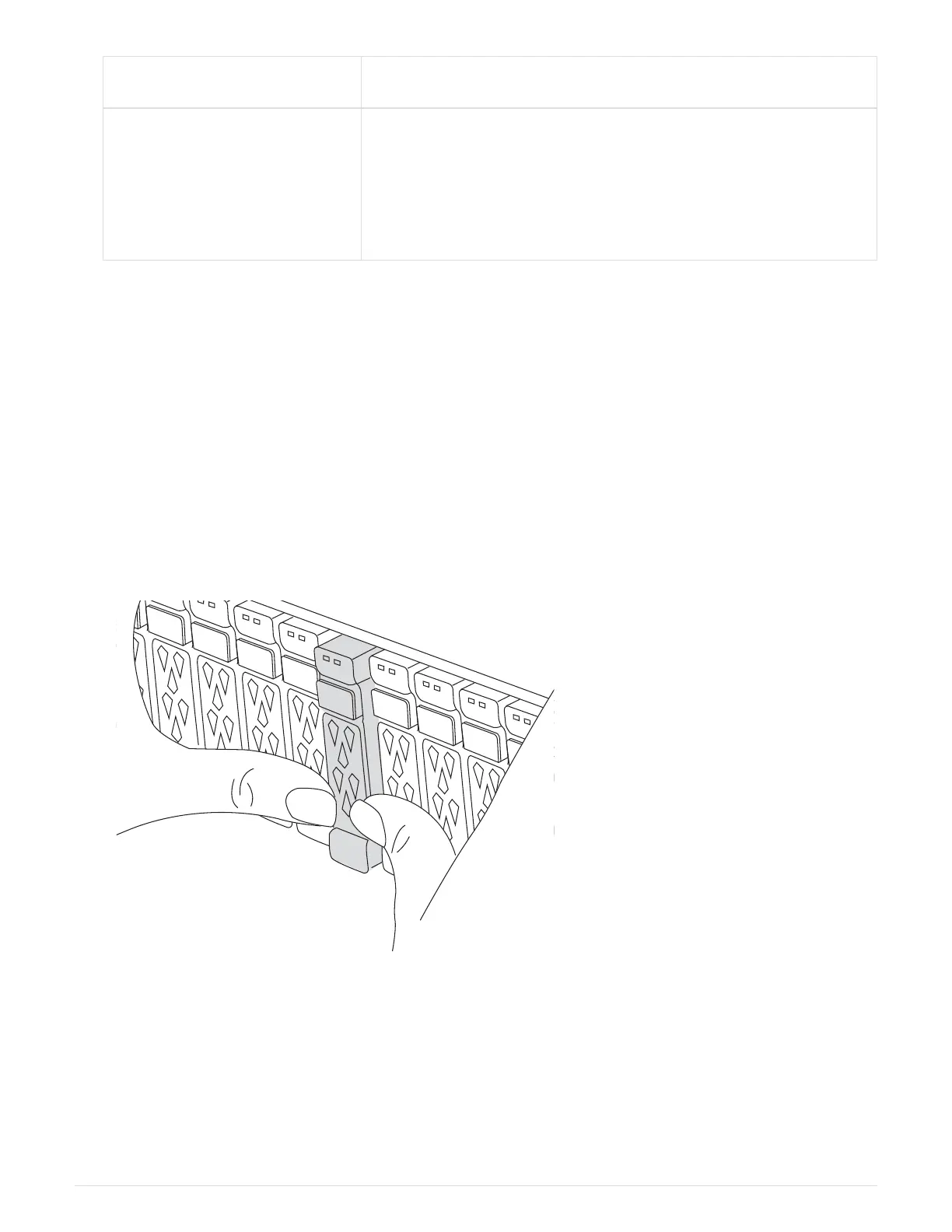If the impaired controller is
displaying…
Then…
System prompt or password
prompt
Take over or halt the impaired controller from the healthy controller:
storage failover takeover -ofnode
impaired_node_name
When the impaired controller shows Waiting for giveback…, press
Ctrl-C, and then respond
y.
Replace the controller module hardware - AFF A800
To replace the controller module hardware, you must remove the impaired controller,
move FRU components to the replacement controller module, install the replacement
controller module in the chassis, and then boot the system to Maintenance mode.
Step 1: Remove the controller module
You must remove the controller module from the chassis when you replace the controller module or replace a
component inside the controller module.
1. On the front of the chassis, use your thumbs to firmly push each drive in until you feel a positive stop. This
ensures that the drives are firmly seated against the chassis midplane.
2. Go to the rear of the chassis. If you are not already grounded, properly ground yourself.
3. Unplug the controller module power supplies from the source.
4. Release the power cable retainers, and then unplug the cables from the power supplies.
5. Loosen the hook and loop strap binding the cables to the cable management device, and then unplug the
system cables and SFP and QSFP modules (if needed) from the controller module, keeping track of where
the cables were connected.
622
