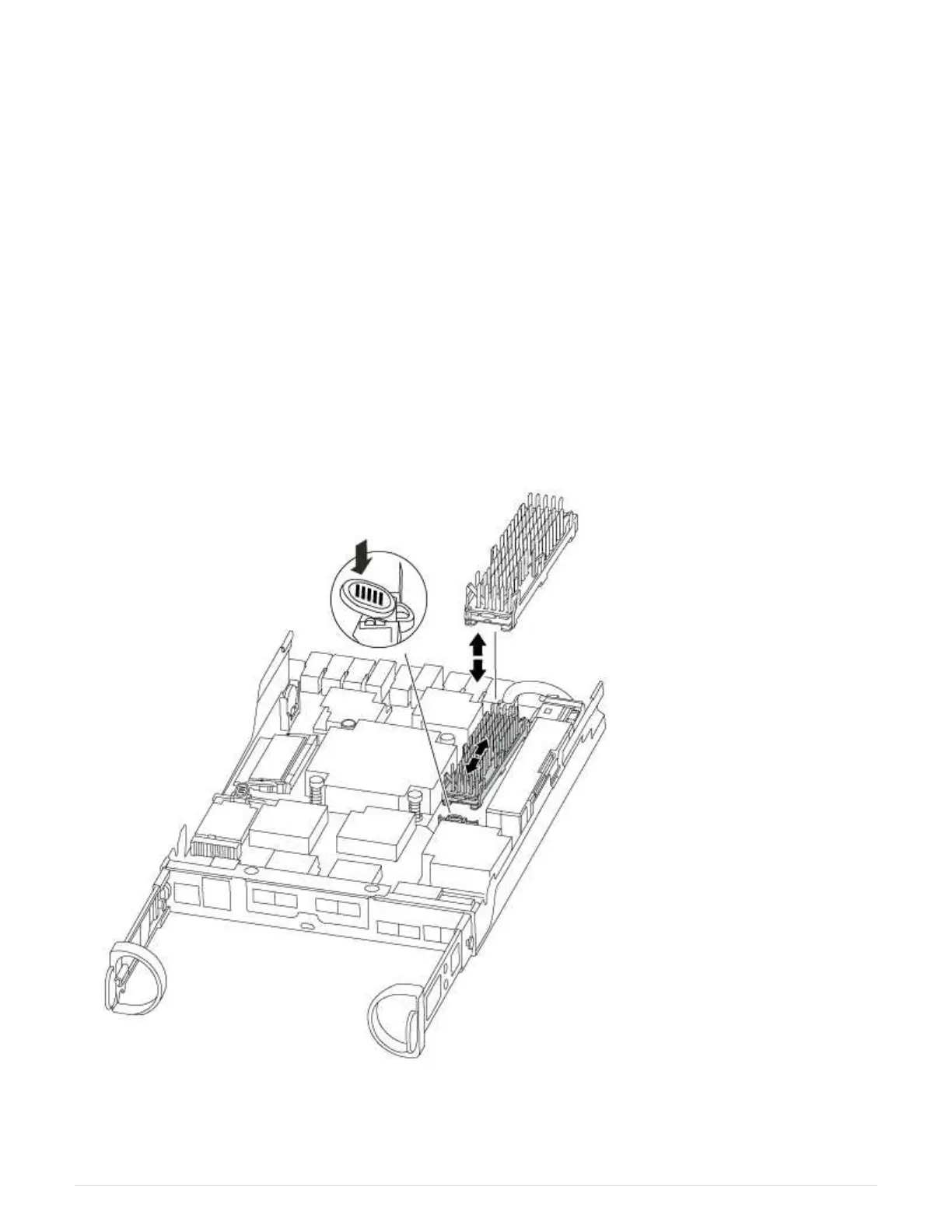8. Repeat these steps for the remaining DIMMs.
9. Locate the NVMEM battery plug socket, and then squeeze the clip on the face of the battery cable plug to
insert it into the socket.
Make sure that the plug locks down onto the controller module.
Step 5: Move a caching module, if present
If your AFF A220 or FAS2700 system has a caching module, you need to move the caching module from the
old controller module to the replacement controller module. The caching module is referred to as the “M.2 PCIe
card” on the controller module label.
You must have the new controller module ready so that you can move the caching module directly from the old
controller module to the corresponding slot in the new one. All other components in the storage system must
be functioning properly; if not, you must contact technical support.
1. Locate the caching module at the rear of the controller module and remove it.
a. Press the release tab.
b. Remove the heatsink.
2. Gently pull the caching module straight out of the housing.
3. Move the caching module to the new controller module, and then align the edges of the caching module
with the socket housing and gently push it into the socket.
62
