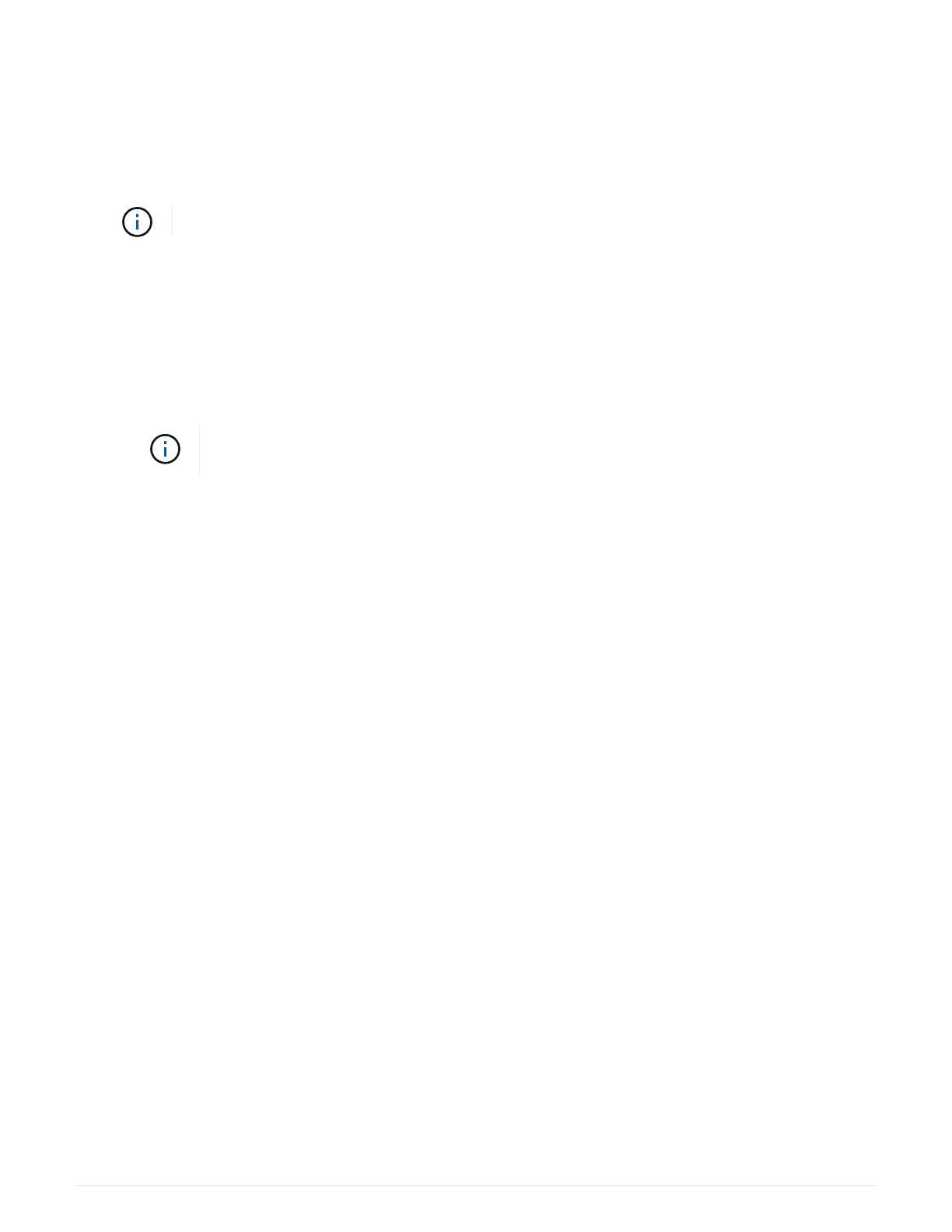Step 4: Reinstall the controller module
After you replace a component within the controller module, you must reinstall the controller module in the
system chassis and boot it.
1. Align the end of the controller module with the opening in the chassis, and then gently push the controller
module halfway into the system.
Do not completely insert the controller module in the chassis until instructed to do so.
2. Recable the system, as needed.
3. Plug the power cables into the power supplies and reinstall the power cable retainers.
4. Complete the reinstallation of the controller module:
a. Firmly push the controller module into the chassis until it meets the midplane and is fully seated.
The locking latches rise when the controller module is fully seated.
Do not use excessive force when sliding the controller module into the chassis to avoid
damaging the connectors.
The controller module begins to boot as soon as it is fully seated in the chassis.
b. Rotate the locking latches upward, tilting them so that they clear the locking pins, and then lower them
into the locked position.
c. If you have not already done so, reinstall the cable management device.
5.
Return the controller to normal operation by giving back its storage:
storage failover giveback
-ofnode impaired_node_name
6.
If automatic giveback was disabled, reenable it:
storage failover modify -controller local
-auto-giveback true
Step 5: Return the failed part to NetApp
Return the failed part to NetApp, as described in the RMA instructions shipped with the kit. See the
Part Return
& Replacements
page for further information.
Replace an NVDIMM - AFF A800
You must replace the NVDIMM in the controller module when your system registers that
the flash lifetime is almost at an end or that the identified NVDIMM is not healthy in
general; failure to do so causes a system panic.
All other components in the system must be functioning properly; if not, you must contact technical support.
You must replace the failed component with a replacement FRU component you received from your provider.
Step 1: Shut down the impaired controller
To shut down the impaired controller, you must determine the status of the controller and, if necessary, take
over the controller so that the healthy controller continues to serve data from the impaired controller storage.
About this task
654
