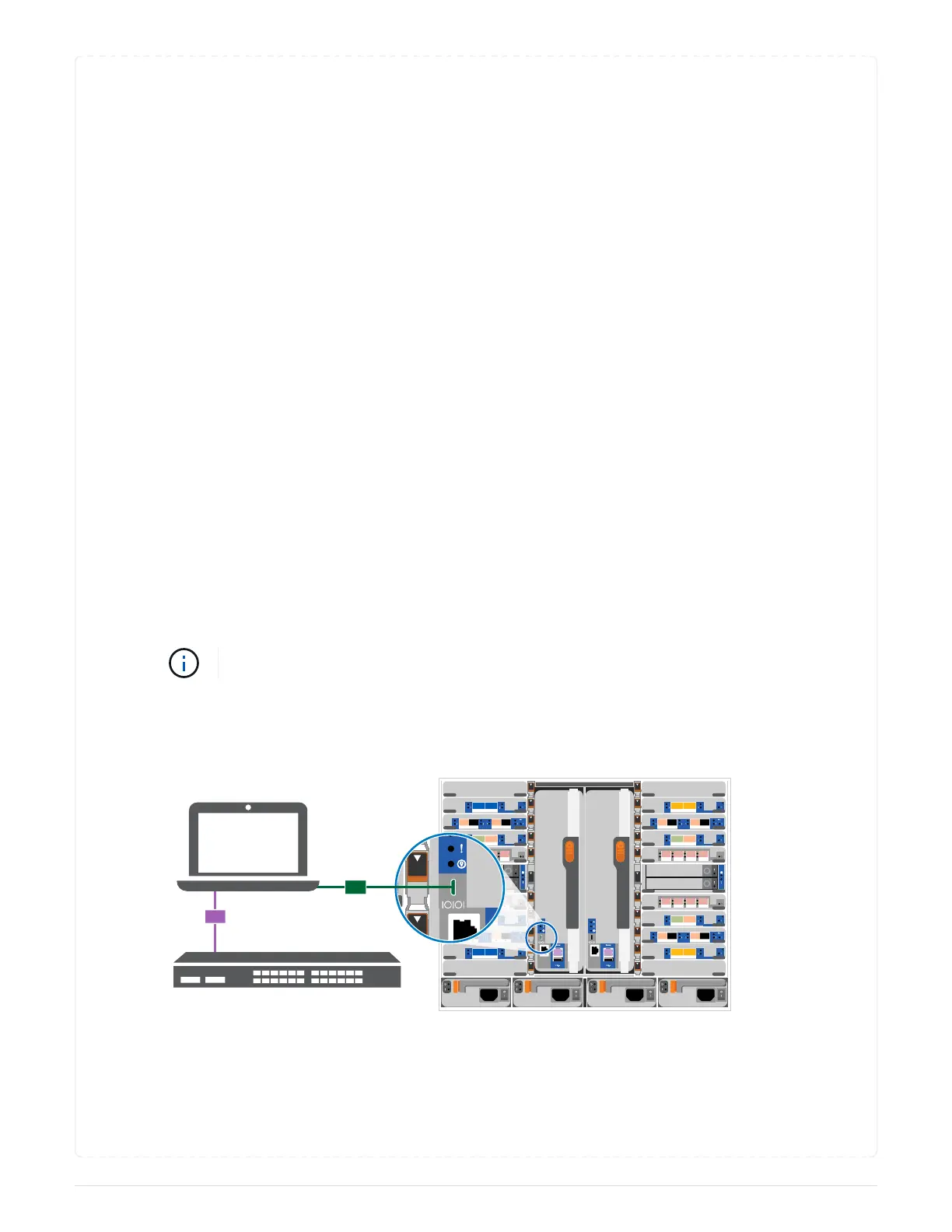System Manager opens.
6. Use System Manager guided setup to configure your system using the data you collected in the
ONTAP Configuration Guide.
7. Set up your account and download Active IQ Config Advisor:
a. Log in to your existing account or create an account.
NetApp Support Registration
b. Register your system.
NetApp Product Registration
c. Download Active IQ Config Advisor.
NetApp Downloads: Config Advisor
8. Verify the health of your system by running Config Advisor.
9. After you have completed the initial configuration, go to the
ONTAP & ONTAP System Manager
Documentation Resources
page for information about configuring additional features in ONTAP.
Option 2: If network discovery is not enabled
If you are not using a Windows or Mac-based laptop or console or if auto discovery is not enabled, you
must complete the configuration and setup using this task.
1. Cable and configure your laptop or console:
a. Set the console port on the laptop or console to 115,200 baud with N-8-1.
See your laptop or console’s online help for how to configure the console port.
b. Connect the console cable to the laptop or console using the console cable that came with your
system, and then connect the laptop to the management switch on the management subnet.
B5
B6
B4
B3
B2
B1
B10
B9
B8
B7
B11
A5
A6
A4
A3
A2
A1
A10
A9
A8
A7
A11
6- 2
6- 1
a b c d
a b
a b
a b
6- 2
6- 1
a
b
c
d
a b c d
a b c d a b c d
a b
a b
a b
a b a b
a
b
c
d
a
b
c
d
a
b
c
d
Management subnet
2
c. Assign a TCP/IP address to the laptop or console, using one that is on the management subnet.
2. Use the following animation to set one or more drive shelf IDs:
The NS224 shelves are pre-set to shelf ID 00 and 01. If you want to change the shelf IDs, you must
create a tool to insert into the hole where button is located. see
Change a shelf ID - NS224 shelves
697
