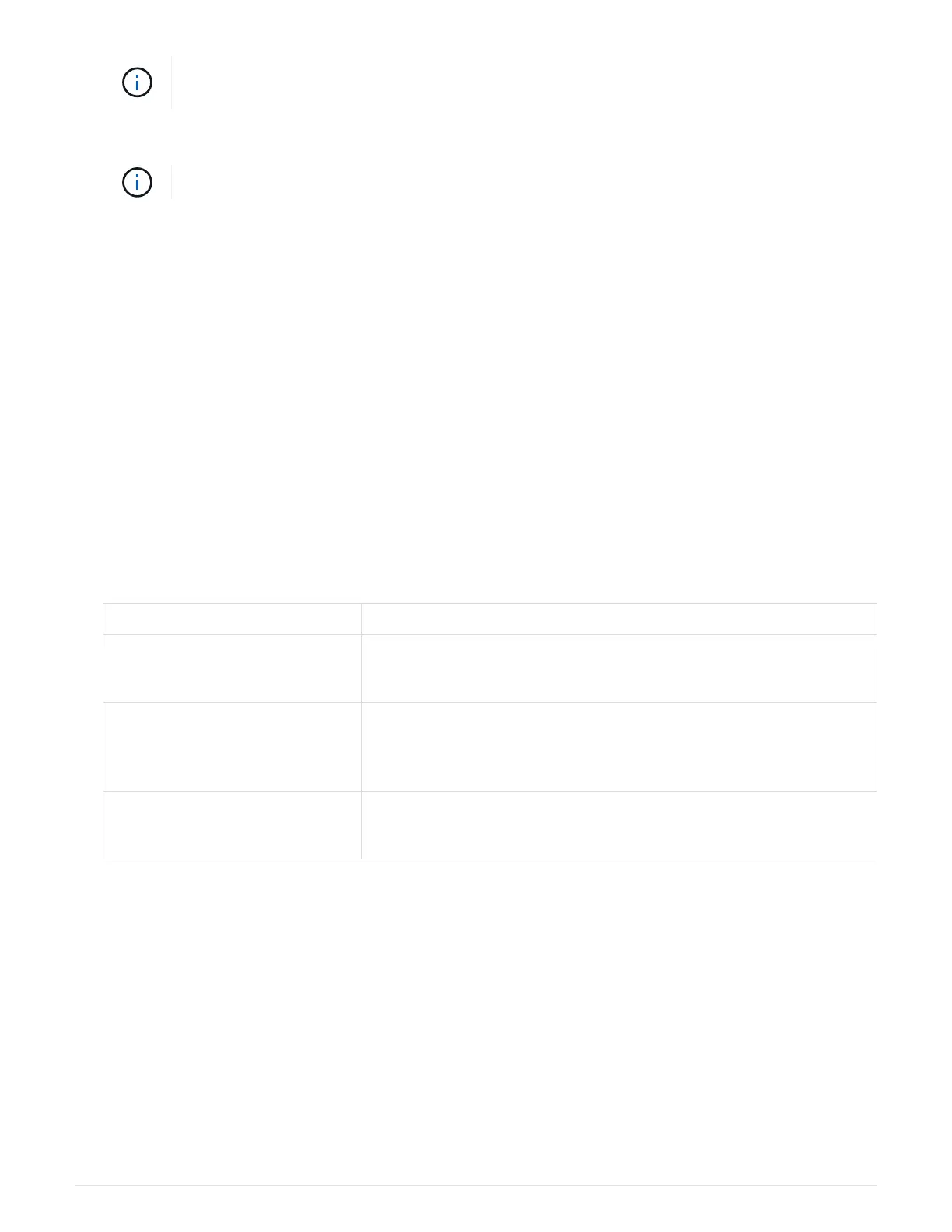Make sure that any unused I/O slots have blanks installed to prevent possible thermal
issues.
5. Reboot the controller from the LOADER prompt: bye
This reinitializes the PCIe cards and other components and reboots the node.
6.
Give back the controller from the partner controller.
storage failover giveback -ofnode
target_node_name
7.
Enable automatic giveback if it was disabled:
storage failover modify -node local -auto
-giveback true
8.
If you are using slots 3 and/or 7 for networking, use the
storage port modify -node <node name>
-port <port name> -mode network
command to convert the slot for networking use.
9. Repeat these steps for controller B.
10. If you installed a storage I/O module, install and cable your NS224 shelves, as described in
Hot-adding an
NS224 drive shelf
.
Option 2: Add an I/O module in a system with no open slots
If your system is fully populated, you can change an I/O module in an I/O slot by removing an existing I/O
module and replacing it with a different I/O module.
1. If you are:
Replacing a… Then…
NIC I/O module with the same the
same number of ports
The LIFs will automatically migrate when its controller module is shut
down.
NIC I/O module with fewer ports Permanently reassign the affected LIFs to a different home port. See
Migrating a LIF for information about using System Manager to
permanently move the LIFs.
NIC I/O module with a storage I/O
module
Use System Manager to permanently migrate the LIFs to different
home ports, as described in
Migrating a LIF.
Step 1: Shut down the impaired node
Shut down or take over the impaired controller using one of the following options.
703
