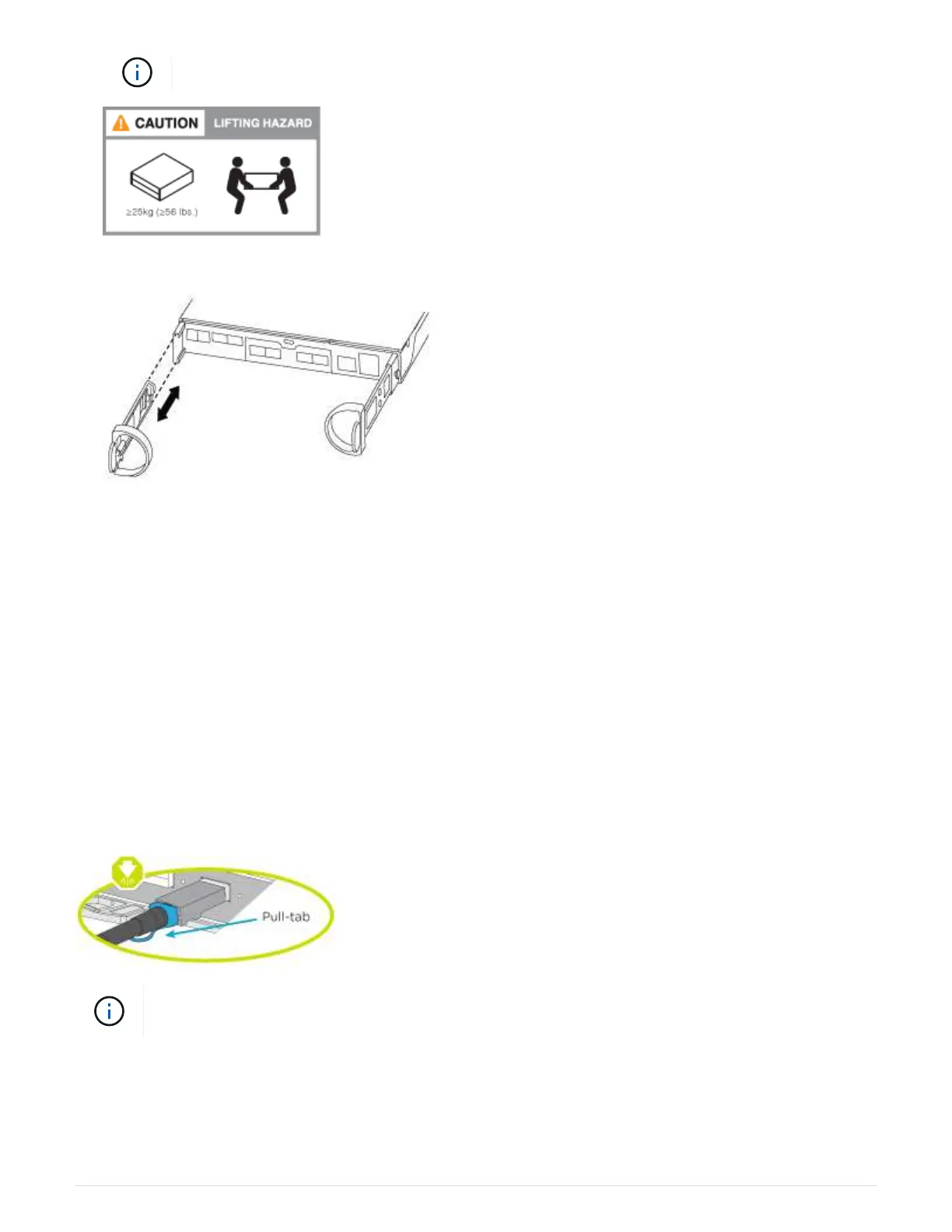You need to be aware of the safety concerns associated with the weight of the system.
3. Attach cable management devices (as shown).
4. Place the bezel on the front of the system.
Step 3: Cable controllers to your network
You can cable the controllers to your network by using the two-node switchless cluster
method or by using the cluster interconnect network.
Option 1: Cable a two-node switchless cluster, unified network configuration
Management network, UTA2 data network, and management ports on the controllers are
connected to switches. The cluster interconnect ports are cabled on both controllers.
You must have contacted your network administrator for information about connecting the system to the
switches.
Be sure to check the illustration arrow for the proper cable connector pull-tab orientation.
As you insert the connector, you should feel it click into place; if you do not feel it click, remove
it, turn it around and try again.
Steps
1. You can use the graphic or the step-by step instructions to complete the cabling between the controllers
and to the switches:
4