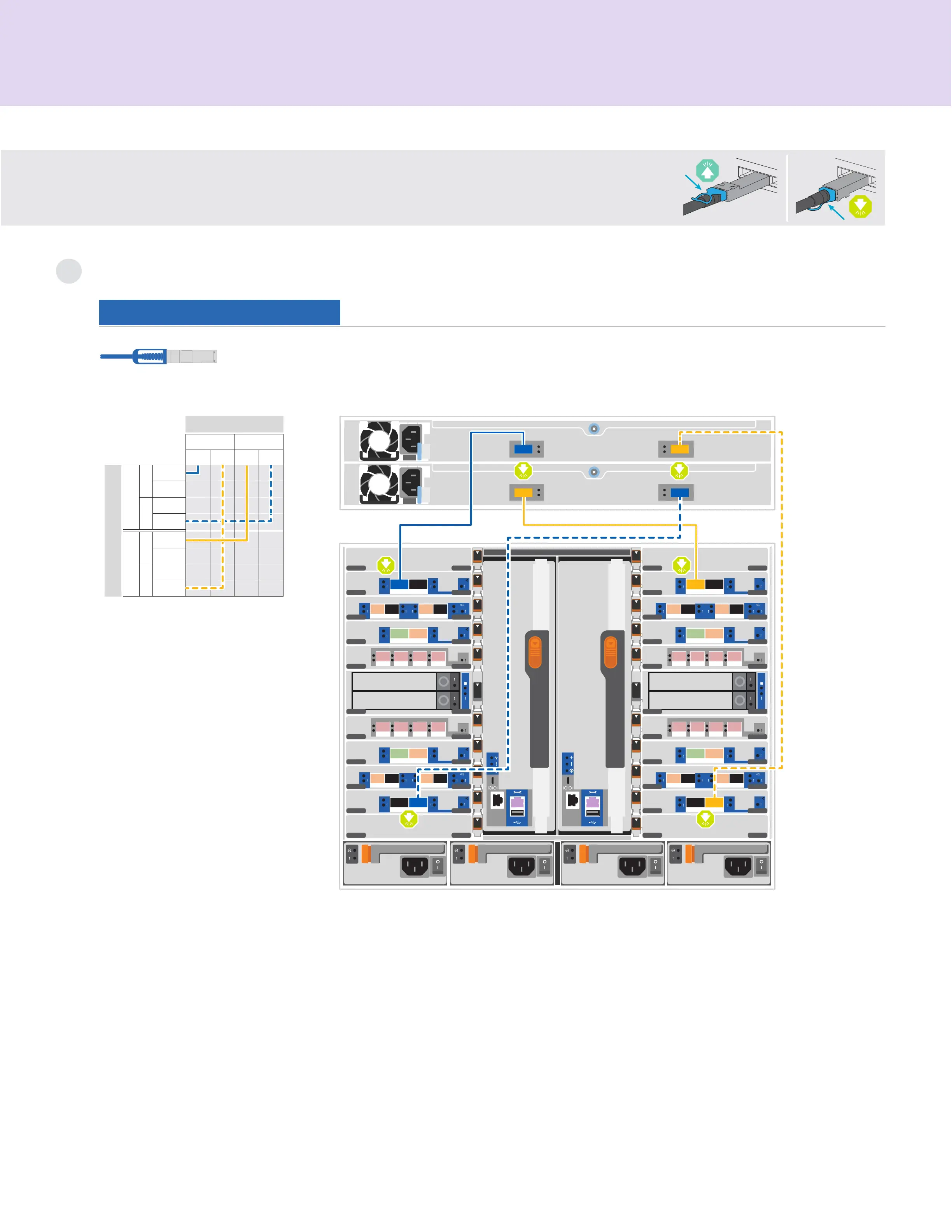Attention: Be sure to check the illustration arrow for the proper cable connector pull-tab orientation.
Note: To unplug a cable, gently pull the tab to release the locking mechanism.
Cable controllers | Stage 2
Cable storage
3
Cable to one NS224 shelf
Use the table below to cable your controllers to the NS224 shelf.
B5
B6
B4
B3
B2
B1
B10
B9
B8
B7
B11
A5
A6
A4
A3
A2
A1
A10
A9
A8
A7
A11
6-2
6-1
a b c d
a b
a b
a b
6-2
6-1
a
b
c
d
a b c d
a b c d a b c d
a b
a b
a b
a b a b
a
b
c
d
a
b
c
d
a
b
c
d
Shelf 1
NSM ANSM B
e0a
e0b
e0b
e0a
Controller A Controller B
e0a
NSM A
Shelf 1
e0b e0a
NSM B
e0b
Controller
Port A
Port B
Port A
Port B
Port A
Port B
Port A
Port B
AB
Slot 2Slot 10Slot 2Slot 10
100 GbE QSFP28 copper cables
2a 2a
10b 10b
2a 2a
10b 10b
