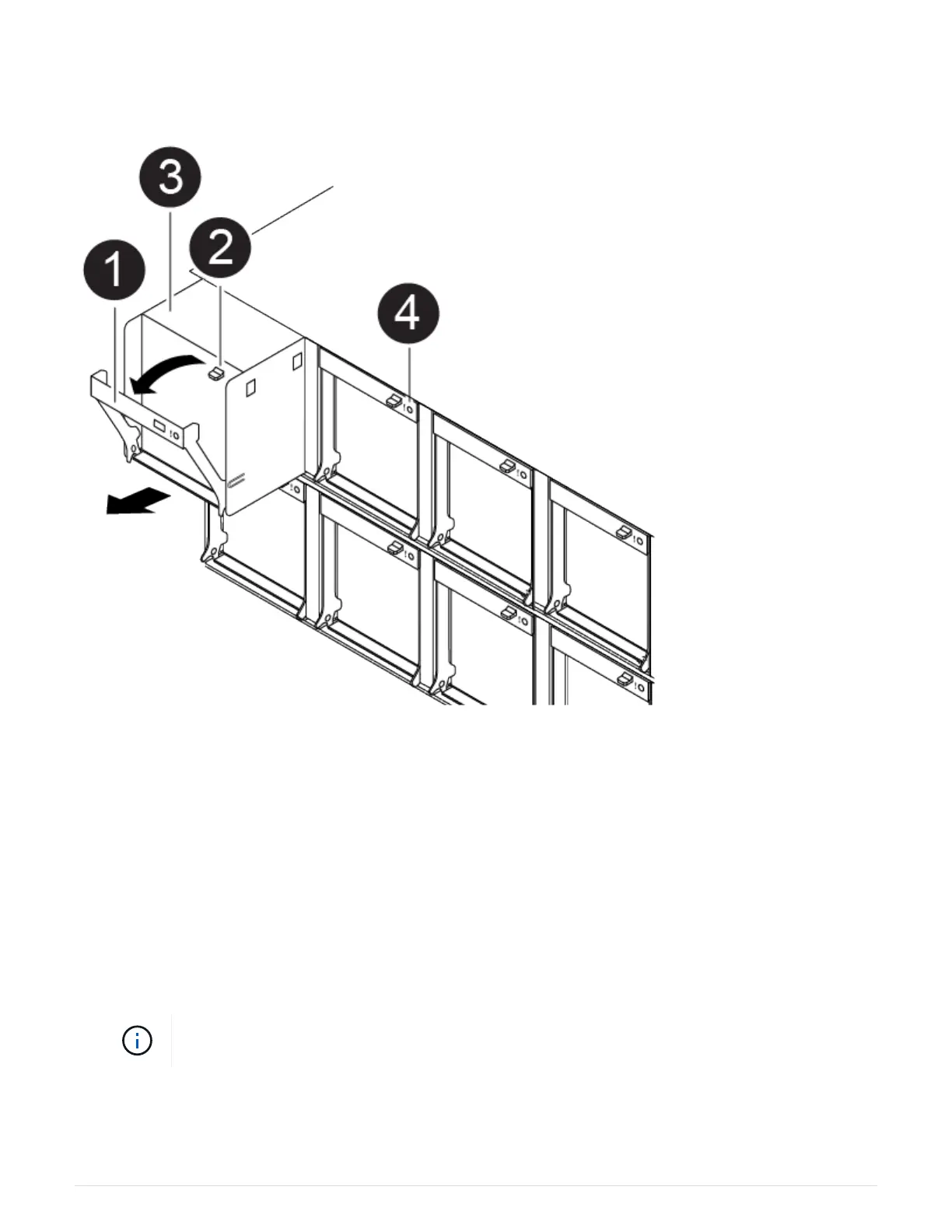You can use the following animation, illustration, or the written steps to hot-swap a fan module.
Replacing a fan
1. If you are not already grounded, properly ground yourself.
2. Remove the bezel (if necessary) with two hands, by grasping the openings on each side of the bezel, and
then pulling it toward you until the bezel releases from the ball studs on the chassis frame.
3. Identify the fan module that you must replace by checking the console error messages and looking at the
Attention LED on each fan module.
4. Press down the release latch on the fan module cam handle, and then rotate the cam handle downward.
The fan module moves a little bit away from the chassis.
5. Pull the fan module straight out from the chassis, making sure that you support it with your free hand so
that it does not swing out of the chassis.
The fan modules are short. Always support the bottom of the fan module with your free hand
so that it does not suddenly drop free from the chassis and injure you.
6. Set the fan module aside.
7. Insert the replacement fan module into the chassis by aligning it with the opening, and then sliding it into
the chassis.
547
