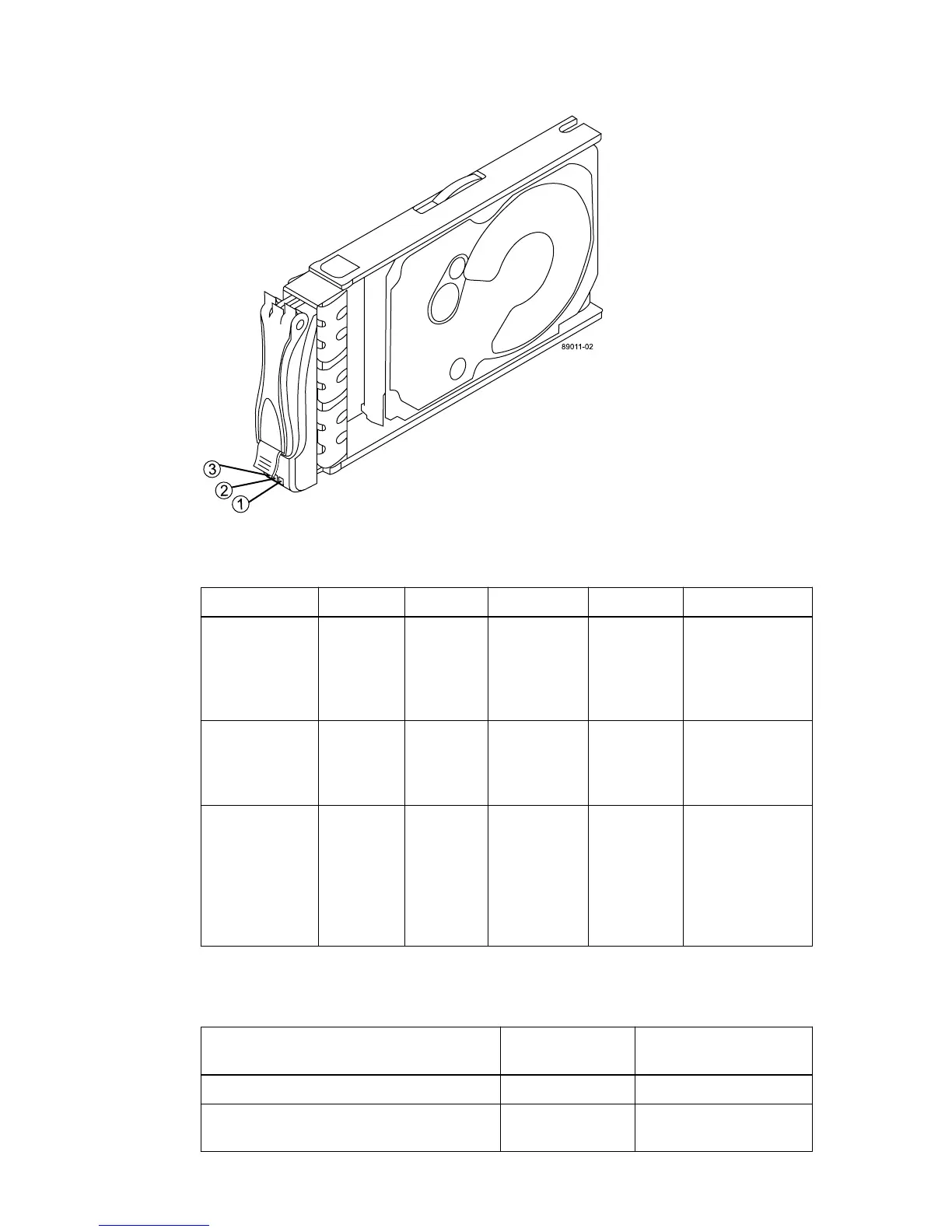Table 10: LEDs on the drive
Location
LED Color On Blinking Off
1 Drive
Power
Green The power is
turned on,
and the drive
is operating
normally.
Drive I/O
activity is
taking place.
The power is
turned off.
2 Drive
Service
Action
Required
Amber An error has
occurred.
Normal status.
3 Drive
Service
Action
Allowed
Blue The drive
canister can
be removed
safely from
the
controller-
drive tray.
The drive canister
cannot be
removed safely
from the
controller-drive
tray.
• Drive states represented by LEDs
Table 11: Drive states represented by LEDs
Drive state
Drive Power LED
(Green)
Drive Service Action
Required LED (Amber)
Power is not applied. Off Off
Normal operation – The power is turned on,
but drive I/O activity is not occurring.
On Off
Step 10 - Turning on the power and checking for problems in a controller-drive tray configuration | 99
