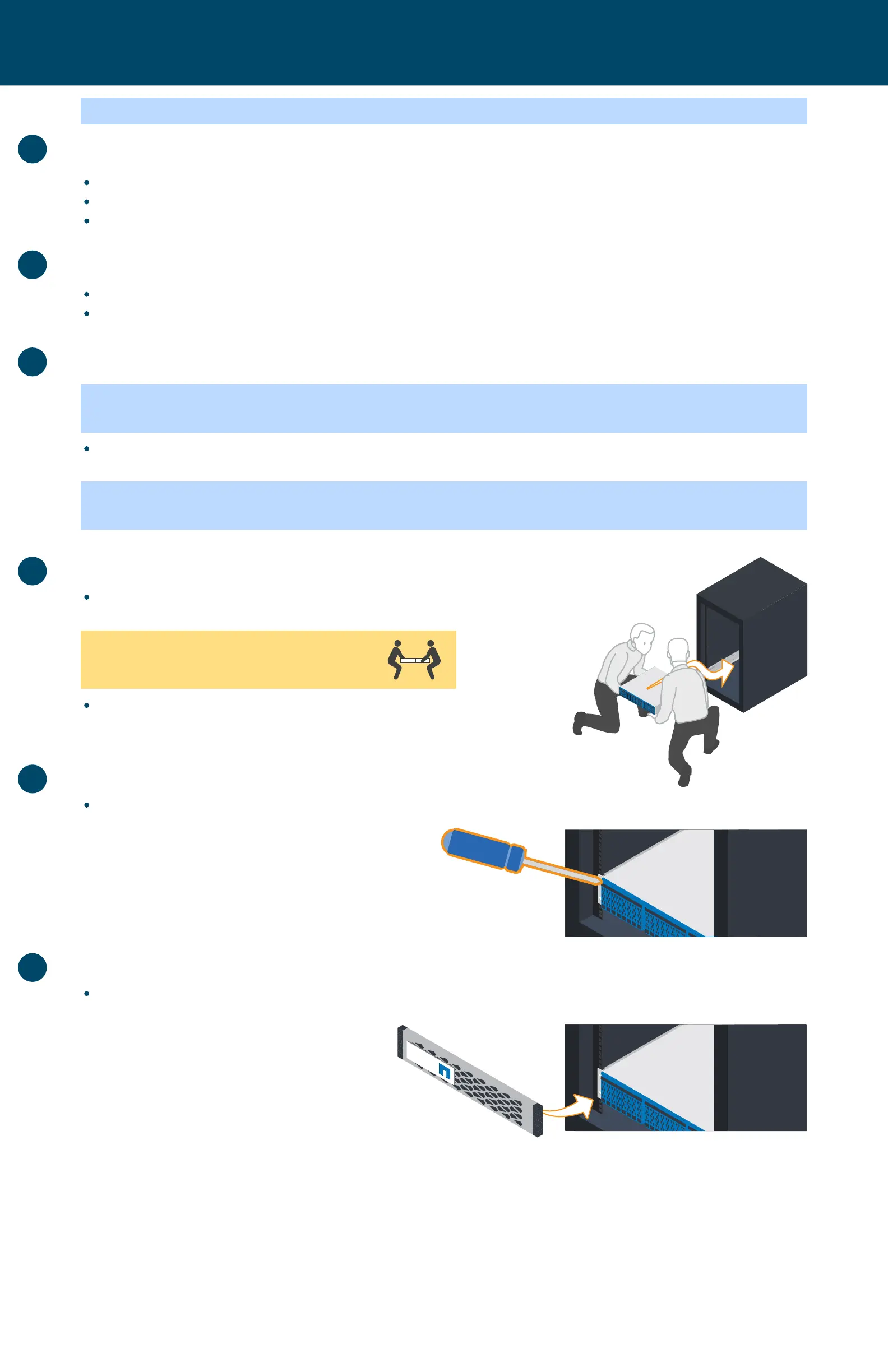2 | Install Hardware
Before you begin
Unpack the hardware
Install the rails
Install the shelf
When handling hardware, wear an ESD wristband or take appropriate anti-static precautions
To prevent the equipment from toppling over, install the hardware from
the bottom of the rack or cabinet to the top.
For online instructions for installing SuperRails refer to
the AFF and FAS System Documentation Center.
You have registered your hardware at mysupport.netapp.com
Unpack the contents and take inventory of the contained hardware against the packing slip.
If instructions were included with your rack-mounting hardware, refer to them
for detailed information on how to install the rails.
For more information, see the instructions for
the rack-mounting hardware.
Caution: Team-lift with two people
when installing the shelf.
If you are installing multiple shelves, begin installing from the bottom to
the top of the cabinet. Position the back of the shelf onto the rails.
Supporting the shelf from the bottom, slide it into the cabinet.
Before proceeding, read through all the instructions.
You have prepared a flat, static-free work area.
You have taken anti-static precautions.
2
3
4
Secure the shelf
5
Align the bezel with the shelf and snap into place.
Install the bezel
6
