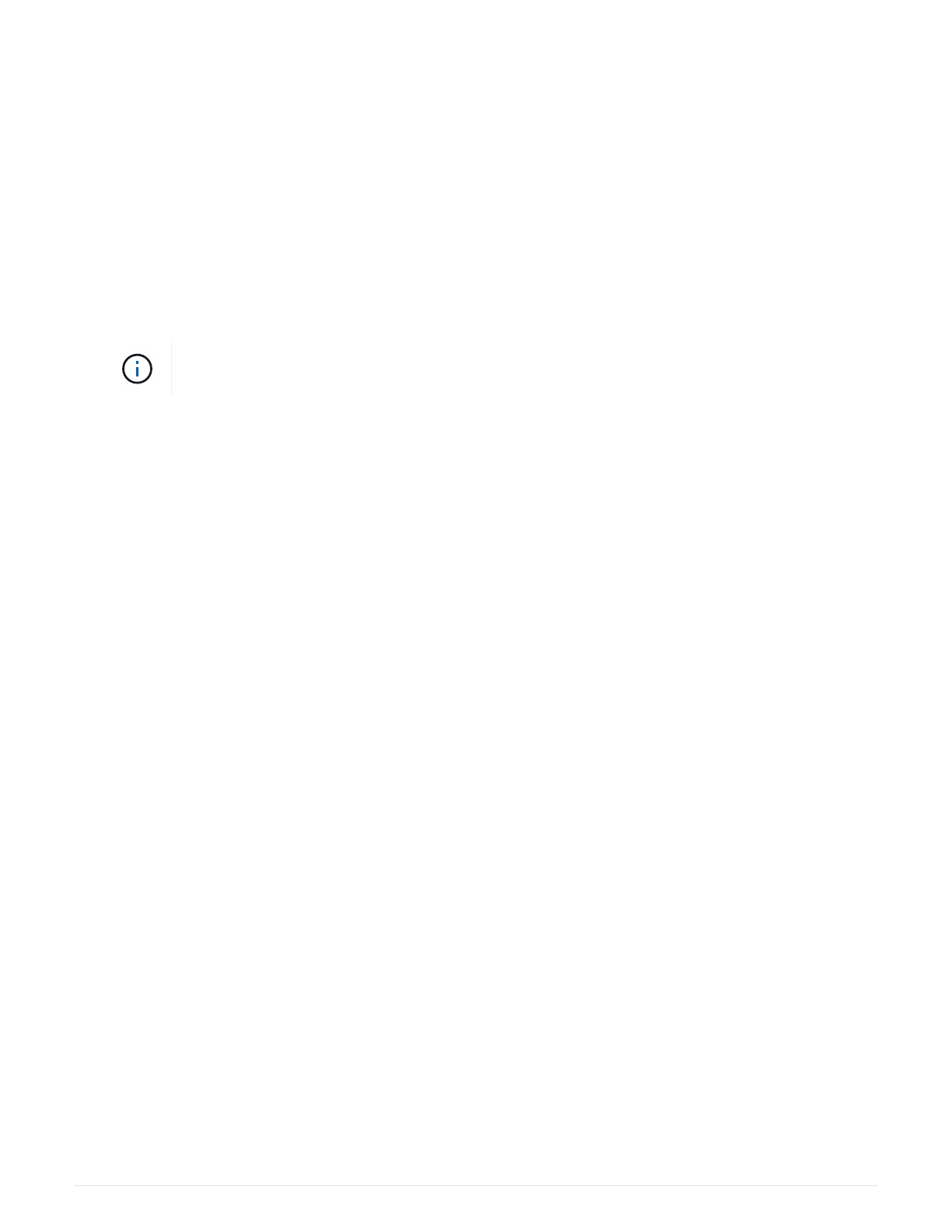button.
◦ If NVE is not enabled, download the image without NetApp Volume Encryption, as indicated in the
download button.
• If your system is an HA pair, you must have a network connection.
• If your system is a stand-alone system you do not need a network connection, but you must perform an
additional reboot when restoring the var file system.
Steps
1. Download and copy the appropriate service image from the NetApp Support Site to the USB flash drive.
2. Download the service image to your work space on your laptop.
3. Unzip the service image.
If you are extracting the contents using Windows, do not use WinZip to extract the netboot
image. Use another extraction tool, such as 7-Zip or WinRAR.
There are two folders in the unzipped service image file:
◦
boot
◦
efi
4.
Copy the
efi folder to the top directory on the USB flash drive.
The USB flash drive should have the efi folder and the same Service Image (BIOS) version of what the
impaired controller is running.
5. Remove the USB flash drive from your laptop.
6. If you have not already done so, install the air duct.
21