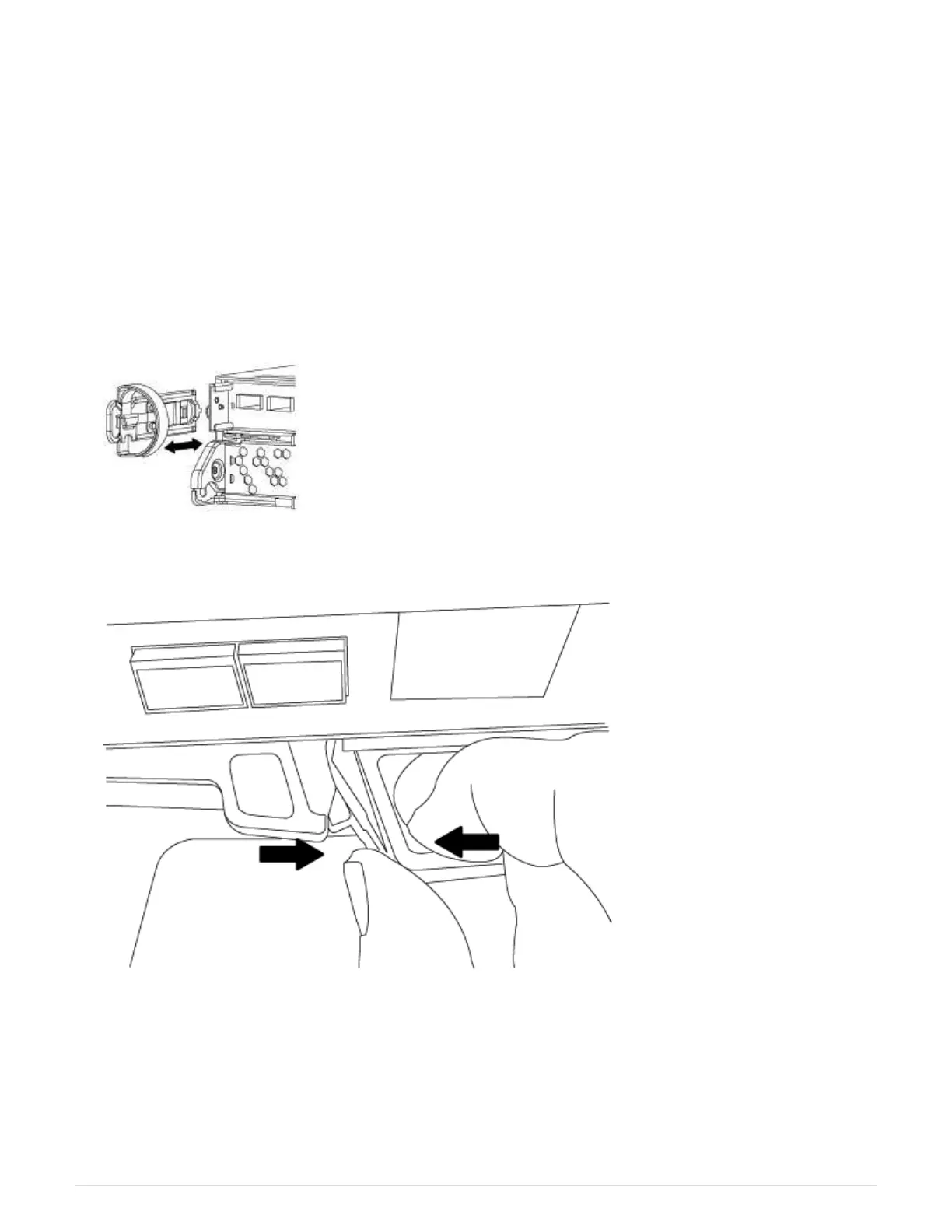Step 2: Remove controller module
To access components inside the controller, you must first remove the controller module
from the system and then remove the cover on the controller module.
1. If you are not already grounded, properly ground yourself.
2. Loosen the hook and loop strap binding the cables to the cable management device, and then unplug the
system cables and SFPs (if needed) from the controller module, keeping track of where the cables were
connected.
Leave the cables in the cable management device so that when you reinstall the cable management
device, the cables are organized.
3. Remove and set aside the cable management devices from the left and right sides of the controller module.
4. Squeeze the latch on the cam handle until it releases, open the cam handle fully to release the controller
module from the midplane, and then, using two hands, pull the controller module out of the chassis.
5. Turn the controller module over and place it on a flat, stable surface.
6. Open the cover by sliding in the blue tabs to release the cover, and then swing the cover up and open.
299