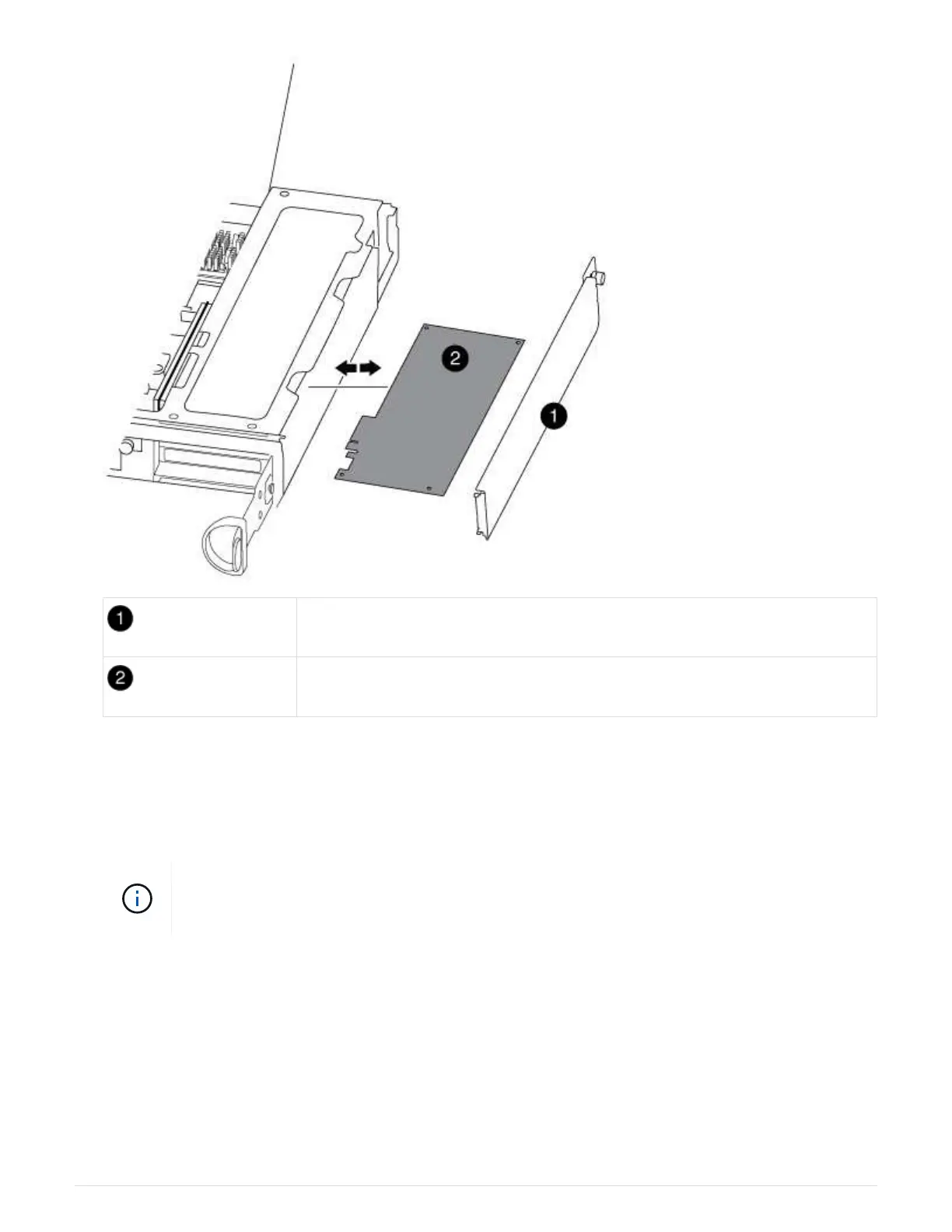Side panel
PCIe card
3. Remove the PCIe card from the controller module and set it aside.
4. Install the replacement PCIe card.
Be sure that you properly align the card in the slot and exert even pressure on the card when seating it in
the socket. The PCIe card must be fully and evenly seated in the slot.
If you are installing a card in the bottom slot and cannot see the card socket well, remove
the top card so that you can see the card socket, install the card, and then reinstall the card
you removed from the top slot.
5. Close the side panel and tighten the thumbscrew.
Step 4: Reinstall the controller
After you replace a component within the controller module, you must reinstall the controller module in the
system chassis and boot it.
1. Align the end of the controller module with the opening in the chassis, and then gently push the controller
module halfway into the system.
410
