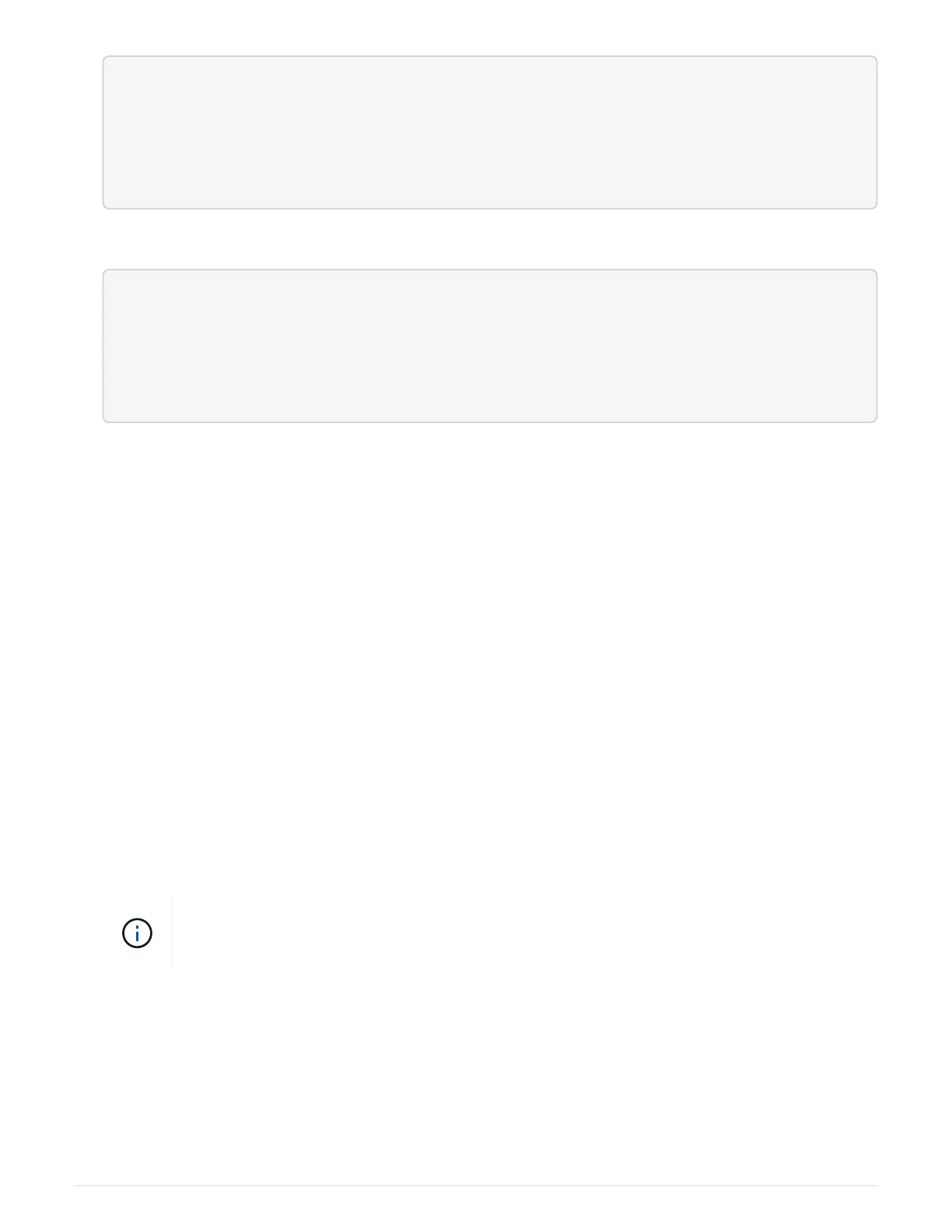cluster_B::> metrocluster show
Cluster Configuration State Mode
-------------------- ------------------- ---------
ÊLocal: cluster_B configured switchover
Remote: cluster_A configured waiting-for-switchback
The switchback operation is complete when the clusters are in the normal state.:
cluster_B::> metrocluster show
Cluster Configuration State Mode
-------------------- ------------------- ---------
ÊLocal: cluster_B configured normal
Remote: cluster_A configured normal
If a switchback is taking a long time to finish, you can check on the status of in-progress baselines by using
the
metrocluster config-replication resync-status show command.
6. Reestablish any SnapMirror or SnapVault configurations.
Step 6: Return the failed part to NetApp
After you replace the part, you can return the failed part to NetApp, as described in the RMA instructions
shipped with the kit. Contact technical support at
NetApp Support, 888-463-8277 (North America), 00-800-44-
638277 (Europe), or +800-800-80-800 (Asia/Pacific) if you need the RMA number or additional help with the
replacement procedure.
Swap out a power supply - FAS8200
Swapping out a power supply involves turning off, disconnecting, and removing the old
power supply and installing, connecting, and turning on the replacement power supply.
All other components in the system must be functioning properly; if not, you must contact technical support.
• The power supplies are redundant and hot-swappable.
• This procedure is written for replacing one power supply at a time.
It is a best practice to replace the power supply within two minutes of removing it from the
chassis. The system continues to function, but ONTAP sends messages to the console
about the degraded power supply until the power supply is replaced.
• The number of power supplies in the system depends on the model.
• Power supplies are auto-ranging.
1. Identify the power supply you want to replace, based on console error messages or through the LEDs
on the power supplies.
2. If you are not already grounded, properly ground yourself.
413