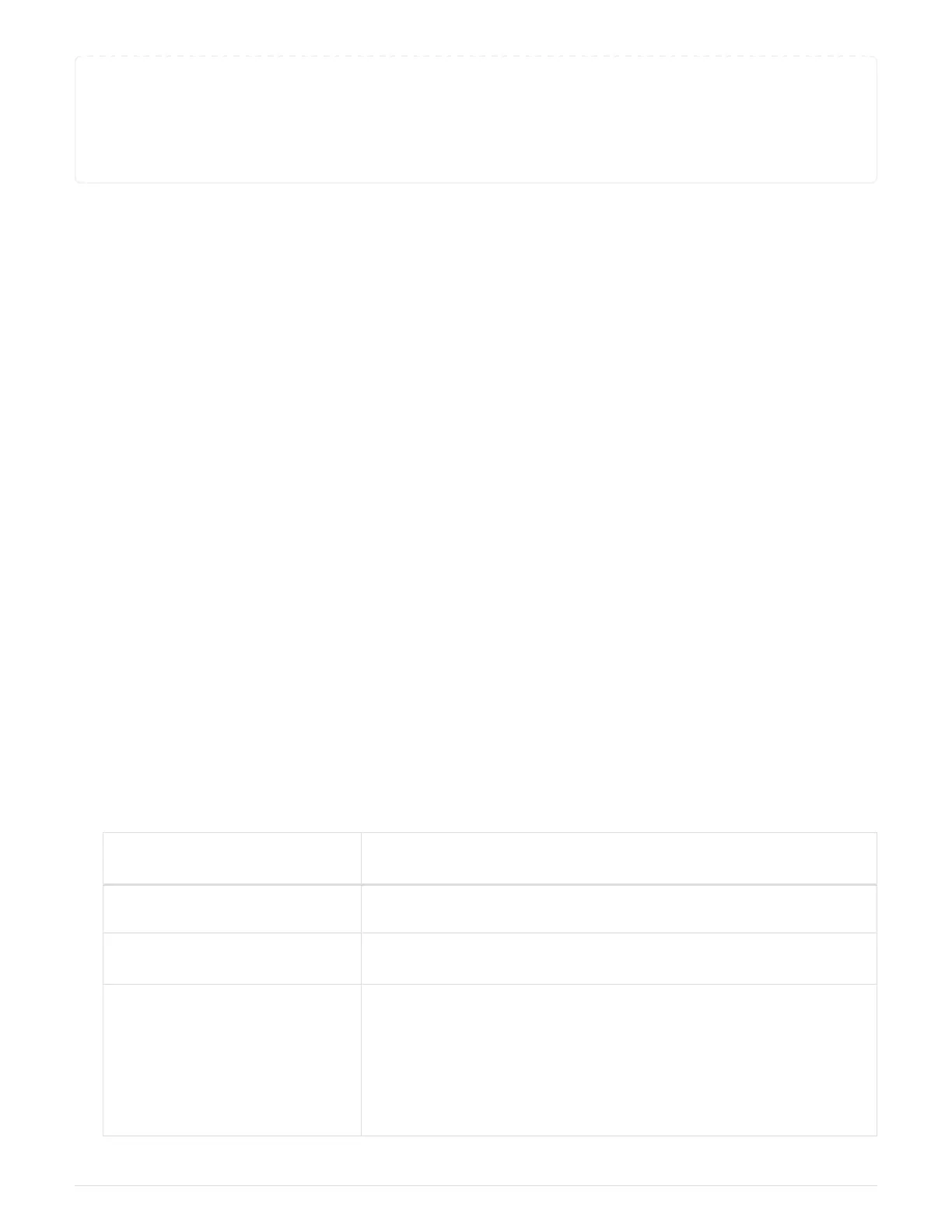13. Return the failed part to NetApp, as described in the RMA instructions shipped with the kit.
Contact technical support at
NetApp Support, 888-463-8277 (North America), 00-800-44-638277
(Europe), or +800-800-80-800 (Asia/Pacific) if you need the RMA number or additional help with the
replacement procedure.
Replace a fan — FAS500f
You replace a fan with a new fan module when it fails.
Step 1: Shut down the impaired controller
Shut down or take over the impaired controller using the appropriate procedure for your configuration.
Option 1: Most configurations
To shut down the impaired controller, you must determine the status of the controller and, if necessary, take
over the controller so that the healthy controller continues to serve data from the impaired controller storage.
About this task
If you have a cluster with more than two nodes, it must be in quorum. If the cluster is not in quorum or a healthy
controller shows false for eligibility and health, you must correct the issue before shutting down the impaired
controller; see the Administration overview with the CLI.
Steps
1. If AutoSupport is enabled, suppress automatic case creation by invoking an AutoSupport message:
system node autosupport invoke -node * -type all -message
MAINT=number_of_hours_downh
The following AutoSupport message suppresses automatic case creation for two hours: cluster1:*>
system node autosupport invoke -node * -type all -message MAINT=2h
2.
Disable automatic giveback from the console of the healthy controller:
storage failover modify
–node local -auto-giveback false
3. Take the impaired controller to the LOADER prompt:
If the impaired controller is
displaying…
Then…
The LOADER prompt Go to Remove controller module.
Waiting for giveback…
Press Ctrl-C, and then respond y when prompted.
System prompt or password
prompt (enter system password)
Take over or halt the impaired controller from the healthy controller:
storage failover takeover -ofnode
impaired_node_name
When the impaired controller shows Waiting for giveback…, press
Ctrl-C, and then respond y.
67