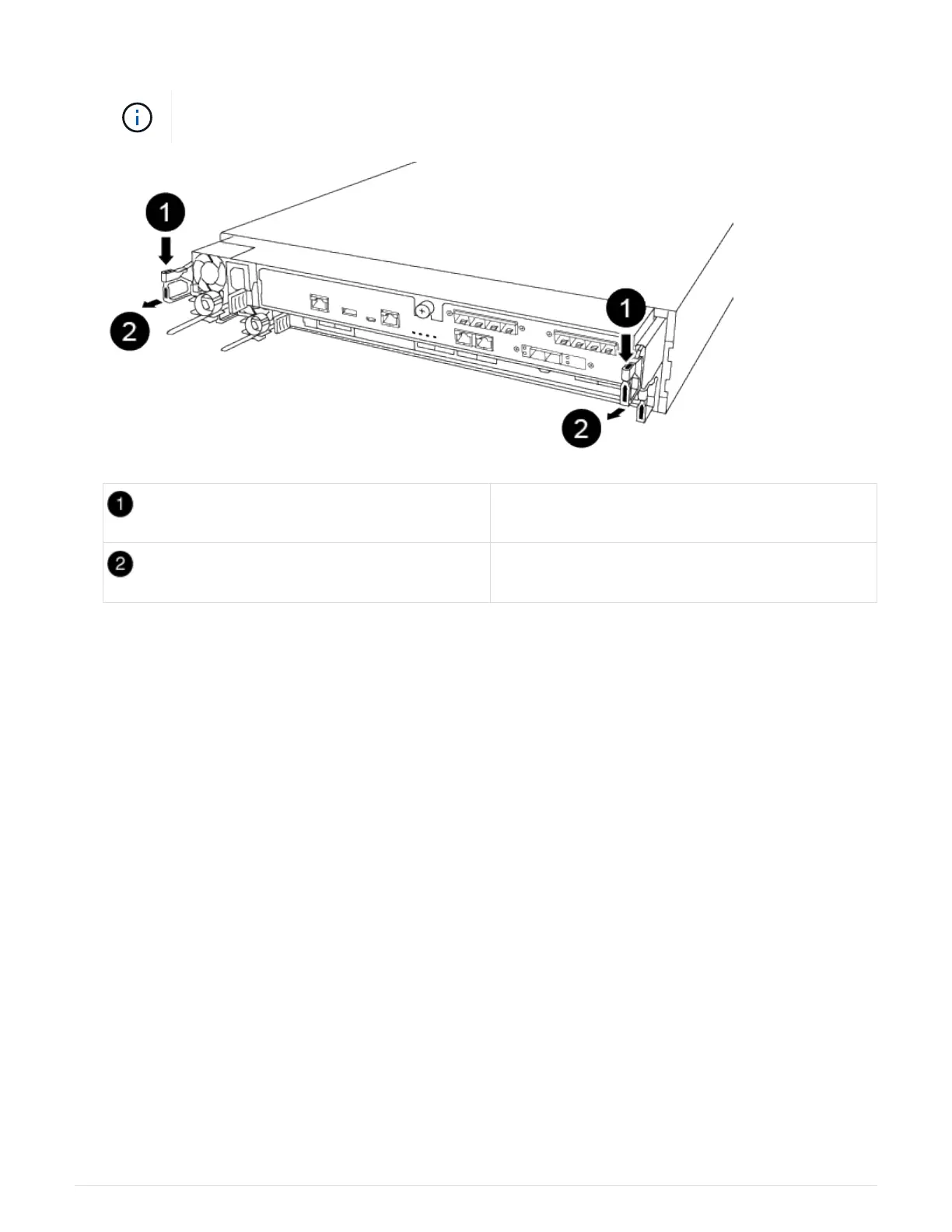with your thumb, and gently pull the controller a few inches out of the chassis.
If you have difficulty removing the controller module, place your index fingers through the
finger holes from the inside (by crossing your arms).
Lever
Latching mechanism
5. Using both hands, grasp the controller module sides and gently pull it out of the chassis and set it on a flat,
stable surface.
6. Turn the thumbscrew on the front of the controller module anti-clockwise and open the controller module
cover.
69