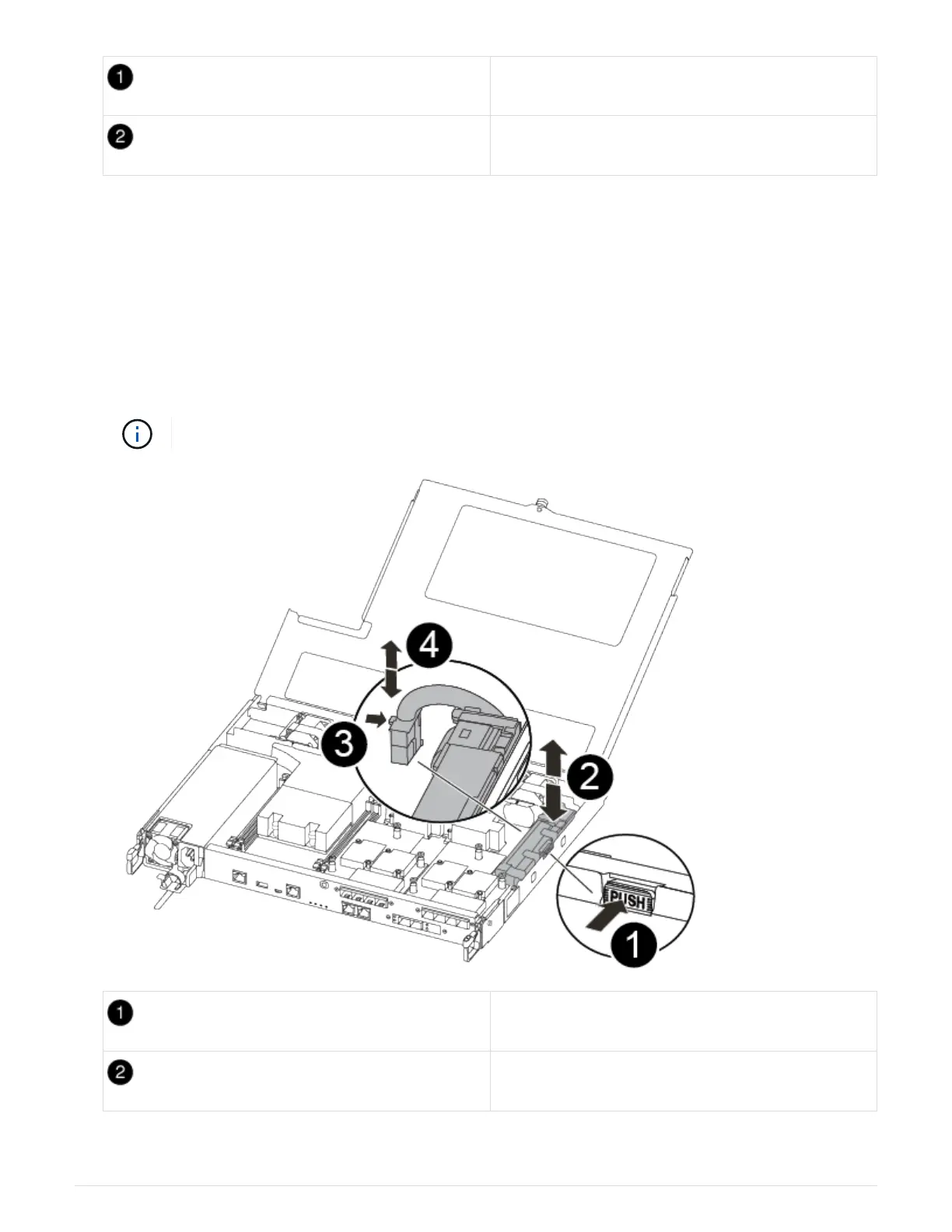Thumbscrew
Controller module cover.
Step 3: Replace the NVMEM battery
To replace the NVMEM battery, you must remove the failed battery from the controller module and install the
replacement battery into the controller module.
You can use the following video or the tabulated steps to replace the NVMEM battery:
Replacing the NVMEM battery
1. Locate and replace the impaired NVMEM battery on your controller module.
It is recommended that you follow the illustrated instructions in the order listed.
Squeeze the clip on the face of the battery plug.
Unplug the battery cable from the socket.
83