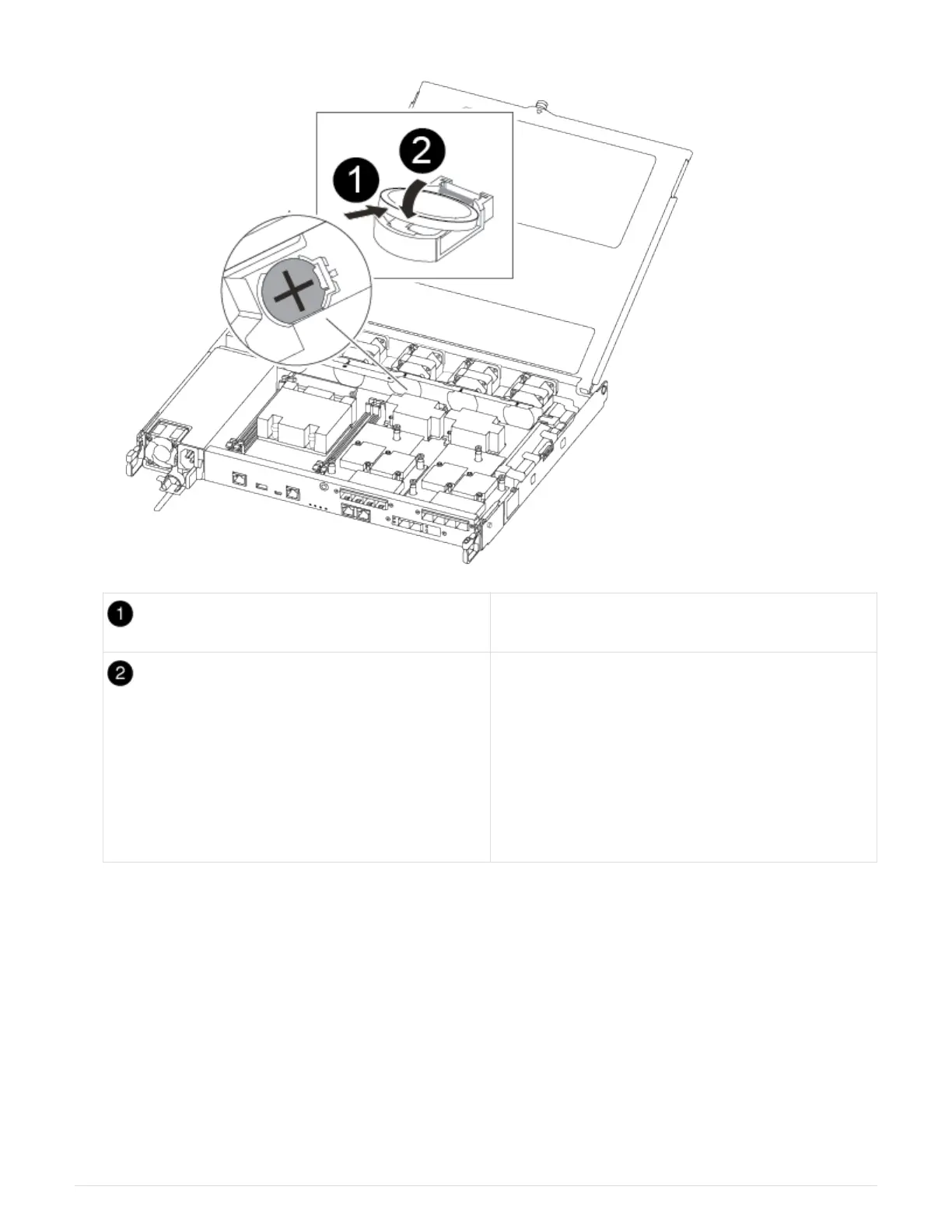With positive polarity face up, slide the battery under
the tab of the battery housing.
Push the battery gently into place and make sure
the tab secures it to the housing.
+
CAUTION:
+
Pushing it in aggressively might cause the battery to
eject out again.
4. Visually inspect the battery to make sure that it is completely installed into the holder and that the polarity is
correct.
Step 4: Reinstall the controller module and set time/date after RTC battery replacement
After you replace a component within the controller module, you must reinstall the
controller module in the system chassis, reset the time and date on the controller, and
then boot it.
Steps
1. If you have not already done so, close the air duct or controller module cover.
2. Align the end of the controller module with the opening in the chassis, and then gently push the controller
94