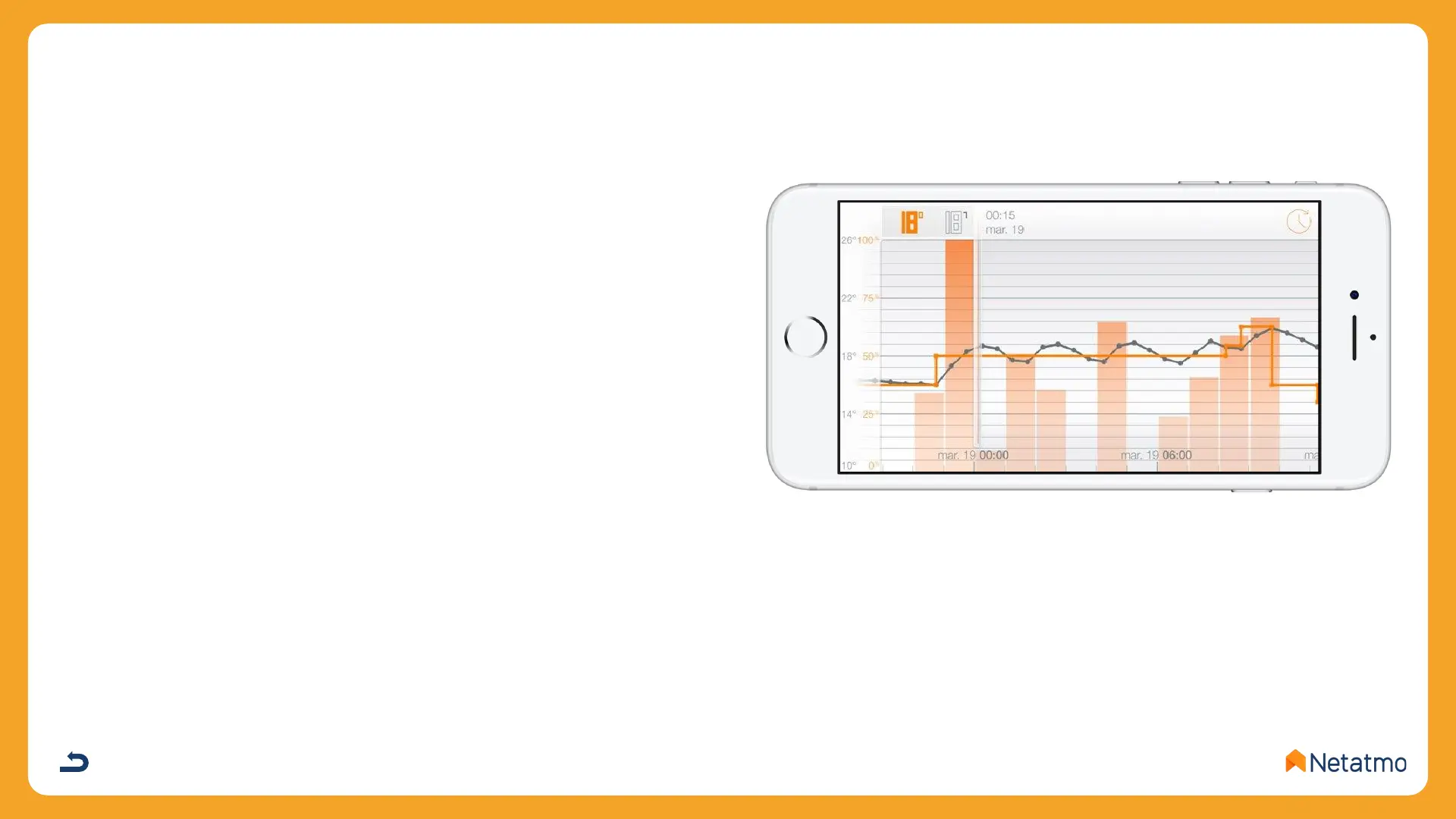Hysteresis algorithm
This is the Thermostat’s default algorithm.
With this algorithm, when the difference between the
setpoint and room temperatures is within a given sensitivity
threshold, the Thermostat assumes the setpoint
temperature has been reached.
You can adjust the Hysteresis algorithm sensitivity threshold
in the Thermostat's advanced settings. If you use smaller
thresholds (0.1°C), the Thermostat will be more responsive
to room and setpoint temperature changes. With larger
thresholds, the Thermostat will be more tolerant to
variations in these temperatures and will switch the heating
on and off less often.
Example: For a setpoint temperature of 19.0°C and a
threshold of 0.3°C, the Thermostat will switch the heating on
when the measured room temperature is 18.7°C and will
switch it off at 19.3°C.
The threshold can be adjusted in the Energy application
settings, between 0.1°C and 2.0°C.
Note: When the setpoint is changed, the
Thermostat responds instantly to the new setpoint
without needing a threshold to switch the heating
on or off.
