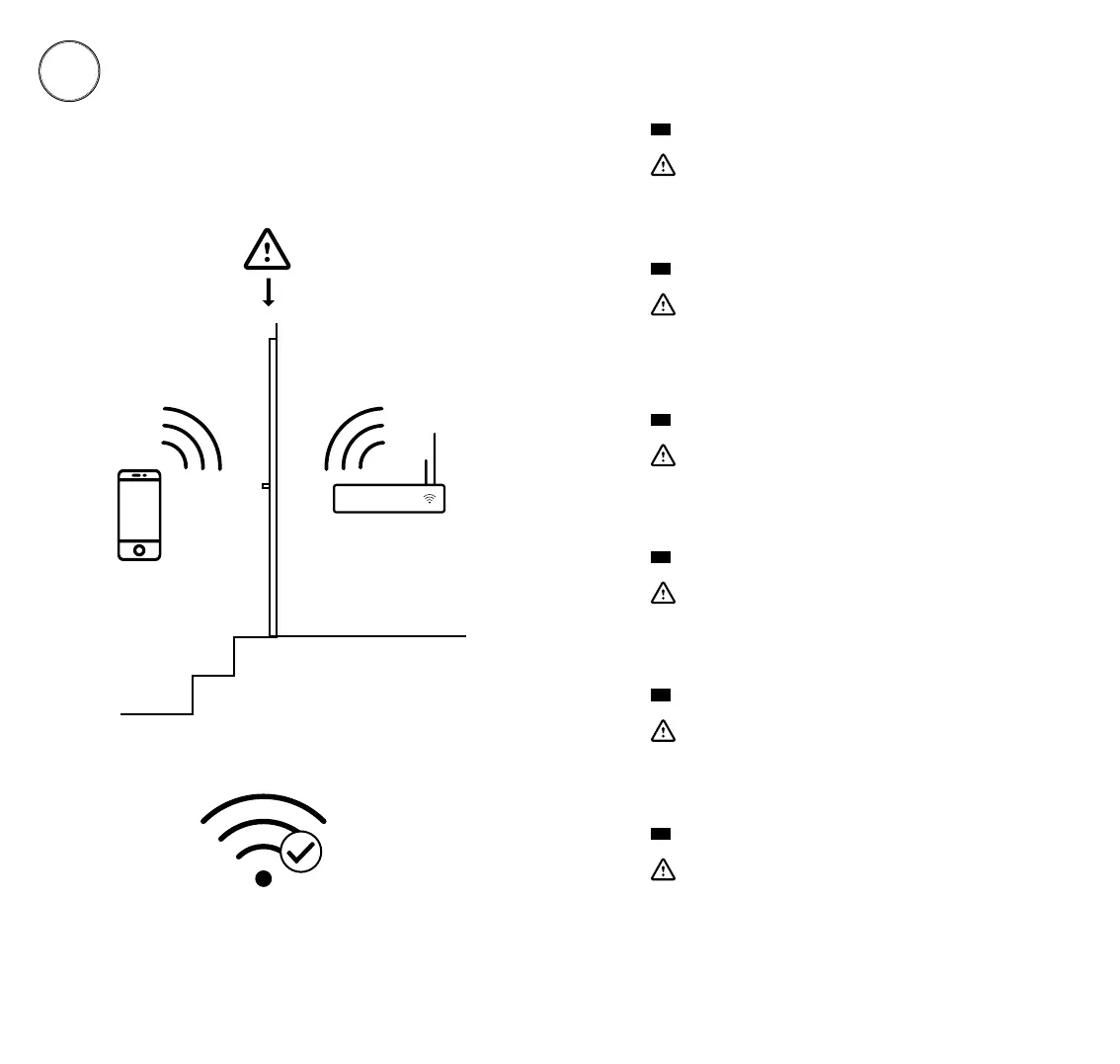20 21
1
Check Wi-Fi Reception
ドアが閉じた状態で、ドアベルボタンの位置にWi‐Fiが受信
できることをスマートフォンで確認してください。
受信できない場合は、Wi-Fiルーターをもっと近くに移動さ
せるか、Wi-Fi中継器を設置してください。
Kontrollér ved hjælp af din smartphone, at der er wi-fi-dækning
for ringeklokkeknappen, når hoveddøren er lukket.
Hvis det ikke er tilfældes, skal du prøve at flytte wi-fi-routeren
tættere på eller installere en wi-fi-signalforlænger.
Check with your smartphone that you have Wi-Fi reception at
your doorbell button with your door closed.
If you do not, try to move your Wi-Fi router closer or install a
Wi-Fi extender.
Check Wi-Fi Reception
Zkontrolujte Wi-Fi připojení
Kontrollér wi-fi-dækningen
Wi-Fiの受信状況を確認
Sjekk Wi-Fi-signalet.
Vérifiez avec votre smartphone que vous recevez une connexion
Wi-Fi au niveau de votre bouton de sonnette avec votre porte
d’entrée fermée.
Dans le cas contraire, essayez de rapprocher votre routeur Wi-Fi
ou ajoutez un répéteur.
Vérifiez la réception Wi-Fi
EN
FR
Pomocí smartphonu zkontrolujte, že Wi-Fi signál dosahuje k
tlačítku vašeho zvonku i při zavřených vstupních dveřích.
Pokud tomu tak není, pokuste se Wi-Fi router přiblížit k tlačítku
zvonku, nebo instalujte zesilovač signálu Wi-Fi.
CZ
Bruk smarttelefonen til å sjekke at du har Wi-Fi-signal ved
ringeklokkeknappen når døren er lukket.
Hvis du ikke har det, kan du forsøke å flytte Wi-Fi-ruteren
nærmere eller montere en Wi-Fi-forlenger.
DA
JA
NO
