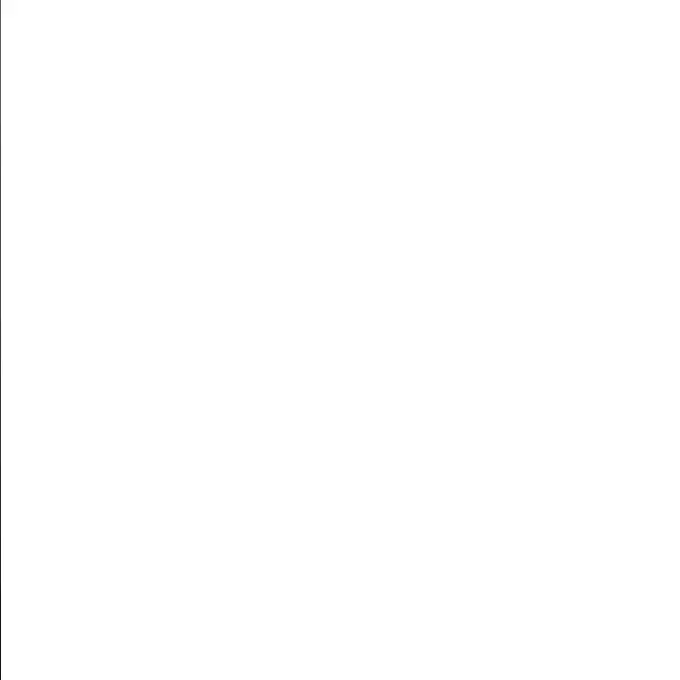CONFIGURING YOUR GATEWAY
To complete the setup, you will need the following
information from your service provider:
- Internet service type (ADSL/VDSL/Ethernet WAN)
- Connection type (PPPoE/PPPoA/Dynamic IP/Static IP)
- Other specics depending on your connection
type including 802.1P priority, VLAN Tag, WAN
IP Address, Subnet Mask and DNS Servers
- VoIP settings from your service provider if
you intend to use a phone with your service.
When you have the necessary information, follow these steps:
1. Push the power button on the side of the
Wi-Fi 6 Gateway to turn it on.
Wait a few minutes for it to complete starting up.
2. Open a web browser and type 192.168.20.1
into the address bar, then press Enter.
3. At the login screen, type admin into the Username eld. In the
Password eld, type the unique password printed on the label on
the bottom of the gateway, then click on the Login > button
4. Follow the Basic Setup to complete the conguration.
11
