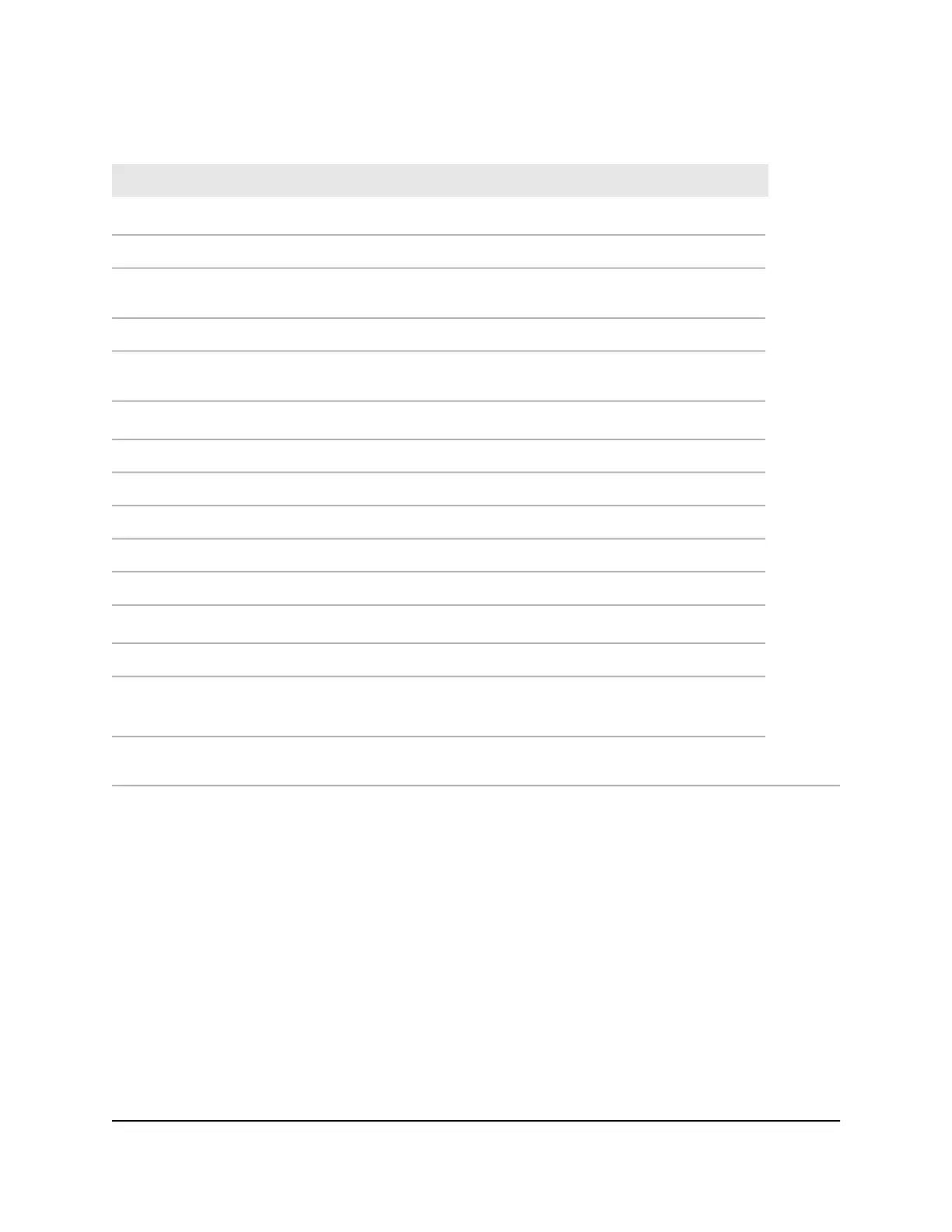Table 4. Router factory default settings (Continued)
Default SettingsFeature
Guest WiFi network
DisabledWiFi communication
2.4 GHz band: NETGEAR_Guest
5 GHz band: NETGEAR-5G_Guest
SSID name
None (open network)Security
DisabledAllow guests to access main
network
General WiFi settings
100%, nonconfigurableRadio transmission power
Enabled20/40 MHz coexistence
2346Fragmentation length
2347CTS/RTS threshold
Long PreamblePreamble mode
WPS
EnabledWPS capability
Enabled. See the router’s web page (select ADVANCED > Advanced
Setup > Advanced Wireless Settings)
Router’s PIN
EnabledKeep existing wireless
settings
User Manual162Supplemental Information
Nighthawk AC2100 Smart WiFi Router Model AC2100
