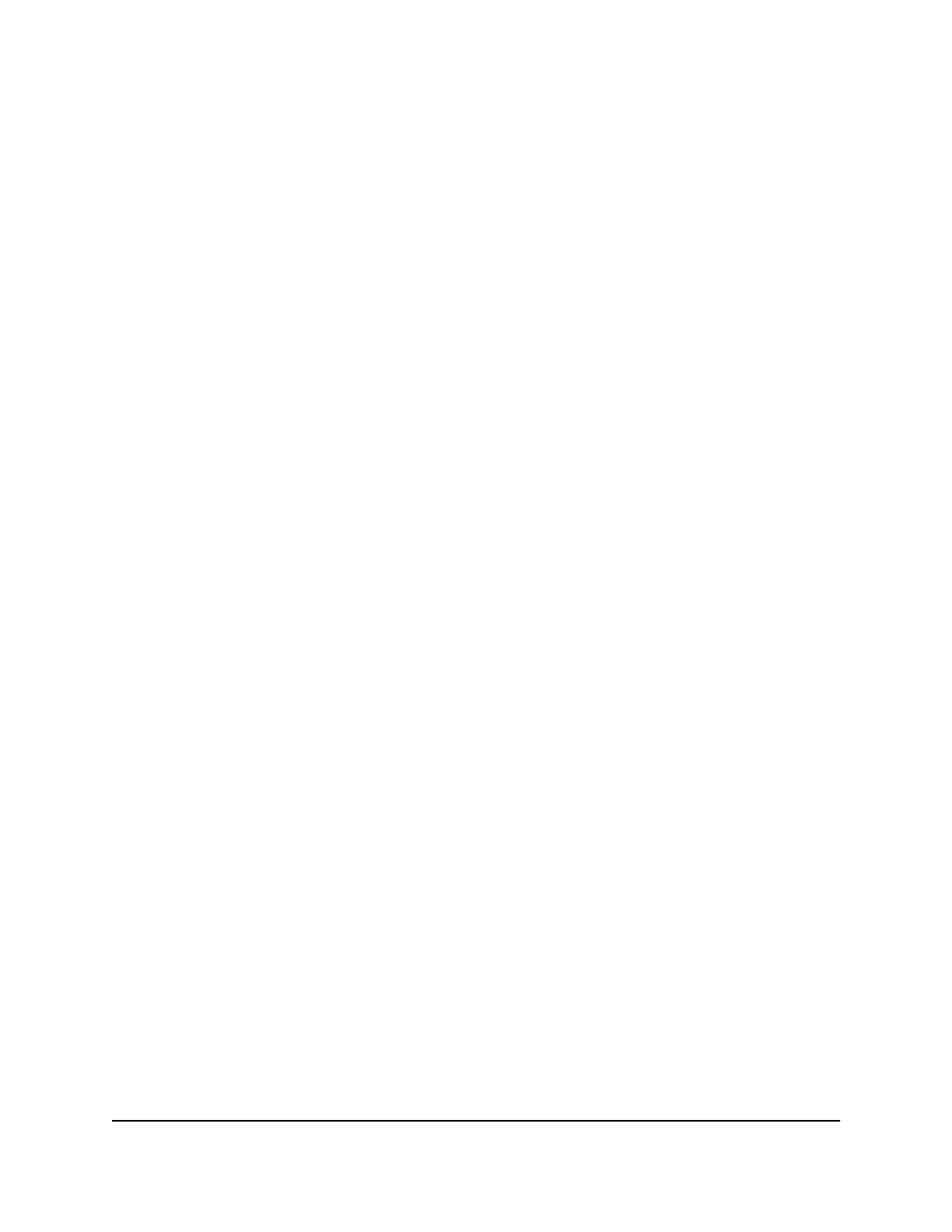The NTP Settings page displays.
5.
Select your time zone from the menu.
6.
If you live in a region that observes daylight saving time, select the Automatically
adjust for daylight savings time check box.
7. Click the Apply button.
Your settings are saved.
User Manual108Manage Your Router
Nighthawk AX6 6-Stream AX5400 WiFi Router