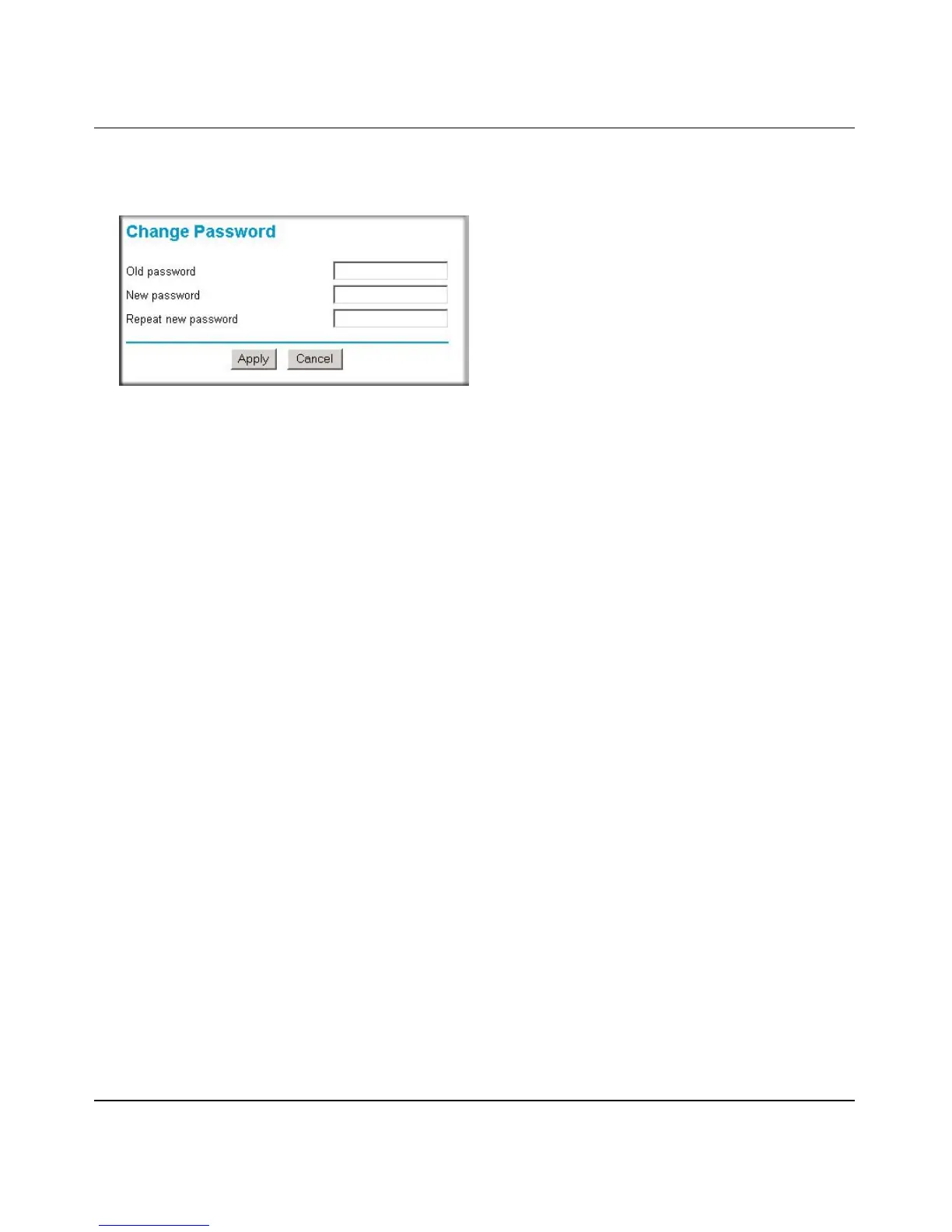Reference Manual for the 108 Mbps Wireless Media Router WGT634U
7-10 Maintenance
April 2004, 202-10018-02
From the main menu of the browser interface, under the Maintenance heading, select Set Password
to bring up the menu shown below.
Figure 7-8: Set Password menu
To change the password, first enter the old password, and then enter the new password twice. Click
Apply.
