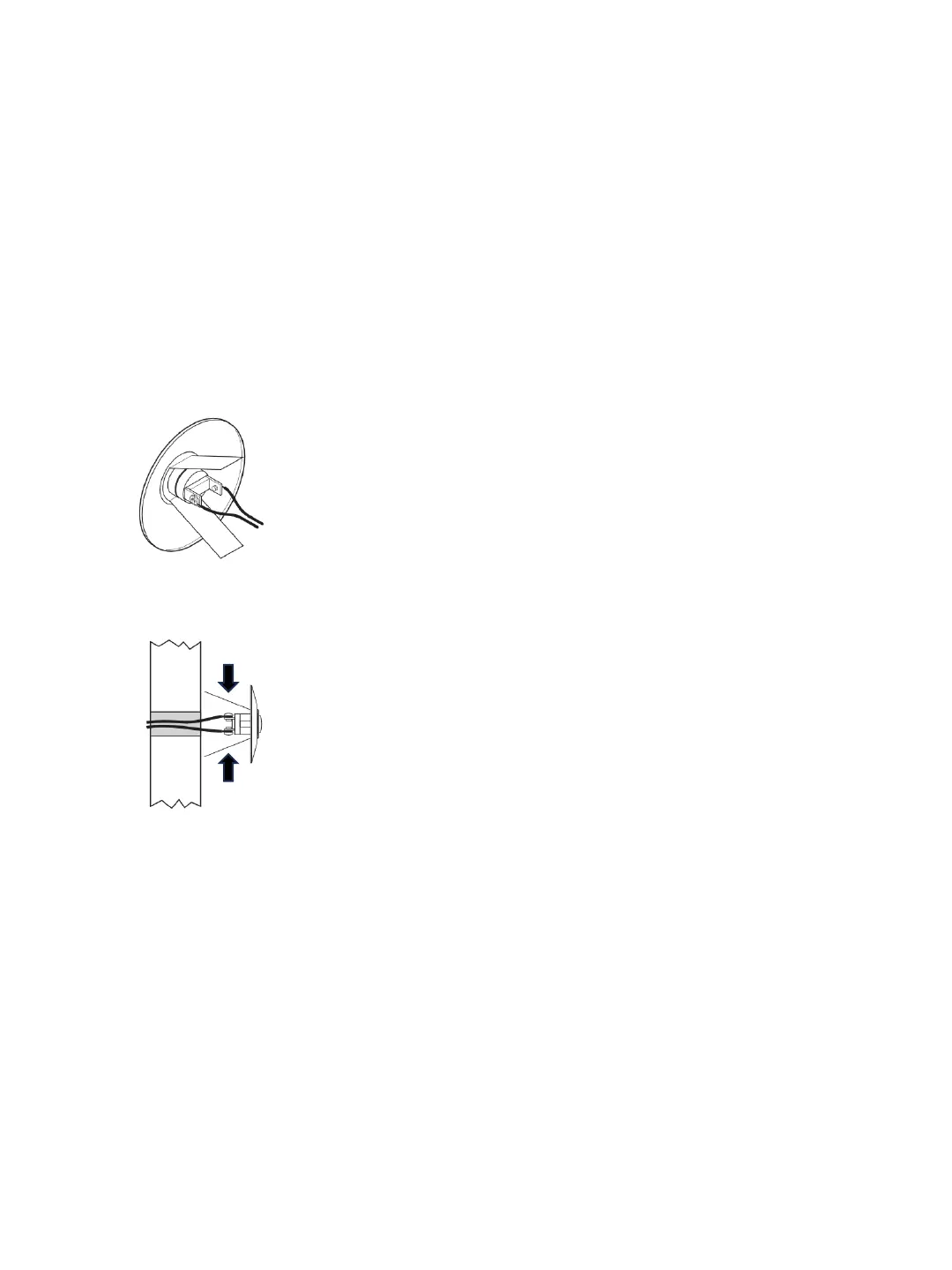INSTALLING THE NEW DOORBELL BUTTON
Step 1: WARNING: Turn the power off at the fuse or circuit breaker before installing the
doorbell button.
Step 2: If necessary, drill a 7/8” diameter hole approximately 1.5 inches deep where the
button will be installed.
Step 3: If necessary, use needle-nose pliers to bend a J-loop in the ends of the bare wires.
Slip one wire loop around a loosened screw on the back of the new doorbell button and
tighten the screw to hold the wire in place. Do the same for the second wire and check that
both are solidly attached (see image below).
It doesn’t matter which wire goes to which screw terminal.
Step 4: Squeeze the retaining bracket together and insert button (see image below).
Contact us at cs@adamaxinc.com or via our website at newhousehardware.com with any
questions.
2