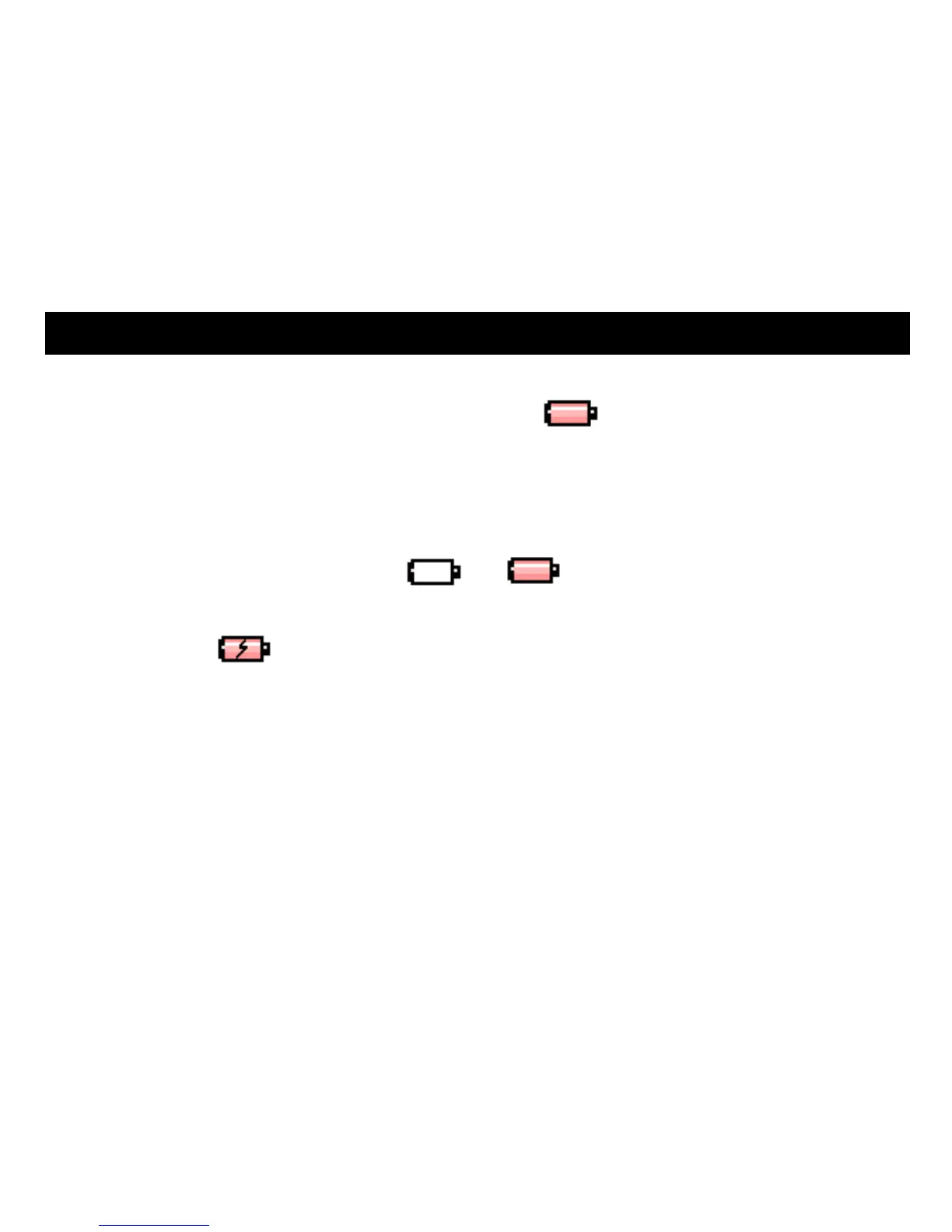5
6. CHARGING
This product uses a built-in rechargeable Li-ion battery.
This icon will be displayed at the upper left corner of the screen. The following pictures indicate the
charging status of the battery:
(1) When the battery is charging, the icon will be changing from an empty battery to a full
one to indicate the process. Æ
(2) The following icon will replace the charging one when it is full but the power supply is not being
cut off.
(3) The player will automatically shut off when the power is used up. In this case, all setting will be
saved.
(4) Energy saving mode: User can define the power off mode, such as idle off, sleep off,
screen off to save energy. Please refer to the setting instruction in function section for
details.