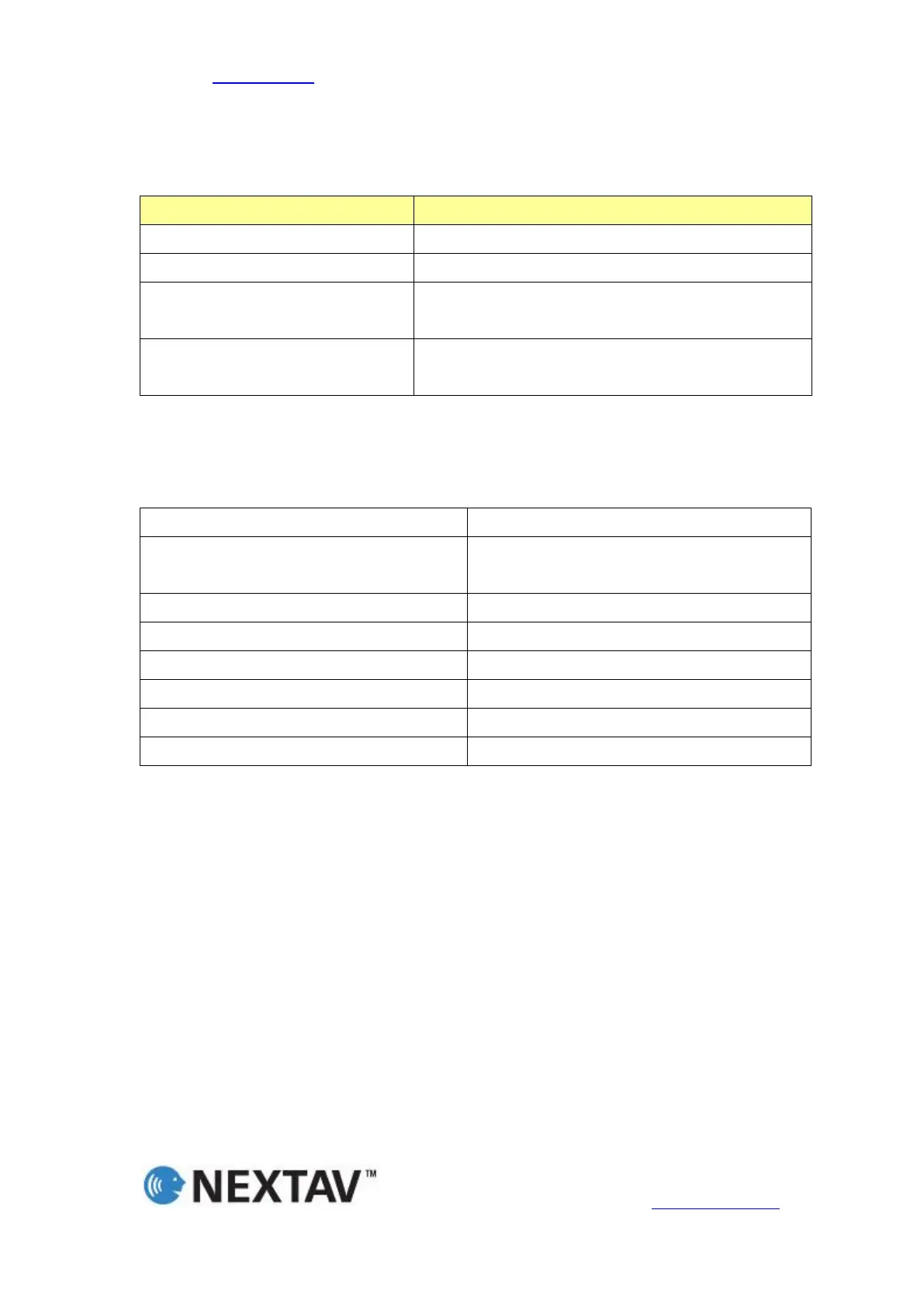Please visit www.nextav.net for the video of product demonstration.
Support: support@nextav.net
2
How to use BTH-500-R
Long press CELL answer key 3
seconds when power on
Answer incoming call
Hang up outgoing call or active call
BTH-500R State and LED Flashing Pattern
Blue led on : 2 sec , off : 1 sec , repeat
All profiles are standby but not connected with
any Cellphone device yet.
Blue led flash every 2 sec
A2DP or HFP is connected.
Blue led flash twice every 2 sec
Blue led on : 1 sec , off : 1 sec , repeat
Blue led and red led flash alternative repeat