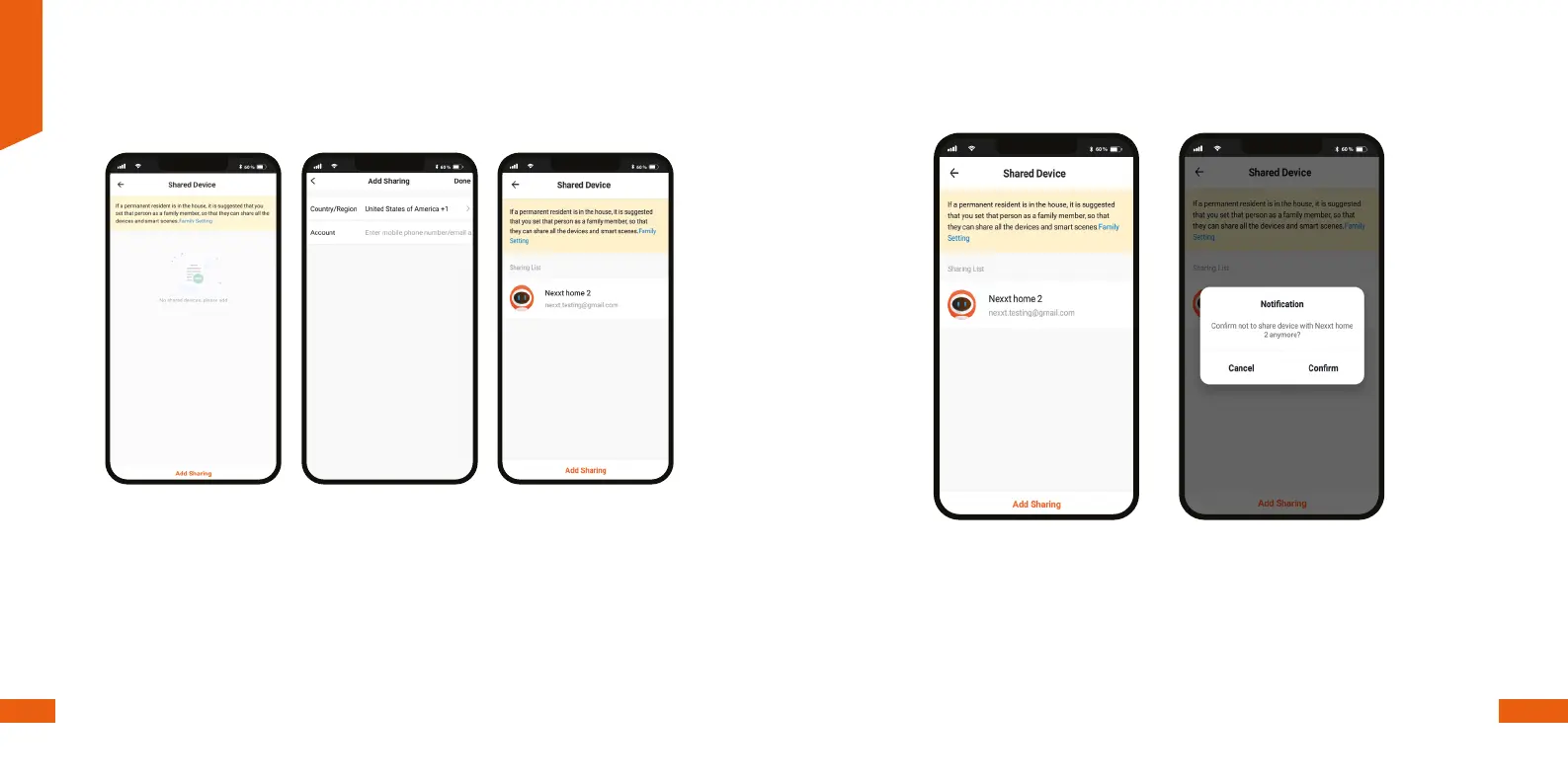English
32 33
Share device
Click on Share devices then tap Add sharing. Enter the e-mail address of family and friends.
Tap on Done. The newly congured users will now have access to your smart door lock.
Note: Family or friends will need their own Nexxt Solutions
Home Account to access the device
Delete user
To remove a user, on Android press and hold the name you want to eliminate. On iOs, slide to
the left the name of the user you want to remove. Click on Delete. A notication conrming
you don’t want to share the device with this user will be displayed. Click on Conrm.
