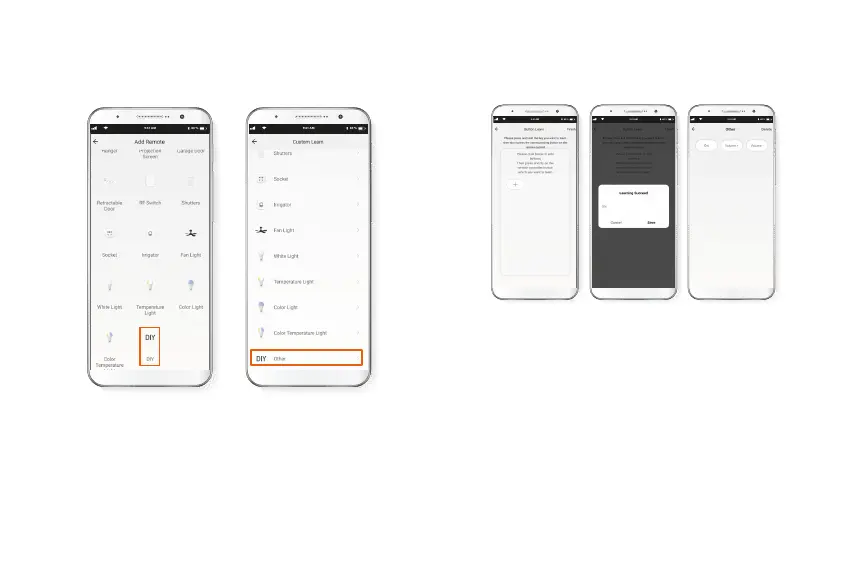Step 2
RF-controlled devices are not as frequent as IR-controlled
devices. That’s why the best way to connect an appliance
controlled through radio frequency is the DIY option,
which helps you create a new remote control through a
self-learning process. Find it at the end of the menu and
then click on the option DIY Other.
Step 3
Click on the plus (+) sign, to add buttons one by one. For
example, if you want to add a fan, place the fan remote
control no more than 2 inches apart from the IR/RF
universal control. By clicking on a button in the fan control,
the IR/RF universal control will detect the RF signal and
show the message Learning Succeed. On the same screen,
name the button. For example, if you pressed the on/o
button, you could name it “ON”. Click on Save to add the
button to the fan remote control in the app. When nished
adding buttons, click on Finish on the top right corner to
end the process.
