
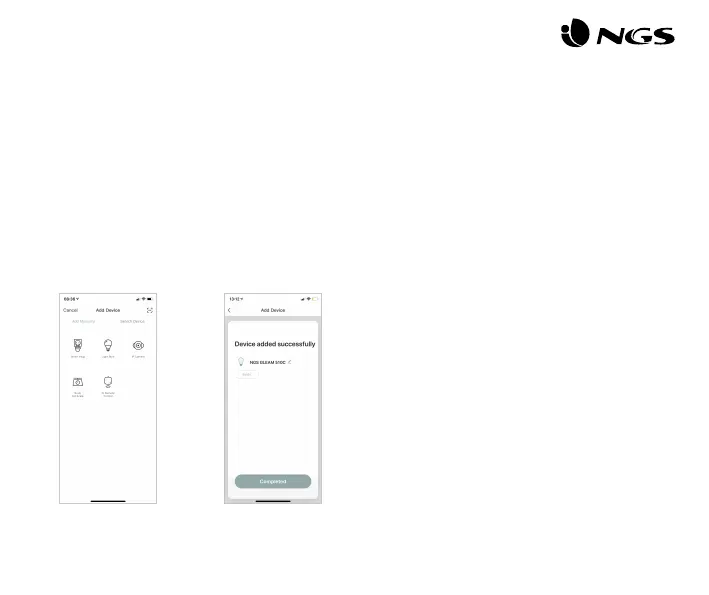 Loading...
Loading...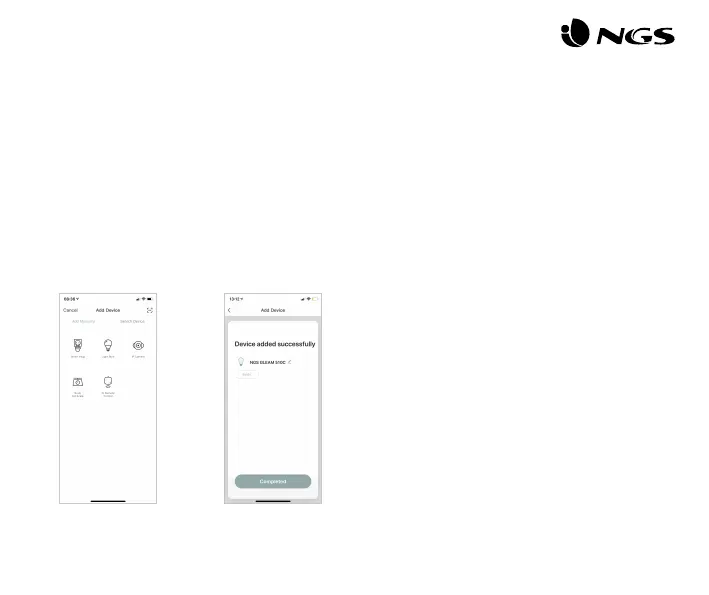
Do you have a question about the NGS GLEAM 510C and is the answer not in the manual?
| Type | Smart bulb |
|---|---|
| Dimmable | Yes |
| Bulb type | LED |
| Interface | Wi-Fi |
| Bulb power | 5 W |
| Light color | Variable |
| Bulb lifetime | 25000 h |
| Luminous flux | 460 lm |
| Product color | White |
| Wi-Fi standards | 802.11b, 802.11g, Wi-Fi 4 (802.11n) |
| Beam angle (max) | 120 ° |
| Fitting/cap type | GU10 |
| Equivalent bulb power | 45 W |
| Color temperature (max) | 6500 K |
| Color temperature (min) | 2100 K |
| AC input voltage | 90-260 V |
| Power source type | AC |
| AC input frequency | 50 - 60 Hz |
| Power consumption (standby) | 0.5 W |
| Mobile operating systems supported | Android, iOS |
| Quantity per pack | 1 pc(s) |