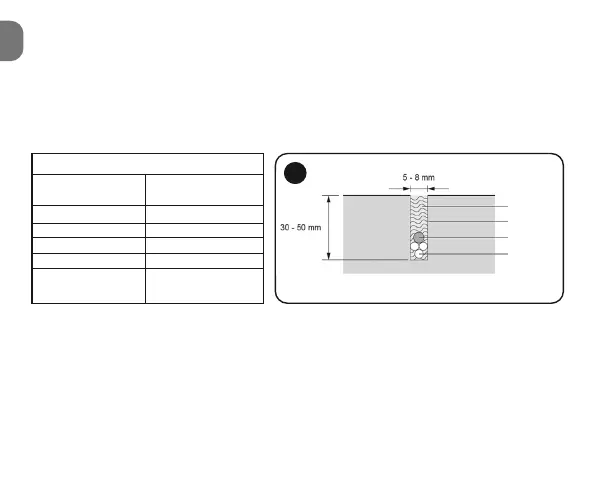EN
6 - English
have any doubts regarding the loop you have made, measure inductance before
proceeding, as de scribed in section “6 – Simulations and checks”. The loop is cor-
rect if inductance is between 80 and 300 µH.
04. To protect the loop against mechanical stress, it may be useful to insert a cord of
string or plastic in the groove. Seal the groove with bitumen or resin for outdoor use.
Pay attention to sealant temperature: it must not exceed the maximum temperature
for the electrical wire in the loop, which is normally 70°C.
05. Fig. 6 shows the correct loop composition.
4 – PROGRAMMING
The programs described in this section refer to the LP1 with one loop. On the LP2 pro-
gramming of the second loop is available in sequence after the first loop.
Programming takes place using key P1 (Mode) which allows you to scroll through the
various functions available (on the LP2, first those for loop 1 and then those for loop 2).
Once you have reached a function, you may use P2 (Level) to choose the “value” to be
assigned to the function. Both lists of functions and values are “circular lists”; when the
list reaches its end, it starts scrolling from the beginning again.
TABLE 1
Loop Number of turns to
circumference make with the wire
Less than 3 m Request calculation
3-6 m 5
6-10 m 4
10-25 m 3
More than 25 m 2
(size best avoided)
6
Loops
Sealant
Groove
String