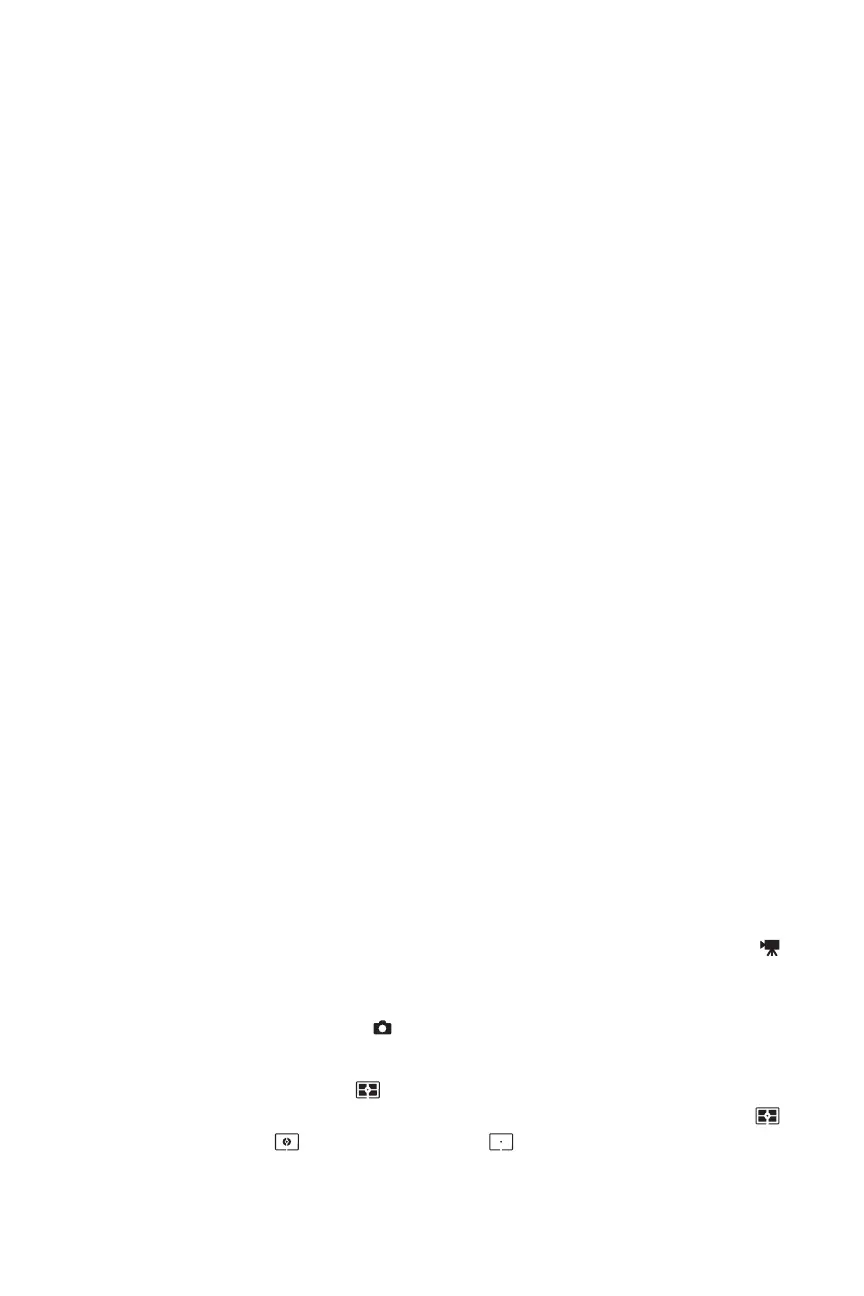Nikon D600 Digital Field Guide
2
Key Components of the D600
The exterior controls of the D600 are used to access features that are most commonly
changed. The D600 is a more advanced model than the D3200 and D5100 series, so it
has a lot more buttons and dials to allow you to change your settings more quickly,
which is a good thing. On the other hand, the D600 has much fewer buttons than the
higher-end cameras, so a lot of the buttons perform double or even triple duty, depend-
ing on what mode the camera is in.
The good news is that a number of buttons can be customized so that you can control
the settings that you need to access the most.
Top of the camera
Most of the important buttons are on the top of the D600. This makes it easier to nd
them, especially when you have your eye to the view nder. This is where you nd the
dials to change the shooting modes as well as the all-important shutter-release button
and the relatively new Movie record button.
▶
Shutter-release button. In my opinion, this is the most important button on the
camera. Pressing this button halfway activates the camera’s autofocus and light
meter. Fully depressing this button releases the shutter and takes a photograph.
When the camera has been idle, and has “gone to sleep,” lightly pressing the
shutter-release button wakes it up. When the image review is on, lightly press-
ing the shutter-release button turns off the LCD and prepares the camera for
another shot.
▶
On/off switch. This switch, located concentric to the shutter-release button, is
used to turn the camera on and off. Push the switch all the way to the left to turn
the camera off; pull the switch to the right to turn the camera on. The on/off
switch also has a spring-loaded momentary switch, which, when pulled to the
far right, turns on the control panel backlight.
▶
Movie record button. When the camera is in Live View movie mode ( ),
pressing this button (which has a simple red dot on it) causes the camera to start
recording video. Pressing it a second time stops the video recording. In Live
View still photography mode (
) and standard shooting mode or scene modes,
this button has no function at all.
▶
Metering mode button ( ). Pressing this button and rotating the Main
Command dial allows you to change the metering mode among Matrix (
),
Center-weighted (
), and Spot metering ( ). This is also one of the buttons
04_9781118509302-ch01.indd 204_9781118509302-ch01.indd 2 1/14/13 1:20 PM1/14/13 1:20 PM
