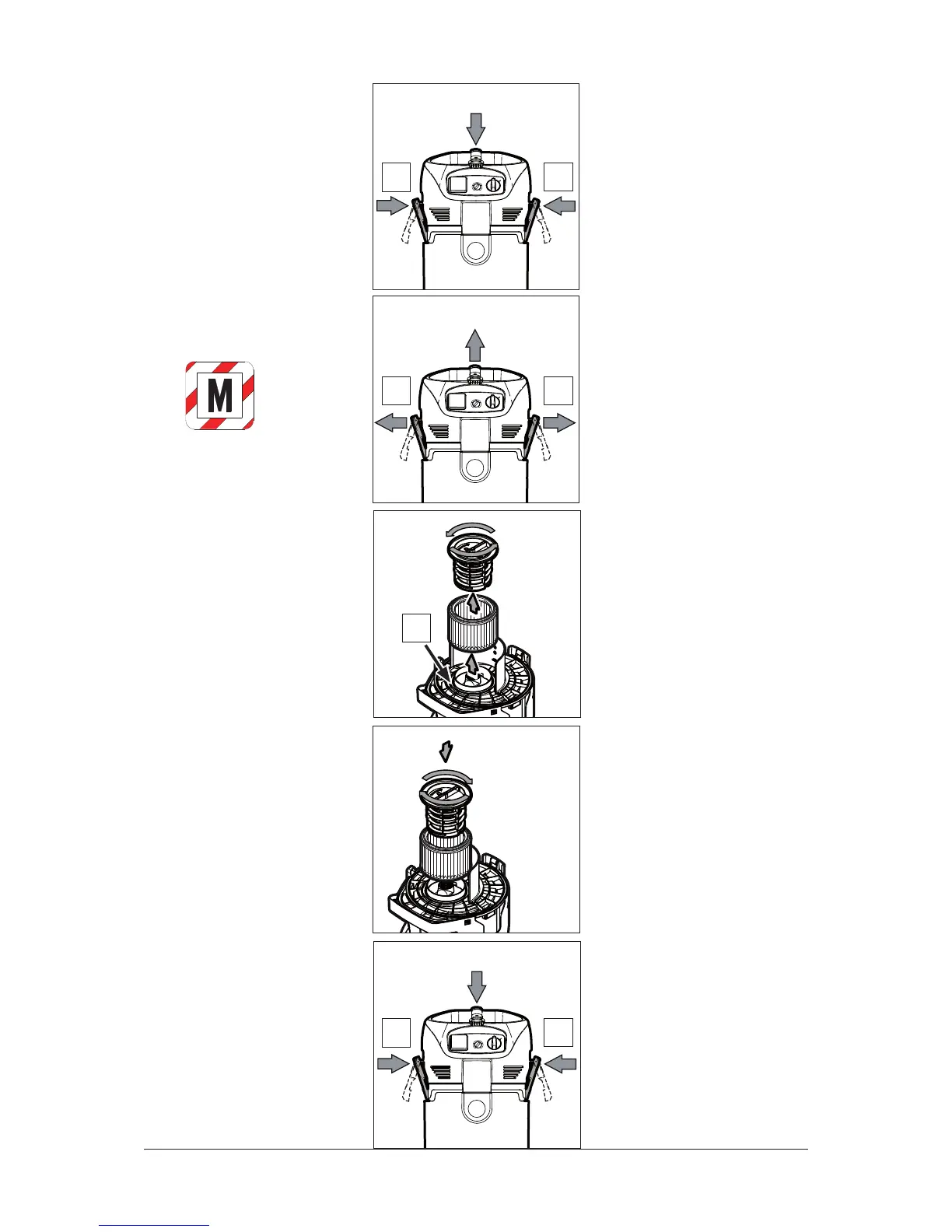24
ATTIX 30/50 H/M
english
3
2
2
7
3
6
3
8
ø
ø
ø
ø
A
A
7.2.7 Replacing filter element
"M" (Push & Clean
System)
During the following work, ensure
that dust is not unnecessarily
spread around, Wear a P2 breath-
ing mask.
Never use the vacuum cleaner
without a filter.
1. Switch off the vacuum
cleaner and pull the mains
plug out of the socket.
2. Open the retaining clamps
(A) and remove the up-
per section of the vacuum
cleaner.
Removing the filter element:
3. Turn the filter holder anticlo-
ckwise and remove it .
4. Carefully remove the filter
element.
5. Clean the filter seal (B).
Check it for damage and re-
place it if necessary.
Inserting the filter element:
6. Fit the filter holder and turn
it clockwise to secure it.
7. Dispose of the used fil-
ter element in accord-
ance with legal regulations.
8. Attach the upper section of
the vacuum cleaner.
9. Close the retaining clamps
(A). Ensure that the retain-
ing clamps fit properly.
3
2
2
7
3
6
3
8
ø
ø
ø
ø
A
A
A
A
B
11. Attach the upper section of
the vacuum cleaner.
12. Close the retaining clamps
(A). Ensure that the retaining
clamps fit properly.
3
2
2
7
3
6
3
8
ø
ø
ø
ø
