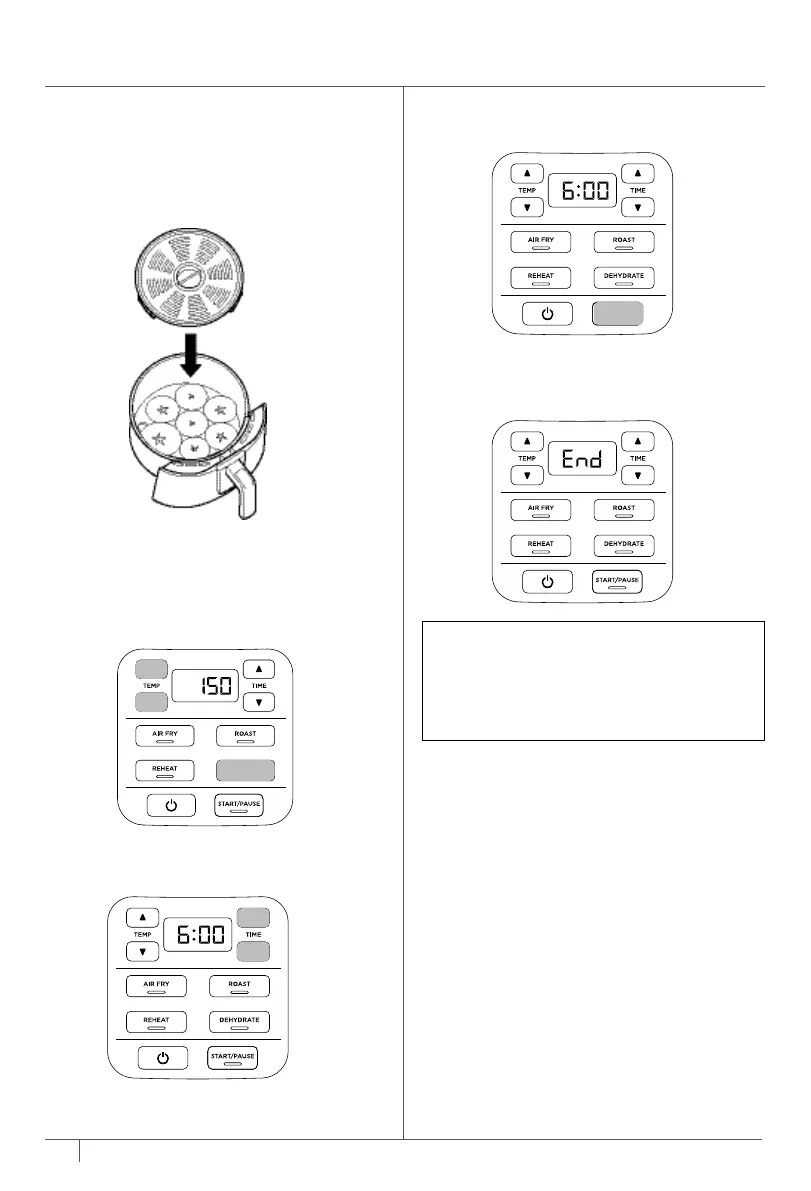11
ninjakitchen.com
USING YOUR AIR FRYER – CONT .
Dehydrate
1
Place your first layer of ingredients in the
bottom of the basket. Then install the
crisper plate inside the basket and set
a second layer of ingredients on the
crisper plate.
2
Insert the basket in the unit.
3
Press the DEHYDRATE button. The
default temperature will display. Use the
TEMP up and down arrow buttons to set
your desired temperature.
4
Press the TIME up and down arrow
buttons to set your desired cook time.
NOTE: You can increase your
dehydrating capacity with the multi-
layer rack. If the rack is not included
with your model, it is available for
purchase at ninjaaccessories.com
5
Press the START/PAUSE button to start
dehydrating.
6
When dehydrating is complete, the unit
will make a beep sound and END will
appear on the control panel display.
