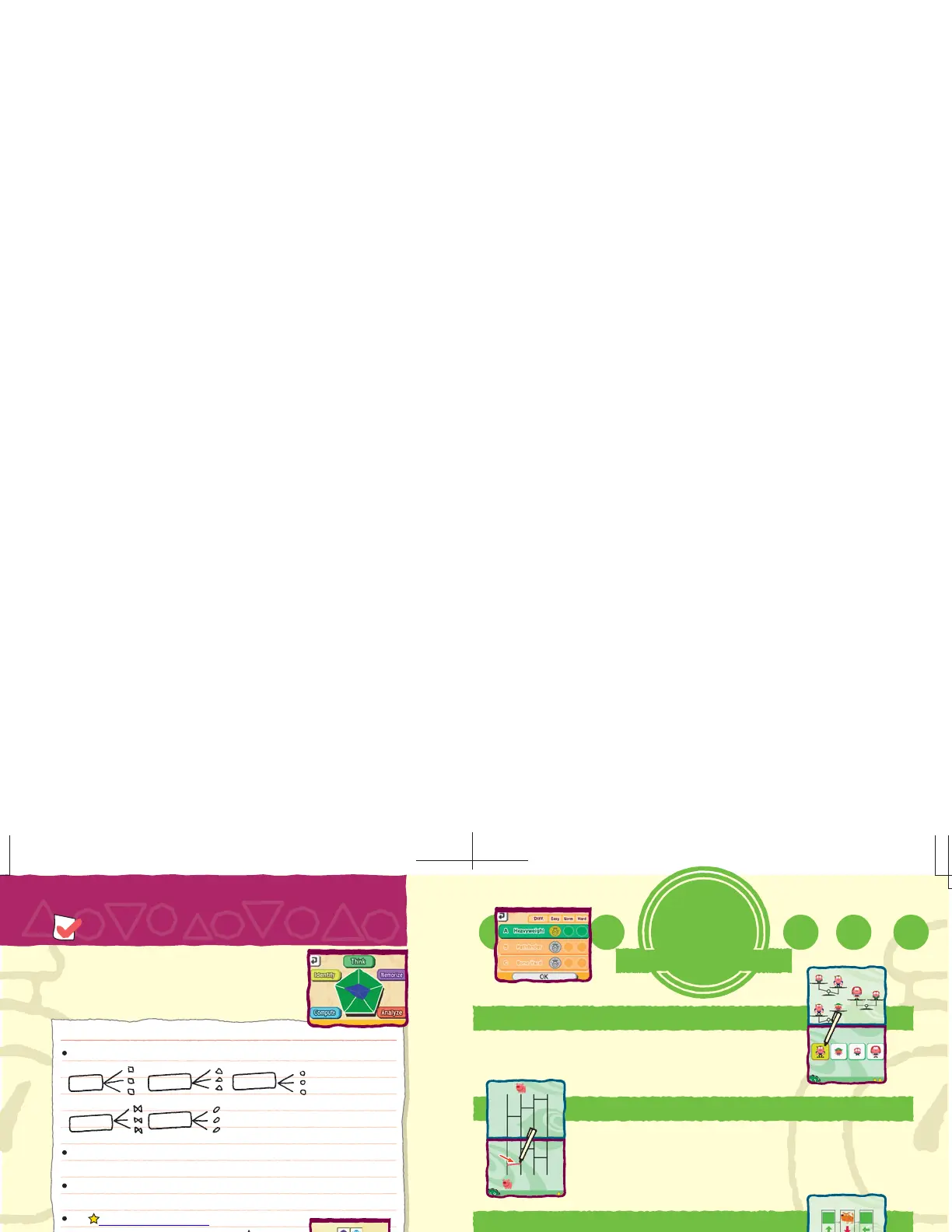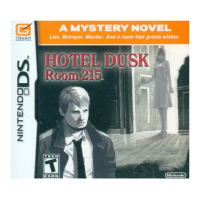Get Ready!!
The Big Brain Academy will work your brain in five
categories. This section explains the activities in each
category.
(Logic-themed questions)
Examine the pictures on the top screen, then tap the heaviest
character on the Touch Screen.
The animals move from the top to the bottom of the screen and
make a turn each time they reach a corner. Draw a line on the Touch
Screen to help them meet up.
B.
Heavyweight
The Test class automatically selects one activity from each category.
You can choose your category and activity in Practice and Versus classes.
The icon on the Touch Screen indicates the
difficulty level of a question. The more you see,
the more difficult a question is.
Think
Think
The arrows on the top screen show how objects on the Touch
Screen will move. Examine the arrows, then drop a bone on
the square where the dog will land. Sometimes blocks will
move and push the dog,
C.
Bone Yard
Categories and Activities
Think
Memorize
Analyze
Compute
Identify
Each category contains three different activities. The five categories are as follows:
