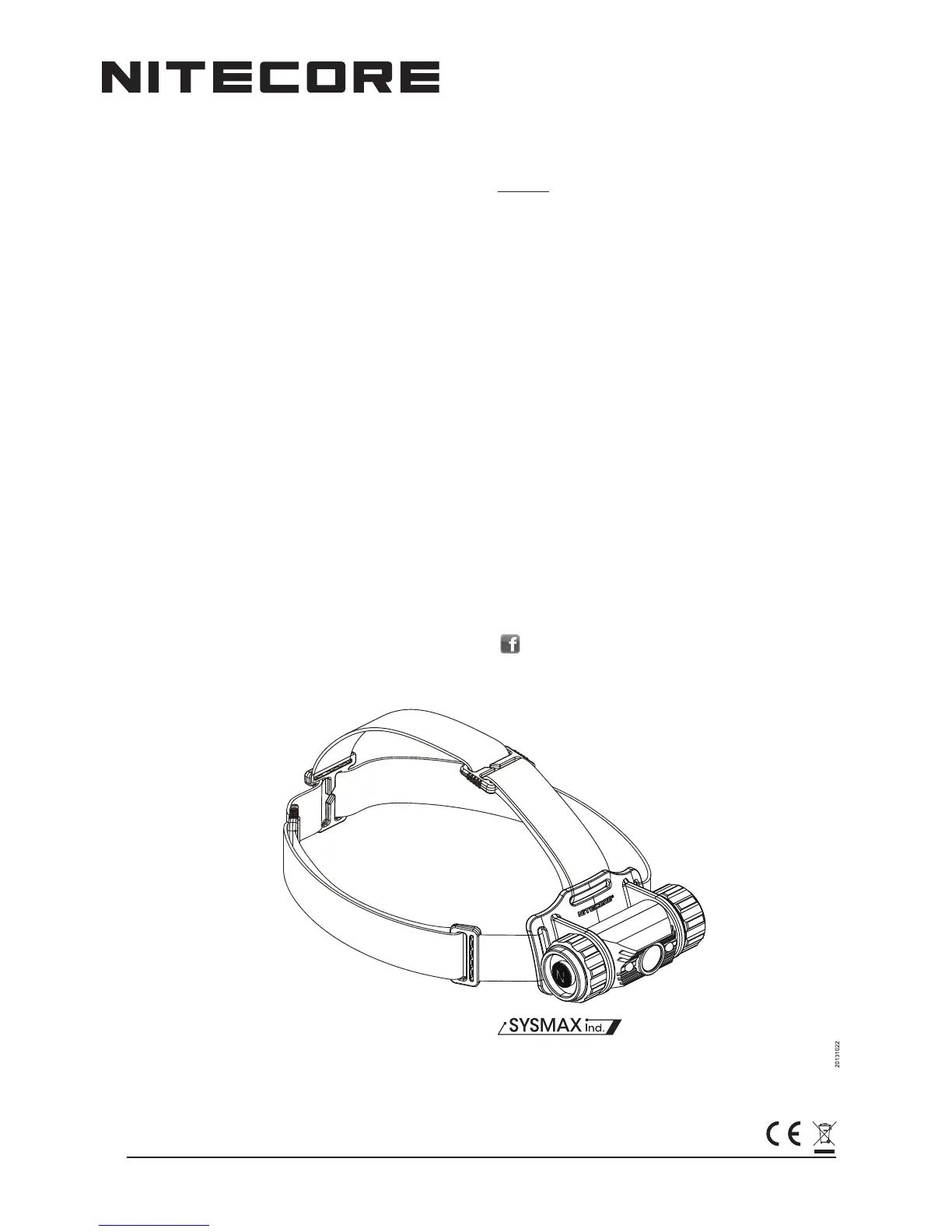SYSMAX Industry Co., Ltd.
TEL: +86-20-83862000
FAX: +86-20-83882723
E-mail: info@nitecore.com
Web: www.nitecore.com
Address: Rm1407-08, Glorious Tower, 850 East Dongfeng
Road, Guangzhou, China 510600
Precaution: When the headlamp is hot, do not attempt to cool it by
submerging in liquid as differences in internal and external air pressure
may cause water ingress and irreparable damage.
Changing Batteries
When the power indicator blinks rapidly it means the batteries need to be
replaced or recharged. Alternatively if the light becomes dim or
unresponsive this also indicates batteries need to be replaced.
Maintenance
Every 6 months, threads should be wiped with a clean cloth followed by
a thin coating of silicon-based lubricant.
Warranty Service
All NITECORE® products are warranted for quality. DOA / defective
products can be exchanged for replacement through a local
distributor/dealer within the 14 days of purchase. After 14 days, all
defective / malfunctioning NITECORE® products will be repaired free of
charge for a period of 18 months from the date of purchase. After 18
months, a limited warranty applies, covering the cost of labor and
maintenance, but not the cost of accessories or replacement parts. The
warranty is nullified in all of the following situations:
1. The product(s) is/are broken down, reconstructed and/or modified by
unauthorized parties.
2. The product(s) is/are damaged through improper use.
3. The product(s) is/are damaged by leakage of batteries.
For the latest information on NITECORE® products and services, please
contact your national NITECORE® distributor or send an email to
service@nitecore.com
Please follow our facebook for more info: NITECORE Flashlights
®
ALL-ROUND Flashlight Expert
Red Light Illumination / Signal light
With the light turned off, press the switch all the way down and hold for
more than one second to enter into red light illumination mode (1.2
lumens).
When in red light mode, press the switch half way repeatedly to cycle
through red light signal mode and standard red light mode. Fully press
the switch to turn the light off.
Power Tips
Whenever the main lamp (white LED) is switched on, a power indicator
built into the switch will either illuminate or blink green or red to indicate
battery status.
1. When main light is turned on, the green power indicatior will illuminate
for two seconds when power levels are over 50%.
2. When main light is turned on, the red power indicatior will illuminate for
two seconds when power levels are below 50%.
3. With the main light turned on, the red power indicator will blink rapidly
when power levels are very low and the battery needs to be recharged
and replaced.
4. Each time a new battery is inserted, the green power indicator light will
blink in various sequences to indicate battery voltage (accurate to
±0.1V). For example, when battery voltage is at a maximum of 4.2V,
the power indicator will blink 4 times in quick succession, followed by a
one second pause and then two more successive blinks, indicating a
total battery voltage of 4.2V.
Thermal protection
As the HC50 is very compact, extended operation in turbo mode will
cause the body temperature to continually rise, thus making it too hot to
use comfortably. As a result, NITECORE does not recommend using the
HC50 in turbo mode for extended periods. To prevent overheating,the
HC50 will lower its output after three minutes' used of Turbo mode. The
HC50’s built-in thermal protection sensor prevents overheating and will
automatically reduce output when a temperature of 55°C is reached. This
function ensures user safety and protects the headlamp from failure /
damage.
Thanks for purchasing NITECORE!
