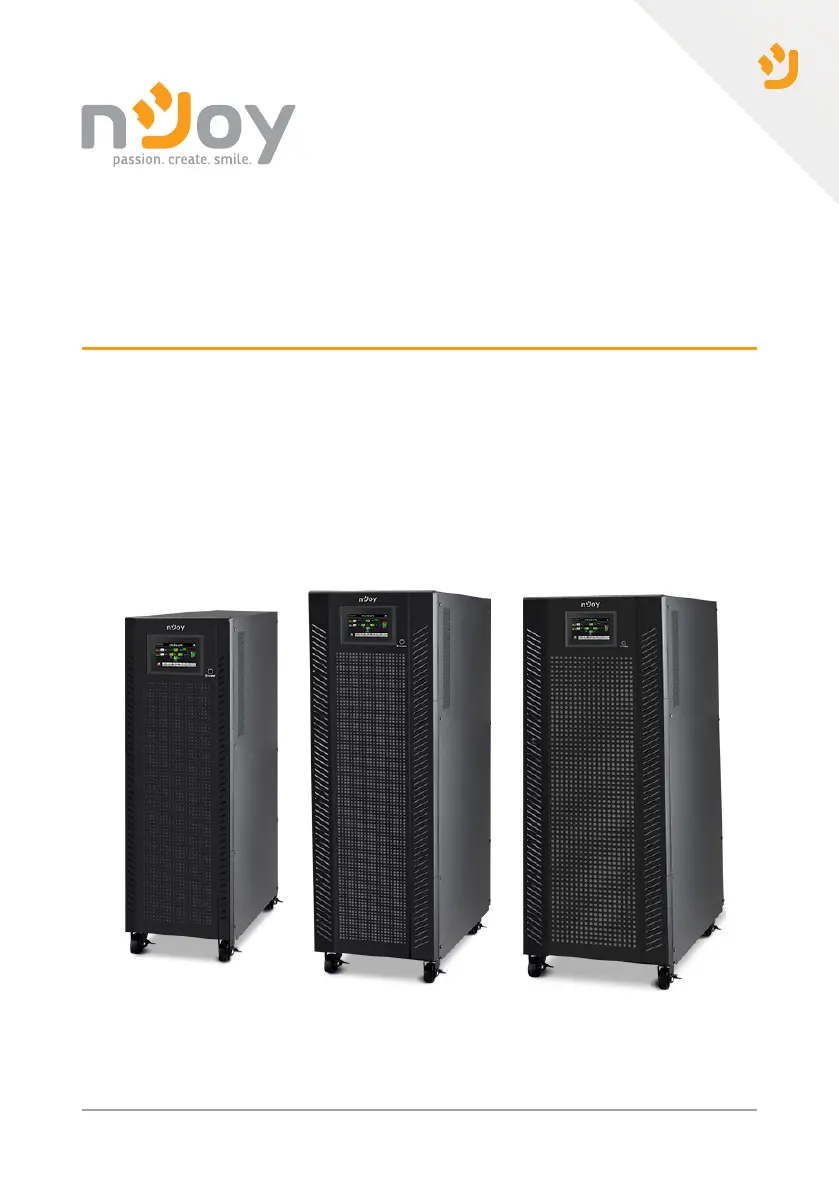What to do if Njoy UPS shows fault codes 14, 15, 16, 17, 18 or 19?
- CChristopher PerezSep 9, 2025
If the Njoy UPS displays fault codes 14, 15, 16, 17, 18, or 19, it means the UPS shut down automatically due to a short circuit on the UPS output. You should check the output wiring and any connected devices to see if they are causing a short circuit.