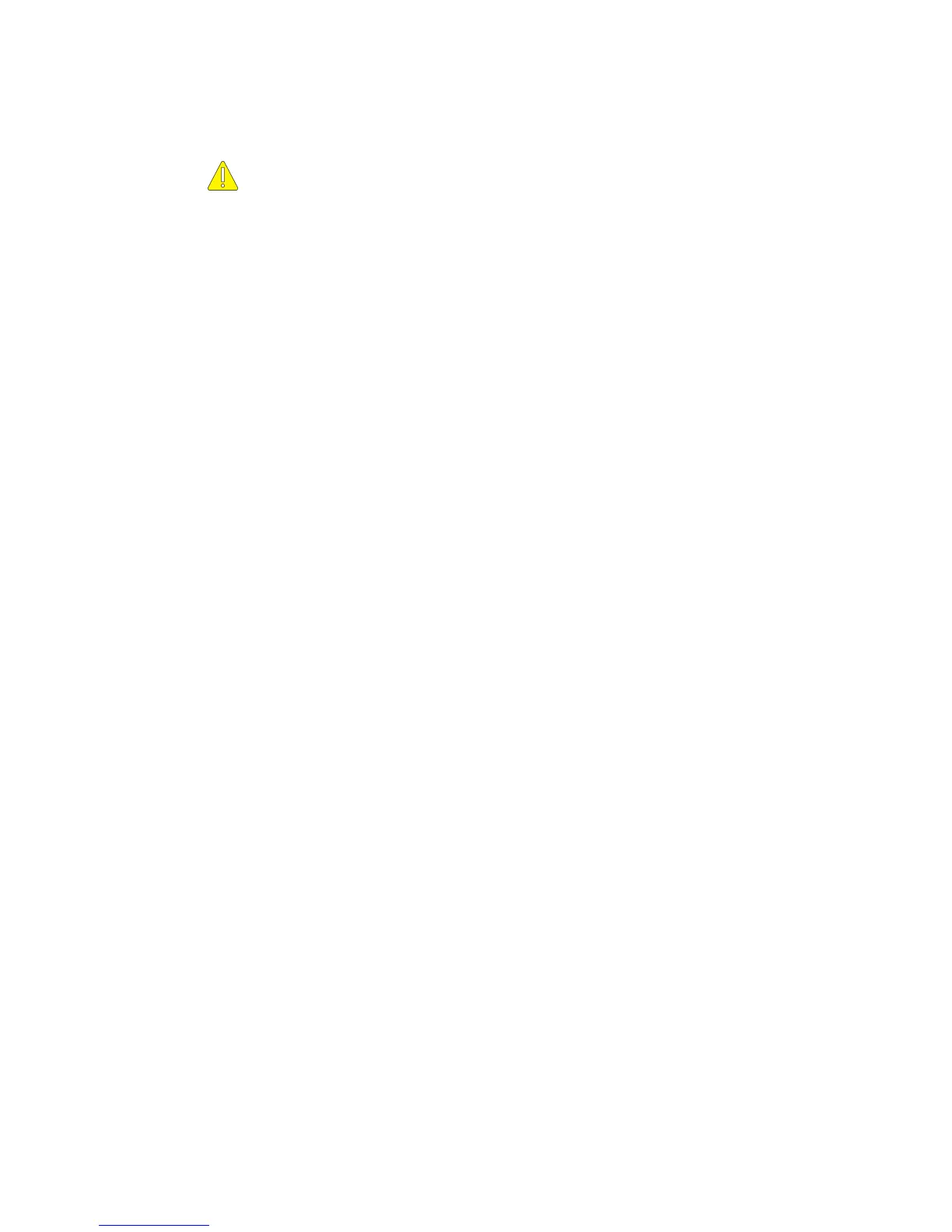10
Windows NT 4.0
Caution:
In Windows NT 4.0, by default, you should not remove the
wireless LAN card without switching off the computer first.
1
Click Start, select Programs and Nokia C110. Click Uninstall Nokia
C110.
2
A dialog box asks if you are sure you want to uninstall the program. Click
OK.
3
In the Network dialog box, select Nokia C110/C111 Wireless LAN Card
and click Remove.
4
Click Close to close the Network dialog box.
5
You are asked if you want to restart your computer. Click No.
6
In the Network Driver Uninstall dialog box, click OK and the program
starts uninstalling the files.
7
A dialog box informs you when the uninstallation is completed. Click
Finish.
