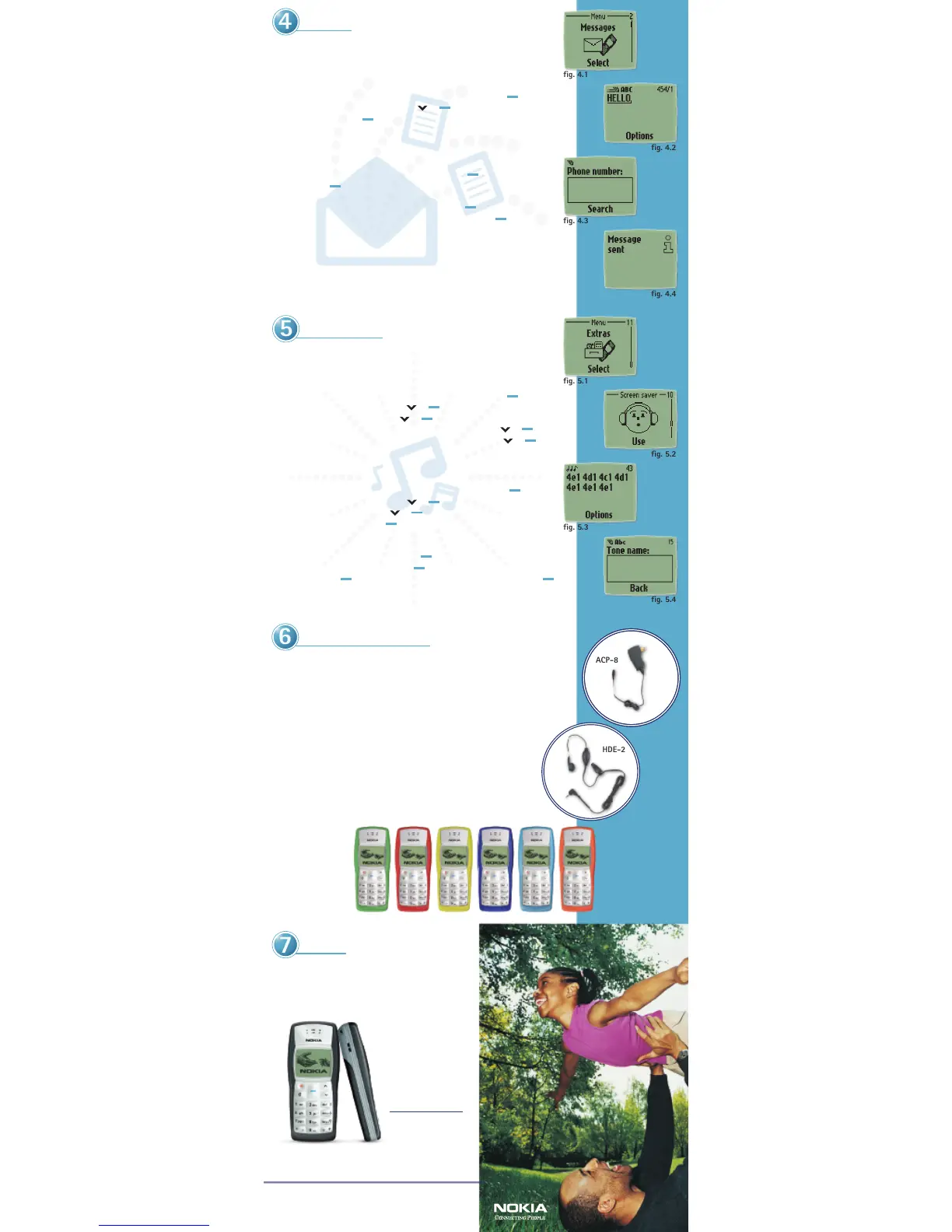To extend the functionality and convenience of your phone, or just change the way
it looks, check out the many phone enhancements offered by Nokia. Nokia original
accessories are designed specifically for your phone to ensure proper fit and
compatibility and are backed by a limited warranty.
Accessories
Headrest Handsfree (BHF-2) Mobile Charger (LCH-12)
Retractable Headset (HDC-10) Standard Travel Charger (ACP-7)
Headset Kit (with Button) (HDC-5) Rapid Travel Charger (ACP-8)
Dual Headset (HDD-1) Travel Charger (ACP-12)
Headset (HDE-2) Phone Adapter (TTY/TDD) (HDA-9)
Loopset (LPS-3)
Xpress-on™ Color Covers
Solid:
- Green
- Red
- Yellow
- Blue
Painted:
- Red
- Pop Blue
- Orange
- Bright Blue
Need to communicate discreetly while in a meeting or in class?
Want to write a quick note instead of having a conversation?
Send a text message!
Create and send a text message
1. Open the phone menu by pressing the Selection key labeled Menu. ( )
2. Scroll to and select Messages (fig. 4.1). ( ) ( )
3. Select Write message. ( )
4. Type in your message using the keypad. When predictive text is enabled,
you should only have to press each key once for each corresponding letter.
For example, to type Hello, enter 4-3-5-5-6 (fig. 4.2).
5. You can input up to 459 characters for your message. When you are finished typing
your message, press the Selection key labeled Options. ( )
6. Select Send. ( )
7. Enter the destination phone number using the keypad, or find it in your contacts
by pressing the Selection key labeled Search (fig. 4.3). ( )
8. Press the Selection key labeled OK when you are ready to send. ( )
9. Message sent appears as a confirmation (fig. 4.4).
Note: Multimedia messaging and other services are network dependent. Contact your
wireless service provider for more information about configuring your multimedia
messaging service.
Your Nokia 1100 is designed to give you a reliable way to
manage your life and stay in touch. Compact, contemporary,
and fun to use, it is ready when you are.
Additional resources
To learn more about
other great features
of your Nokia 1100,
review the Nokia 1100
User Guide or visit:
www.nokiahowto.com
Copyright
©
2003 Nokia. All rights reserved. Nokia, Nokia Connecting
People, Nokia 1100, Express-on and the Nokia original accessories
logo are trademarks or registered trademarks of Nokia Corporation.
All screen images are simulated.
Text it!
Ready to personalize the way your phone looks and sounds? Change the screen saver
or show off your musical talent by composing your own ring tone right in the phone!
Change the screen saver
1. Open the phone menu by pressing the Selection key labeled Menu. ( )
2. Scroll to and select Extras (fig. 5.1). ( ) ( )
3. Scroll to and select Screen saver. ( ) ( )
4. To review screen saver options, scroll to and select Screen saver. ( ) ( )
5. Scroll through the images and select the desired option (fig. 5.2). ( ) ( )
6. When you are not using your phone, it displays the screen saver to entertain
you and conserve the battery.
Compose a ring tone
1. Open the phone menu by pressing the Selection key labeled Menu. ( )
2. Scroll to and select Extras (fig. 5.1). ( ) ( )
3. Scroll to and select Composer. ( ) ( )
4. Select an empty tone to edit. ( )
5. Begin entering the desired notes using the keypad (fig. 5.3).
Try 3-2-1-2-3-3-3.
6. Press the Selection key labeled Options. ( )
7. Select Play to test out your new tone. ( )
8. Select Options ( ) and scroll to Save to save your new ring tone (fig. 5.4).
