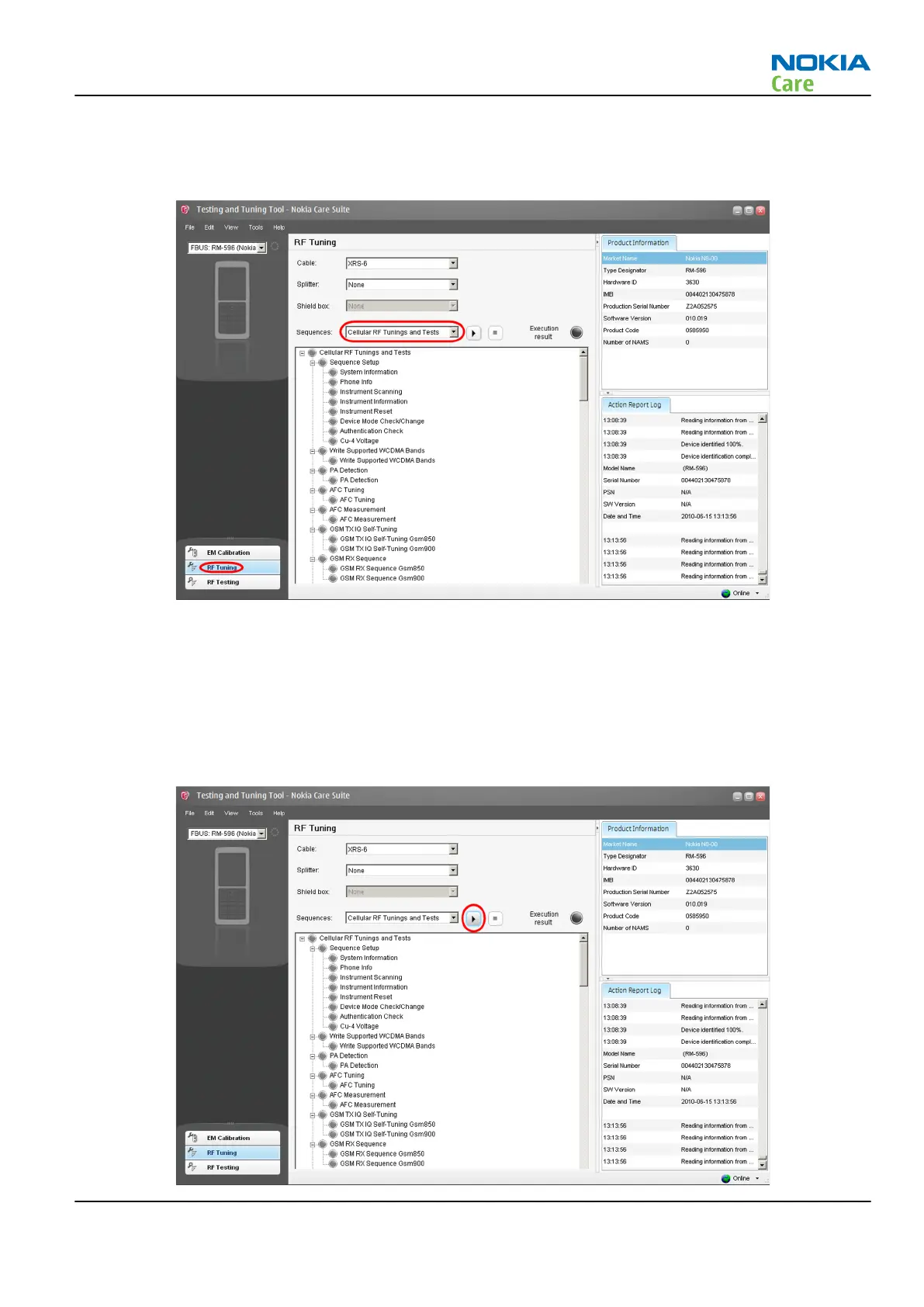Note: The window appearance may differ depending on the
Nokia Care Suite
and
Testing And Tuning
Tool
versions
6 Click on the RF Tuning button. The following view opens:
Note: The window appearance may differ depending on the
Nokia Care Suite
and
Testing And Tuning
Tool
versions
7 Select Cellular RF Tunings and Tests from the drop-down menu.
8 Select the RF cable used (and possible RF splitter / RF shield box) from the drop-down menu. The RF
connection cable attenuation values are always taken automatically into account when the product is
connected to
Nokia Care Suite
tool.
9 Click the Run button.
RM-781
Cellular RF troubleshooting
Issue 1 COMPANY CONFIDENTIAL Page 4 – 15
Copyright © 2011 Nokia. All rights reserved.
