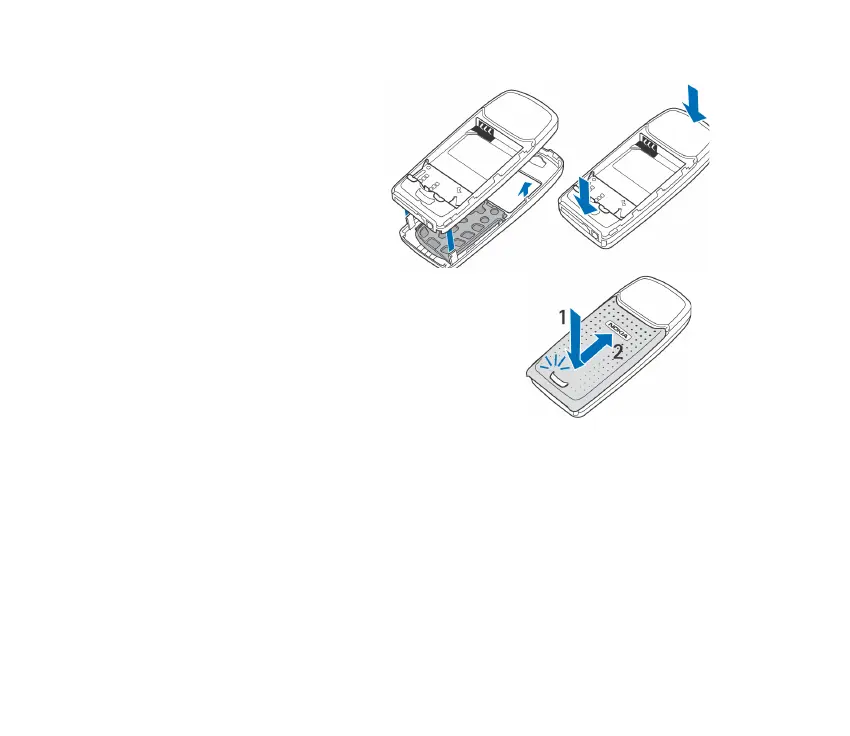31Copyright © 2004 Nokia. All rights reserved.
4. To attach the front cover, first
place the phone and the front
cover properly together and
then gently push on t the top
of the phone until the catch is
locked properly.
5. Place the back cover and the
phone properly together (1) and slide the back
cover into its place (2) until the back cover
release button is properly locked.