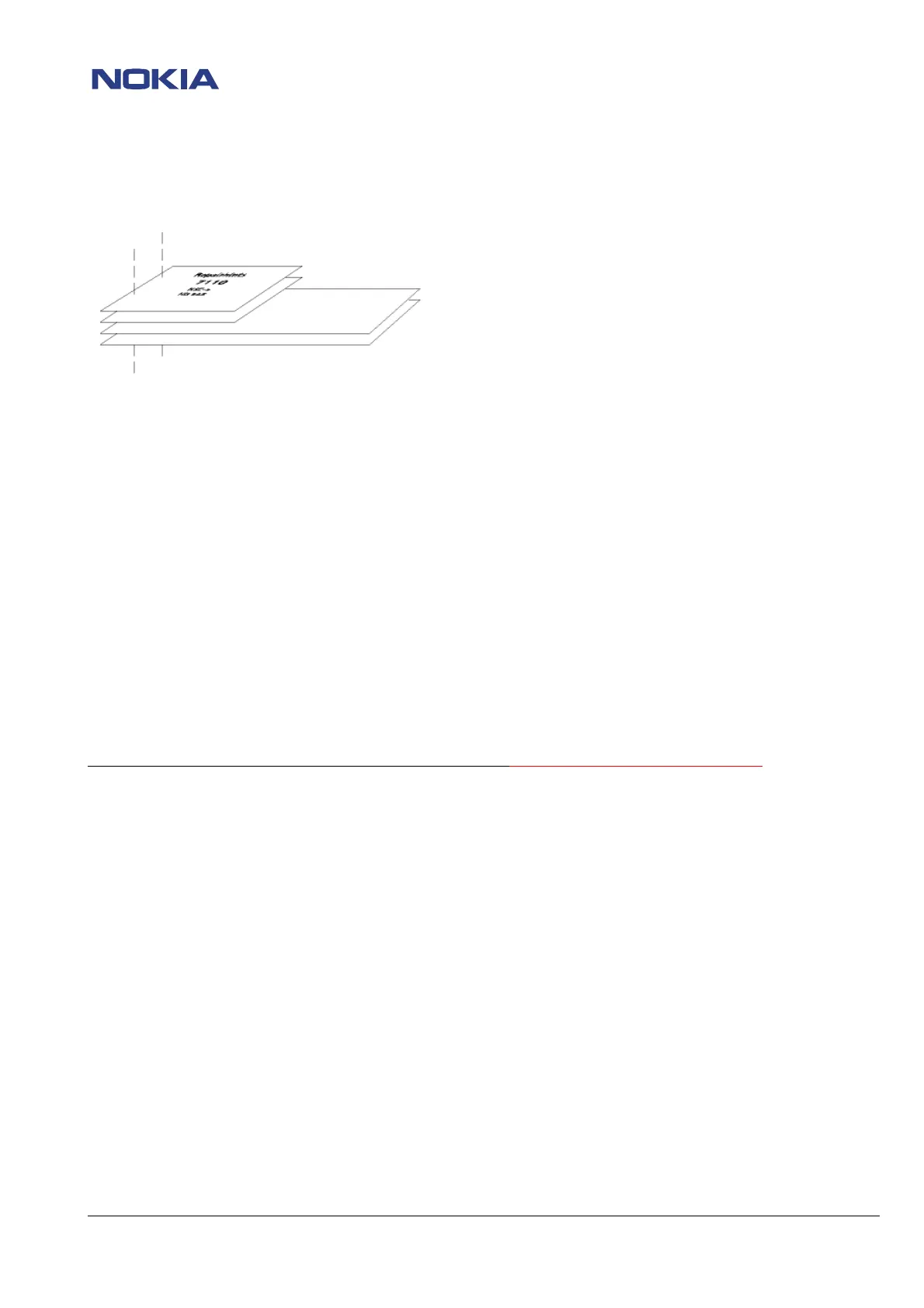CONFIDENTIAL 2 (48)
NSE-8/9 Repairhints
Customer Care Europe & Africa Version 5.0 Approved
Technical Services Training Group Date: 05.09.2001
© 2001 Nokia Mobile Phones
Checked by:
CC Training Group
Approved by:
Technical Services
GENERAL
How to use this document
Put the QUICK REPAIR & COMPONENT FINDER layouts behind this manual.
Now you are able to follow these specifications with graphical layouts and it is easier for you to find the
components and measuring points.
Component characteristics:
Some components contain important data.
Several described steps are only practicable if you are able to reflash/realign the phone and/or rewrite
IMEI/SIMlock data in certain cases. Please pay attention to separate notes.
Underfills, broken balls, µBGA
It is not possible to change underfilled components. The trial will damage the PCB surely.
All replaceable µBGA-components must be renewed after removing.
Check soldering points, remove oxidated solderings (broken balls) very careful.
µBGA´s must be soldered only with NMP approved µBGA-rework machines (e.g. Zevac/OK International).
Soldering CSP´s with Hot Air Fan is strictly forbidden!
– refer to General Service Bulletin 106.
Use only recommended fluxtype and always an appropriate amount of it.
PCB handling
Use appropriate cleaning materials only, do not use scratching or rubbing tools. Clean PCB carefully after
every rework and take great pains over the keyboard area. Do not make any loose wiring connections
anywhere.
If it is necessary to change any item located under the metal shields, first remove the shield, do not cut
partially or bend it.
Realign after repair
Characteristics of replacement parts are different.
To prevent additional faults after repair (e.g. low standby time, loosing network etc.) it is necessary
to retune phone values after repair.