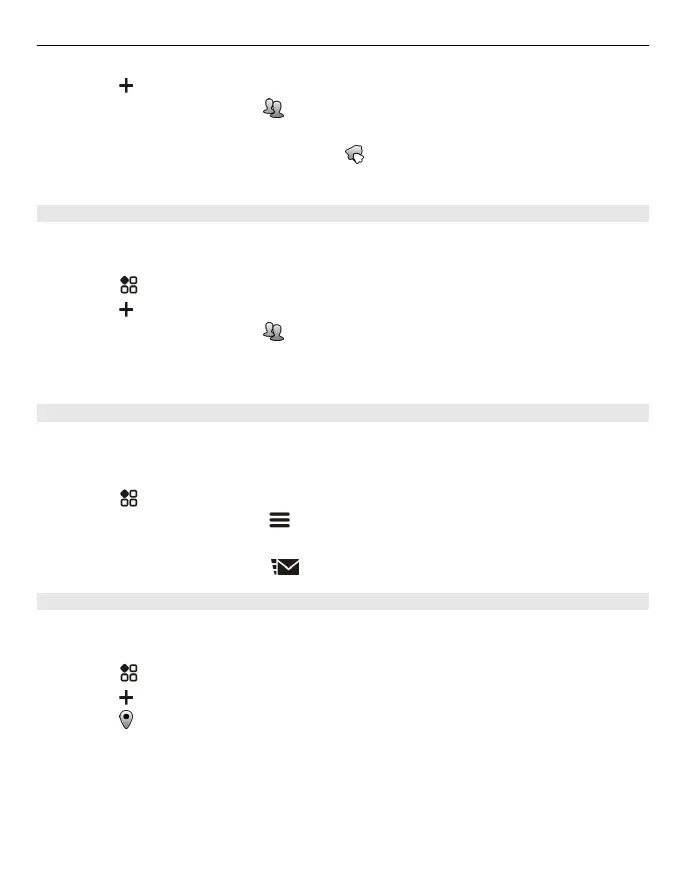2 Select .
3 Select the event type field
, then select To-do as the event type.
4 Fill in the fields.
5 To add a reminder for the task, select
.
6 Select Save.
Remember a birthday
You can add a reminder for birthdays and other special dates. The reminders are
repeated annually.
1 Select
> Calendar.
2 Select
.
3 Select the event type field
, then select Anniversary as the event type.
4 Fill in the fields.
5 Select Save.
Send a meeting request
You can create meeting requests, and send them to the participants.
Before you can create and send a new meeting request, you need to set up a mailbox.
1 Select
> Calendar.
2 Open an event, then select
> Send > Via mail.
3 Add the meeting participants as recipients of the request mail.
4 To send the request, select
.
Add the location to a calendar event
Do you have an appointment in a place you have never visited? You can add the
location info to your calendar event.
1 Select
> Calendar.
2 Select
.
3 Select
Enter location, then select the location in the Maps app. You can also
manually write the location in the text field.
4 Select Save.
Clock and calendar 99